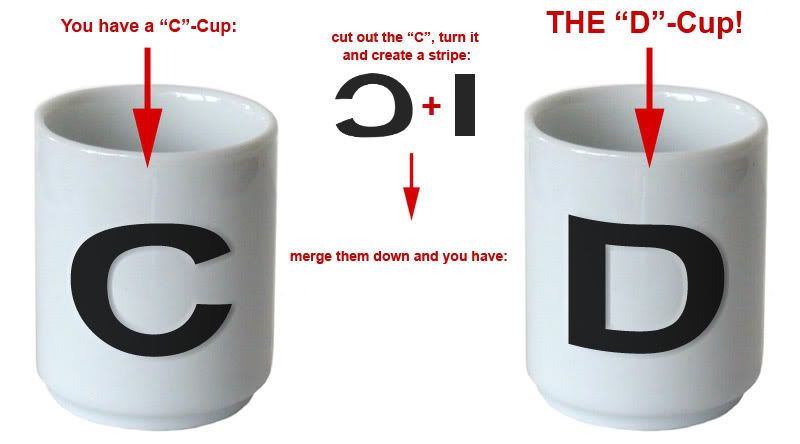Photoshop Contest Forum Index - Welcome Center - Marx is here - Reply to topic
Goto page Previous 1, 2, 3, ... 12, 13, 14 Next
ReyRey

Location: In a world of $#!t
|
 Tue Sep 12, 2006 4:23 pm Reply with quote Tue Sep 12, 2006 4:23 pm Reply with quote
Quote: i know about everything in photoshop and imageready so i can help ppl out.
No you don't.  and Welcome 
|
Paul Von Stetina

Location: Deep Shit
|
 Tue Sep 12, 2006 4:28 pm Reply with quote Tue Sep 12, 2006 4:28 pm Reply with quote
I know everthing about nothing, so I'm no help at all  can't wait to see more of the shtuff 
|
Marx-Man

Location: The United Kingdom!
|
 Tue Sep 12, 2006 5:18 pm Reply with quote Tue Sep 12, 2006 5:18 pm Reply with quote
err - My names not kevin...
My names not groucho eithe rbut if it was my ex-wife would be both a pain in my ass and good feeling on my you hoo but either way i am screwed. 
As for the last comment about photoshop and imageready...
I have used photoshop every day for the past 3 years the only thing i forget nowadays is the odd shortcut key but that bout it. i know it down to the spot channels, paths, masks, alpha channels, channel adjustment, adjustment layers, layer compositions colour theories, layout theories, typography and tools, the brush settings the paintmodes, swatches, filters aspect ratios, sliceing web graphic banner sizes and optimization options, batch productions, importing and exporting to and from photoshop to imageready or (illustrator which i am currently learning)
Vector pens and pathway selections, turning vector to raster and methods of vectorising raster images to certain degree. Styling and blending options, best use of layer overlays and setups, layer manuvering for animations and layer styles, use of foldering layers for more efficiant use of space and foldering folders. even down to makeing automated actions for photoshop, exporting photoshop psd's to paint shop pro now theres a fun one.
Using grey scale to change the co-efficiant of a colour scheme and using filters on mask layers in conjunction with paths to make text. Adding new fonts makeing new fonts heck even animating text in imagready making things in the background move on 20 frames whilst the mid ground moves at five and the foreground moves at ten all in different directions by the use of clever layer set up. and the list goes of into the distance if it hasnt already. but i am sure theres one or two things i can learn but they will be faily obscure
i have completed a graphics design course for 2 years at a level and i am currently in my second year at an e-media course whose first part was photoshop then imageready... so as far as i am concerned i pretty much know enough 
|
dunno

Location: here
|
 Tue Sep 12, 2006 5:31 pm Reply with quote Tue Sep 12, 2006 5:31 pm Reply with quote
 i need his pills...
.
.
welcome marx 
_________________ Take it easy!
|
armogeden

Location: The other side of your screen
|
 Tue Sep 12, 2006 5:36 pm Reply with quote Tue Sep 12, 2006 5:36 pm Reply with quote
fair enough, but do you know how the create cusom filter works  I havn't found a single person who does yet... not even the guys on photoshoptv do... 
welcome to psc 
|
ReyRey

Location: In a world of $#!t
|
 Tue Sep 12, 2006 5:41 pm Reply with quote Tue Sep 12, 2006 5:41 pm Reply with quote
No harm meant. I've worked with photoshop for many years too. Pre-press, illustration, Photo retouching, color correction, layout, ets., etc., and by no means am I saying I know it all either. Although I have met many people who said they know it all and they never do. Many people are very good at certain tools and techniques but nobody knows everything and the people that do know everything about the program, are not very good with it. Even all the guys that work with adobe who give the seminars don't claim to know everything. I've talked to a few. No big deal. I just thought it was a bold first statement. Thought I would tease you a bit, but honestly Welcome and I bet you still learn something here and there. 
|
fempie

Location: dutchy in germany > in Slovenia
|
 Tue Sep 12, 2006 5:43 pm Reply with quote Tue Sep 12, 2006 5:43 pm Reply with quote
wow... marx! You indeed know a lot! I can hardly wait to see your chops. My expectations (and from all others here on psc probably too) are higher than ever! Your first post will probably be a win.... Ohh... I cant wait... I can hardly wait!!! YAY!!!!! 
|
Heinlein

Location: Rochester, New York
|
 Tue Sep 12, 2006 5:54 pm Reply with quote Tue Sep 12, 2006 5:54 pm Reply with quote
Hi and welcome.
I have been using Photoshop for almost 7 years, and I still have a long way to go to rank with the top choppers on this site.
Waiting to see your stuff 
|
arcaico

Location: Brazil
|
 Tue Sep 12, 2006 6:25 pm Reply with quote Tue Sep 12, 2006 6:25 pm Reply with quote
I bet ya don't know how to convert C cups into D cups in PS... if ya do, post some examples...
_________________
TheShaman wrote: fine fine! I'm an idiot!
|
dunno

Location: here
|
 Tue Sep 12, 2006 6:35 pm Reply with quote Tue Sep 12, 2006 6:35 pm Reply with quote
hey Armogeden... the custom filters are really cool!
the PS help gives a first hint:
Help wrote: ...you can change the brightness values of each pixel in the image according to a predefined mathematical operation known as convolution. Each pixel is reassigned a value based on the values of surrounding pixels.
of course we all know what convolution is, don't we? well, as little 'refreshment' for our dusty brains:
Wiki wrote:
he convolution of f and g is written f * g. It is defined as the integral of the product of the two functions after one is reversed and shifted. As such, it is a particular kind of integral transform:
...
...
Using zero-extended or infinite domains is sometimes called a linear convolution, especially in the discrete case below:
If X and Y are two independent random variables with probability distributions f and g, respectively, then the probability distribution of the sum X + Y is given by the convolution f * g. For discrete functions, one can use a discrete version of the convolution. It is then given by
When multiplying two polynomials, the coefficients of the product are given by the convolution of the original coefficient sequences, in this sense (using extension with zeros as mentioned above).
I am not sure if PS uses periodic or linear convolution, but it should make perfectly clear what the custom filter does: It takes brightness levels of pixels and calculates (convolutes) a new value dependend on the surrounding. You can throw in variables (values), which are taken in account and (after all) lead to a weighting of each given pixel's brightness value.
Trust me, if you have finished your PhD in maths it'll make sense.

_________________ Take it easy!
|
arcaico

Location: Brazil
|
 Tue Sep 12, 2006 6:48 pm Reply with quote Tue Sep 12, 2006 6:48 pm Reply with quote
right... but I bet ya don't know how to convert C cups into D cups in PS dunno... Do ya?
_________________
TheShaman wrote: fine fine! I'm an idiot!
|
|
|
 Tue Sep 12, 2006 6:55 pm Reply with quote Tue Sep 12, 2006 6:55 pm Reply with quote
Wow you are a wealth of knowledge. (I was young once and new everything too) Creativity as we all know is a vital tool that you cannot learn in school or doing every tutorial on the web. I'm sure your creativity = your technical skill. Welcome.
Oboogieman.
|
Marx-Man

Location: The United Kingdom!
|
 Tue Sep 12, 2006 7:24 pm Reply with quote Tue Sep 12, 2006 7:24 pm Reply with quote
Asin Filter>other>custom
Select your offset and scaling and choose your numbers from the pixel data chart etc
center outwards
its a bit obscure but yeah i know it why
and yeah i done boob jobs before lol
|
dunno

Location: here
|
 Tue Sep 12, 2006 7:30 pm Reply with quote Tue Sep 12, 2006 7:30 pm Reply with quote
you did boob jobs, marx? 
not sure what it has to do with it... anyway, here ya go arc:
so, that was an easy one 
whats next? 
_________________ Take it easy!
|
TheShaman

Location: Peaksville, Southeast of Disorder
|
 Wed Sep 13, 2006 7:34 am Reply with quote Wed Sep 13, 2006 7:34 am Reply with quote
You are truly welcomed here....
I just hope you know we're all busting your balls, cause that was a pretty bold statement. Even if you do know it all... theres always more to learn or improve upon, thats what we're all here for.
and now in the famous words of us PSC'ers
'shut the eff up and go chop'
put those 'skills' to the test and enter into a contest already.
can't wait to see what you can come up with.
|
Goto page Previous 1, 2, 3, ... 12, 13, 14 Next
Photoshop Contest Forum Index - Welcome Center - Marx is here - Reply to topic
You cannot post new topics in this forum
You cannot reply to topics in this forum
You cannot edit your posts in this forum
You cannot delete your posts in this forum
You cannot vote in polls in this forum
|