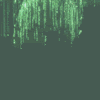Photoshop Contest Forum Index - Contests and Entries - The PSD topic. Post your PSDs here! - Reply to topic
Goto page 1, 2 Next
|
|
 Tue Sep 26, 2006 11:37 pm Reply with quote Tue Sep 26, 2006 11:37 pm Reply with quote
Join the wonderful world of broadband!
|
ReinMan

Location: Kingston, ONTARIO, CAN
|
 Wed Sep 27, 2006 12:02 am Reply with quote Wed Sep 27, 2006 12:02 am Reply with quote
Join the wonderful world of Zydeco Band! 
_________________
_________________________________
THIS SITE REALLY DOESN'T EXIST
the way our EGO THINKS IT MIGHT!
_________________________________
|
TheShaman

Location: Peaksville, Southeast of Disorder
|
 Wed Sep 27, 2006 7:46 am Reply with quote Wed Sep 27, 2006 7:46 am Reply with quote
COOL! Nice idea DoaC
I've been asked by several people to make a tut on doing .gif's
I dont really know how to do a tut so heres the next best thing
my psd its 2.8MB sorry dial-ups, its really not that bad though.
http://www.box.net/public/m7o2t0esnp
for this entry
http://photoshopcontest.com/view-entry/103229/evolved-gif.html
if you have image ready, you can view it there, if you dont, you can view it in photoshop just wont see the frames, rather just the layers involved.
anyone with comments/questions, please PM me
|
TheShaman

Location: Peaksville, Southeast of Disorder
|
 Wed Sep 27, 2006 9:40 am Reply with quote Wed Sep 27, 2006 9:40 am Reply with quote
i've got a psd file linked in my pour spout entry. I'll post it here, after the contest is over. 
|
|
|
 Wed Sep 27, 2006 9:25 pm Reply with quote Wed Sep 27, 2006 9:25 pm Reply with quote
Cool PSDs.
You must merge a lot when you're chopping, Patim. Not many layers, especially on the last one.
Keep the PSDs coming!
|
vokaris
Site Moderator

|
 Thu Sep 28, 2006 11:00 am Reply with quote Thu Sep 28, 2006 11:00 am Reply with quote
For those that might be interested, here is (a resized) PSD for my Barbed Rose entry http://photoshopcontest.com/view-entry/106407/every-rose-has-its-thorn.html
A photo of a real rose was toned brown, with about a dozen layers with wood texture from the contest source distorted (wave, shear, liquify), placed over the individual petals to match the curves, masked and set to overlay mode. The barbed wire is from the source, distorted (wave, liquify) for better fit and look.
External Source: http://www.sxc.hu/photo/538404
PSD: http://www.box.net/public/8md08sykfn (8.1 MB)
For the final image the PSD was flattened, adjusted color, contrast and sharpened. Thank you, everyone, for your votes and support!
|
patim

Location: Netherlands
|
 Thu Sep 28, 2006 1:58 pm Reply with quote Thu Sep 28, 2006 1:58 pm Reply with quote
Yes I do merge alot. And that isn't as handy as it seems. Mostly when I look at my entry, I want to change something little in the end, just to find out that I merged these layers out and have to start over again 
But I keep learning, I now only merge half of the psd
_________________ Photoshop is fun
|
Will_E_Makit

Location: Georgia,US
|
 Thu Sep 28, 2006 3:45 pm Reply with quote Thu Sep 28, 2006 3:45 pm Reply with quote
Everytime I click on one of your PSD links I get this>>>
Warning: mysql_pconnect(): Can't create a new thread (errno 11). If you are not out of available memory, you can consult the manual for a possible OS-dependent bug in /home2/rapidup2/public_html/connect/db_con.php on line 6
Can't create a new thread (errno 11). If you are not out of available memory, you can consult the manual for a possible OS-dependent bug
WTF!!!
_________________
Never look down on someone, unless you're helping them up!
|
|
|
 Thu Sep 28, 2006 5:30 pm Reply with quote Thu Sep 28, 2006 5:30 pm Reply with quote
Will_E_Makit wrote: Everytime I click on one of your PSD links I get this>>>
Warning: mysql_pconnect(): Can't create a new thread (errno 11). If you are not out of available memory, you can consult the manual for a possible OS-dependent bug in /home2/rapidup2/public_html/connect/db_con.php on line 6
Can't create a new thread (errno 11). If you are not out of available memory, you can consult the manual for a possible OS-dependent bug
WTF!!!
I don't know what happened. I was able to click the link before. Some people even downloaded them. Probably just a Rapidlink problem that will sort itself out.
Edit: I figured it out. RapidUpload server #2 is down. Any link beginning with "www2" won't work until the server goes back up.
|
|
|
 Thu Sep 28, 2006 5:32 pm Reply with quote Thu Sep 28, 2006 5:32 pm Reply with quote
vokaris wrote: For those that might be interested, here is (a resized) PSD for my Barbed Rose entry http://photoshopcontest.com/view-entry/106407/every-rose-has-its-thorn.html
A photo of a real rose was toned brown, with about a dozen layers with wood texture from the contest source distorted (wave, shear, liquify), placed over the individual petals to match the curves, masked and set to overlay mode. The barbed wire is from the source, distorted (wave, liquify) for better fit and look.
External Source: http://www.sxc.hu/photo/538404
PSD: http://www.box.net/public/8md08sykfn (8.1 MB)
For the final image the PSD was flattened, adjusted color, contrast and sharpened. Thank you, everyone, for your votes and support!
Congrats on the win. Test out the prize for us and tell us how good it works.
|
Goto page 1, 2 Next
Photoshop Contest Forum Index - Contests and Entries - The PSD topic. Post your PSDs here! - Reply to topic
You cannot post new topics in this forum
You cannot reply to topics in this forum
You cannot edit your posts in this forum
You cannot delete your posts in this forum
You cannot vote in polls in this forum
|