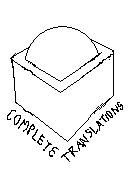I did that spacing because :
In order to try to prevent spammers, we do not allow our users to post URLs in any form until they have posted at least 7 legitimate posts and have been with us for more than 2 days. We appreciate your understanding in this matter in order to help us eliminate spam from this forum. If you have somehow gotten this message even though you meet both of the criteria, please let us know ASAP.
Thanks!
mason4300 wrote:
p r a c t i c e m a k e s (n e a r l y) p e r f e c t.

So does getting tips from peers.
One tip I would like to ask is does anyone know how to warp text to be converging to a vanishing poing as if you were looking at it on a surface in 3D space?
I have been playing with Maya and Photoshop inorder to create an icon for the Web 2.0 revamping of my website. Here is a rough sketch of what I am trying to do:
[img] h t t p : / / i 6 7 . p h o t o b u c k e t . c o m /albums/h292/Athono/rough02.png[/img]
It is a pseudo-globe coming out of a box in a way that it looks like a gift for the user.
The pseudo-globe will look something like this
[img] h t t p : / / i 6 7 . p h o t o b u c k e t . c o m /albums/h292/Athono/sweetearth2.gif[/img]
And the box will be something like this
[img] h t t p : / / i 6 7 . p h o t o b u c k e t . c o m /albums/h292/Athono/rough06-1.png[/img]
The logo will be in 3D and the words "Complete" and "Translations" will appear as if they are printed on the floor where the box rests against the edges of the box.
I imagine this must be an easy thing for many people here to answer. How do I do this? I have the basic forms already in Maya in the 3D space. How do I put the letters on the floor?