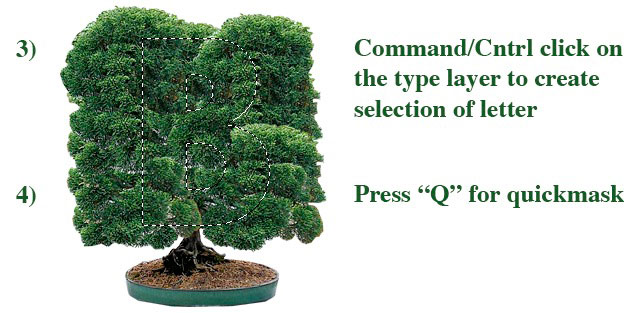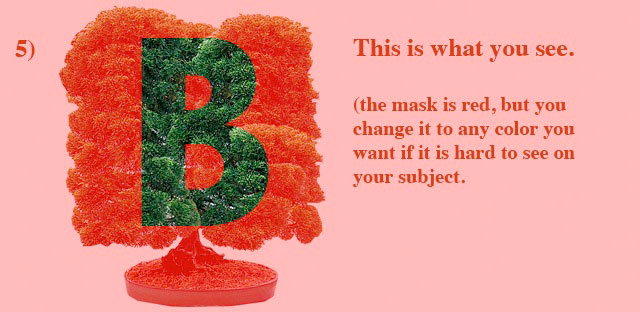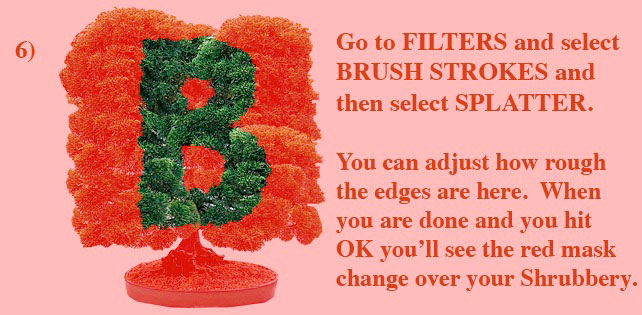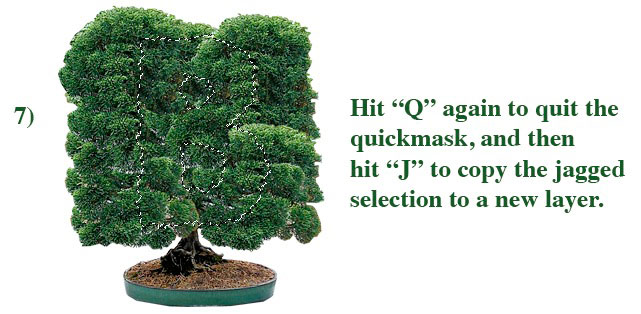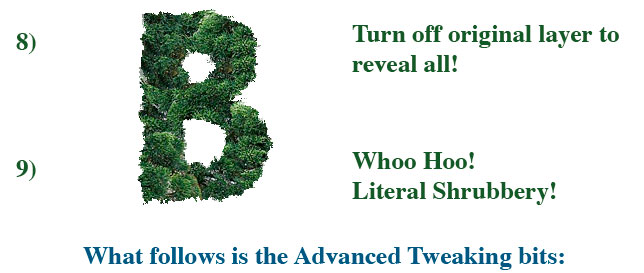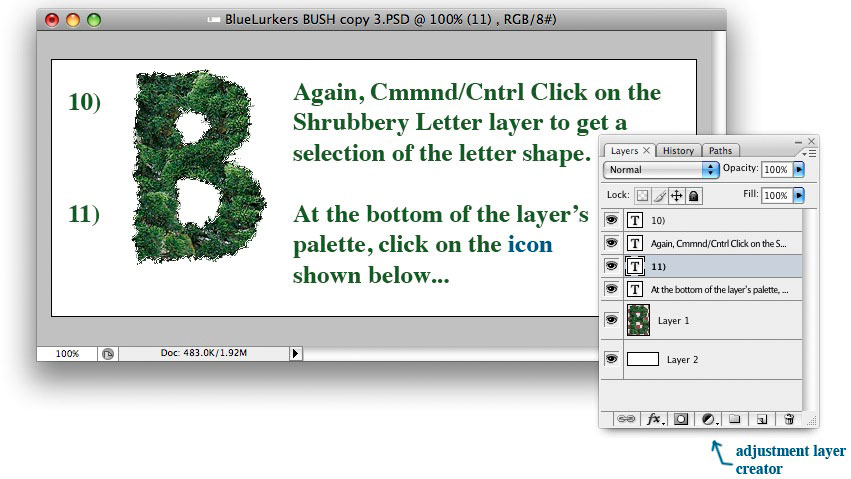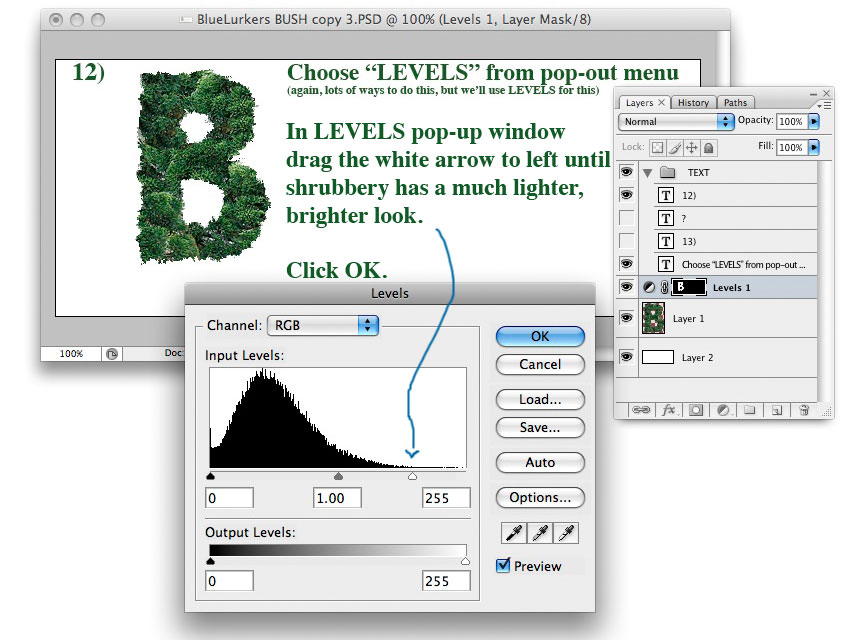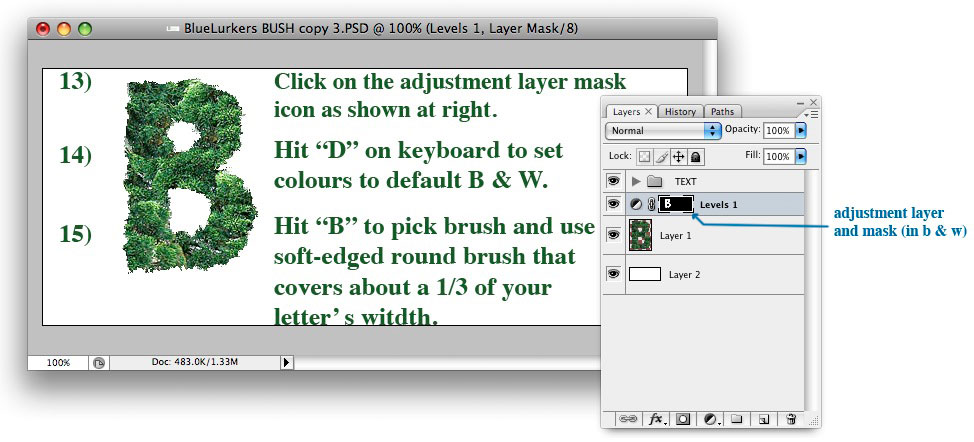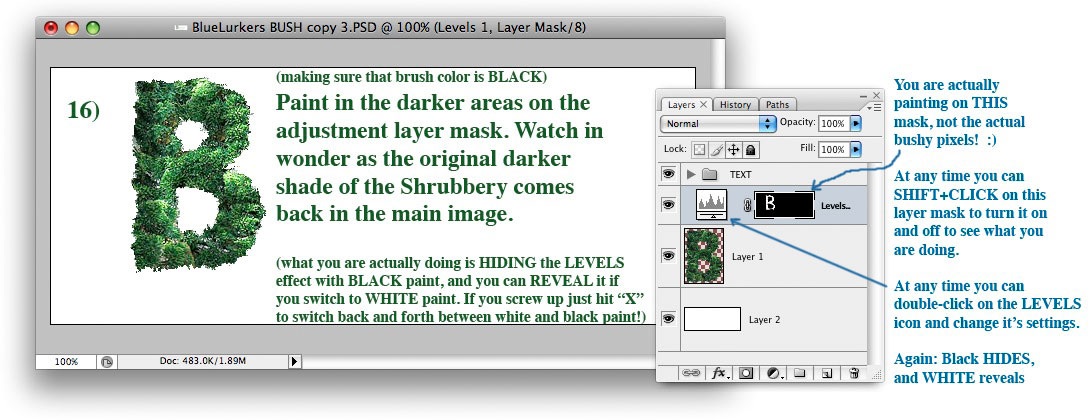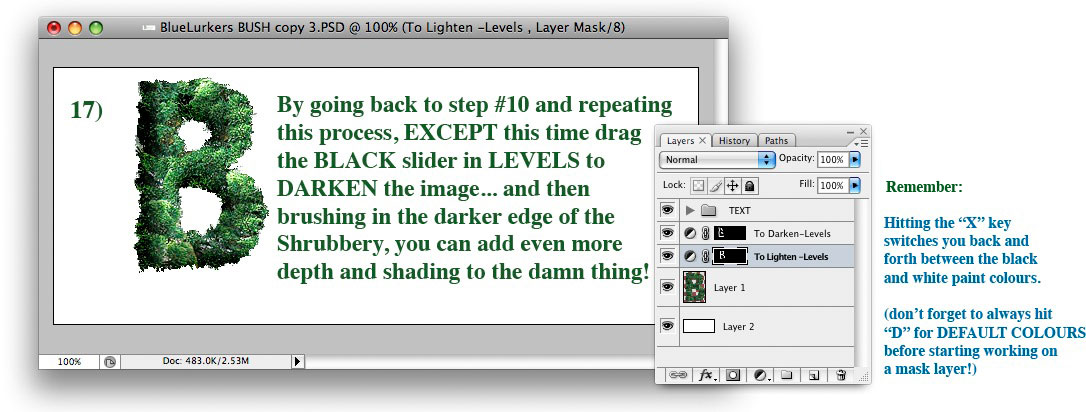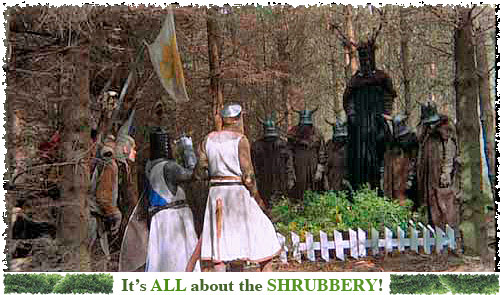Howdy Peeps,
Recently Blue Lurker was looking for some bushy font effects... I, and a few others here, gave him some examples. I told him I'd PM him a mini-TUTORIAL of how I do the BUSHY CUT OUT in a very easy and quick way. I thought I'd share the tut with anyone here who is also interested in spelling their mom's name in topiary-ish ways.

(the basic "SPLATTER the QUICKMASK" concept is great for many ideas, usually for making a jagged or dramtic frame on an image, but it works for Shrubbery real well too - which is good news for the Blurker!

)
NOTE: (this is just ONE way to add some 3D to Blue's Bush without resorting to the dreaded EMBOSS filter... oh, and this COULD get messy!  )
)
-------------------------------------------------------------------
Okay - hopefully this worked for you. I was only planning on doing the first part of this tutorial (the ragged cutting out part) but I could just hear someone whining about how FLAT the cut out bush looked etc.

The ADJUSTEMENT LAYERS technique I use here is just one of about 20 ways you could shade that Shrubbery. And how one applies the actual ADJUSTMENT LAYER MASK can be handled many different ways. The neat thing about the ADJUSTMENT LAYER MASK (instead of the DODGE or BURN tools) is that it is TOTALLY NON DESTRUCTIVE. You can come back at ANY TIME (assuming you saved this as a PSD FILE!) and change the mask or change the actual adjustment (levels, curves, etc.) settings. FREEDOM!
I'll go away now.


_________________
_________________________________
THIS SITE REALLY DOESN'T EXIST
the way our EGO THINKS IT MIGHT!
_________________________________