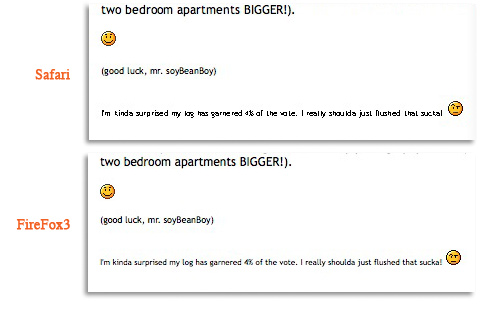Photoshop Contest Forum Index - Computer Problems - Firefox 3 problem - Reply to topic
Goto page Previous 1, 2, 3 Next
Stewie4lb

Location: East of Seattle
|
 Mon Jun 23, 2008 9:37 am Reply with quote Mon Jun 23, 2008 9:37 am Reply with quote
blue_lurker wrote: Stew I had the same trouble.
I uninstalled ff and then did a quick system clean with ccleaner or any other reg cleaner ya got...reinstalled ff and it has worked a treat no log in problems any more.
Well it worked for me.
It worked for me too.
|
mellowdesign

Location: Location: Location:
|
 Tue Jun 24, 2008 2:10 pm Reply with quote Tue Jun 24, 2008 2:10 pm Reply with quote
FF all the way!
(Even if on my macbook it does keep putting my firefox and mail icons in the right end of my dock then quitting them when I close...what's with that?)
|
NOGOODSK8RPUNK

Location: hum let me think, oh i know, if you look real hard i sometimes appear in your forum's text box
|
 Tue Jun 24, 2008 10:10 pm Reply with quote Tue Jun 24, 2008 10:10 pm Reply with quote
mellowdesign wrote: FF all the way!
(Even if on my macbook it does keep putting my firefox and mail icons in the right end of my dock then quitting them when I close...what's with that?) are you aple "Q" ing fire fox??? or are you just closing the x in the top left of browser? if you are apple "Q" ing it should not show open in your dock if you close it by clicking the x then it will keep it stored in your dock... hope that helps.... stewie glad to see you got your prob fixed.... and i hate IE 
|
ReinMan

Location: Kingston, ONTARIO, CAN
|
 Wed Jun 25, 2008 12:16 am Reply with quote Wed Jun 25, 2008 12:16 am Reply with quote
IE = Internet Exploder


_________________
_________________________________
THIS SITE REALLY DOESN'T EXIST
the way our EGO THINKS IT MIGHT!
_________________________________
|
ReinMan

Location: Kingston, ONTARIO, CAN
|
 Tue Jul 15, 2008 10:12 am Reply with quote Tue Jul 15, 2008 10:12 am Reply with quote
how ironic.
now my FireFox 3 is not remembering to do the auto log in thing.

What was the solution for the MAC side of the world?
Help puh-leez! 
ReinCookieMonster
_________________
_________________________________
THIS SITE REALLY DOESN'T EXIST
the way our EGO THINKS IT MIGHT!
_________________________________
|
TofuTheGreat

Location: Back where I belong.
|
 Tue Jul 15, 2008 10:18 am Reply with quote Tue Jul 15, 2008 10:18 am Reply with quote
ReinMan wrote: What was the solution for the MAC side of the world? Get a PC? 
I keeeeeed! I'd have a Mac if I made the big photog money like you do. 
_________________ Why I do believe it's pants-less o'clock! - Lar deSouza
”The mind is like a parachute, it doesn’t work if it isn’t open.” - Frank Zappa
Created using photoshop and absolutely no talent. - reyrey
|
ReinMan

Location: Kingston, ONTARIO, CAN
|
 Tue Jul 15, 2008 10:26 am Reply with quote Tue Jul 15, 2008 10:26 am Reply with quote
TofuTheGreat wrote: ReinMan wrote: What was the solution for the MAC side of the world? Get a PC? 
I keeeeeed! I'd have a Mac if I made the big photog money like you do. 
THE SOLUTION TO THE PROBLEM, TOFU! THE SOLUTION TO THE PROBLEM!
focus, people, FOCUS!
I read this whole thread and didn't seem to uncover any solid answer or work-around.
I NEED HELP! I am doing UNNECESSARY TYPING here, PEOPLE!!
I am being REQUIRED TO REMEMBER MY OWN PASSWORDS here, PEOPLE!
Help me end this travesty of computing prowess poopoo-ity!!
_________________
_________________________________
THIS SITE REALLY DOESN'T EXIST
the way our EGO THINKS IT MIGHT!
_________________________________
|
janetdog

Location: Las Vegas Baby!
|
 Tue Jul 15, 2008 10:26 am Reply with quote Tue Jul 15, 2008 10:26 am Reply with quote
FF has been doing you a favor. You should always log in a password. Having ff do it is a security vulnerability.
_________________
chop chop
|
ReinMan

Location: Kingston, ONTARIO, CAN
|
 Tue Jul 15, 2008 11:05 am Reply with quote Tue Jul 15, 2008 11:05 am Reply with quote
janetdog wrote: FF has been doing you a favor. You should always log in a password. Having ff do it is a security vulnerability.
You have zee point, mon ami! I noticed (with shock  ) that I could actually display my passwords AS TEXT in the FireFox preferences. EGADS.
But the main issue here is that FF3 is remembering my passwords etc., it is just not LOGGING IN AUTOMATICALLY as I have requested it to do on this, one of my more frequently visited sites. 
I just don't like it when software does something different today that it didn't do yesterday. It makes me ITCH!
_________________
_________________________________
THIS SITE REALLY DOESN'T EXIST
the way our EGO THINKS IT MIGHT!
_________________________________
|
ReinMan

Location: Kingston, ONTARIO, CAN
|
 Tue Jul 15, 2008 11:23 am Reply with quote Tue Jul 15, 2008 11:23 am Reply with quote
One thing FF3 has got going for it is clearer text rendering.
Note that small text from the screen captures above. You can almost read the "8" size text in FF3, where in the Safari rendering it is pretty much toast.
This is good for those of us with 1/2 century old eyes, y'all know what I'm talkin about? 
BUT it is annoying for FF3 to REMEMBER my passwords but not go the extra step and actually log in AS I COMMANDED IT TO DO.
Again - any solutions that are not GeekBabbleCrazy solutions?
Hello? Is this thing ON??? *tap tap*
_________________
_________________________________
THIS SITE REALLY DOESN'T EXIST
the way our EGO THINKS IT MIGHT!
_________________________________
|
|
|
 Tue Jul 15, 2008 12:40 pm Reply with quote Tue Jul 15, 2008 12:40 pm Reply with quote
ReinMan wrote: how ironic.
now my FireFox 3 is not remembering to do the auto log in thing.

What was the solution for the MAC side of the world?
Help puh-leez! 
ReinCookieMonster
Usually a stern talking to works for me. If it is still unresponsive to your requests, make threatening gestures toward the computer (not the monitor, mind you...it didn't do anything. This problem is caused by the bastard computer. Lots of people fail to realize this.) Usually when the computer sees that you are getting angry enough to do some serious physical damage to it, it will chicken out and give in to your demands.
_________________
"Recently, NASA scientists discovered that most people love to play video games but hate to die in fiery airplane crashes."
|
ReinMan

Location: Kingston, ONTARIO, CAN
|
 Tue Jul 15, 2008 1:19 pm Reply with quote Tue Jul 15, 2008 1:19 pm Reply with quote
mason4300 wrote: ReinMan wrote: how ironic.
now my FireFox 3 is not remembering to do the auto log in thing.

What was the solution for the MAC side of the world?
Help puh-leez! 
ReinCookieMonster
Usually a stern talking to works for me. If it is still unresponsive to your requests, make threatening gestures toward the computer (not the monitor, mind you...it didn't do anything. This problem is caused by the bastard computer. Lots of people fail to realize this.) Usually when the computer sees that you are getting angry enough to do some serious physical damage to it, it will chicken out and give in to your demands. 
I laugh, because it's TRUE, and it's better than crying.  (okay - I'm still waiting for Actual Solutions...
(okay - I'm still waiting for Actual Solutions...  ) )
_________________
_________________________________
THIS SITE REALLY DOESN'T EXIST
the way our EGO THINKS IT MIGHT!
_________________________________
|
|
|
 Tue Jul 15, 2008 1:24 pm Reply with quote Tue Jul 15, 2008 1:24 pm Reply with quote
ReinMan wrote:

I laugh, because it's TRUE, and it's better than crying.  (okay - I'm still waiting for Actual Solutions...
(okay - I'm still waiting for Actual Solutions...  ) )
Ok, time for crying again, because I've heard of this problem before, and I have also read of the solution, as well as several people confirming that it worked for them. What you must do, is: reinstall FF3. Yes, that is the sad, sad truth. I haven't had this issue myself, but I have read some posts about it elsewhere, and this appears to solve the problem.
_________________
"Recently, NASA scientists discovered that most people love to play video games but hate to die in fiery airplane crashes."
|
ReinMan

Location: Kingston, ONTARIO, CAN
|
 Tue Jul 15, 2008 5:11 pm Reply with quote Tue Jul 15, 2008 5:11 pm Reply with quote
mason4300 wrote: ReinMan wrote:

I laugh, because it's TRUE, and it's better than crying.  (okay - I'm still waiting for Actual Solutions...
(okay - I'm still waiting for Actual Solutions...  ) )
Ok, time for crying again, because I've heard of this problem before, and I have also read of the solution, as well as several people confirming that it worked for them. What you must do, is: reinstall FF3. Yes, that is the sad, sad truth. I haven't had this issue myself, but I have read some posts about it elsewhere, and this appears to solve the problem.
Just de-installed it. Then re-downloaded and re-installed it.
SAME PROB.  
_________________
_________________________________
THIS SITE REALLY DOESN'T EXIST
the way our EGO THINKS IT MIGHT!
_________________________________
|
Goto page Previous 1, 2, 3 Next
Photoshop Contest Forum Index - Computer Problems - Firefox 3 problem - Reply to topic
You cannot post new topics in this forum
You cannot reply to topics in this forum
You cannot edit your posts in this forum
You cannot delete your posts in this forum
You cannot vote in polls in this forum
|