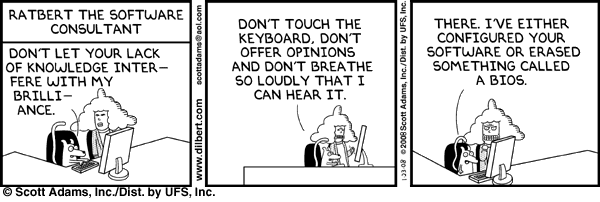I dont know if anyone can help me with this, but I figured that I would ask. I have just upgraded my monitor to a wide screen and I can not get the resolution right... everything looks fat and stretched...

-The new monitor itself came with a disc that does not do anything when put into my computer.
- I have gone to the control panel and fiddled with the resolution bar and it only goes up to ... something like 1280x something or other (sorry im at work, can't give exact information) and the new monitor can support a resolution of I think somewhere in the 1980 x ...
- I have also attempted to update my current driver (NVIDIA) by going to there website and downloading the "update... and I thought that would have corrected the problem but it did not...
I am completely lost and am about to throw this new monitor right out the window!!!

I purchused it to help with my graphics and give me a wide space to work with on photoshop but it is not helping one bit!!!
If anyone has knowledge of this or could steer me in the right direction, it would be greatly appreciatated...