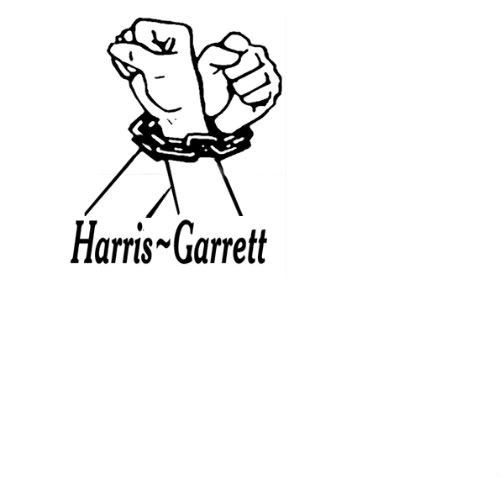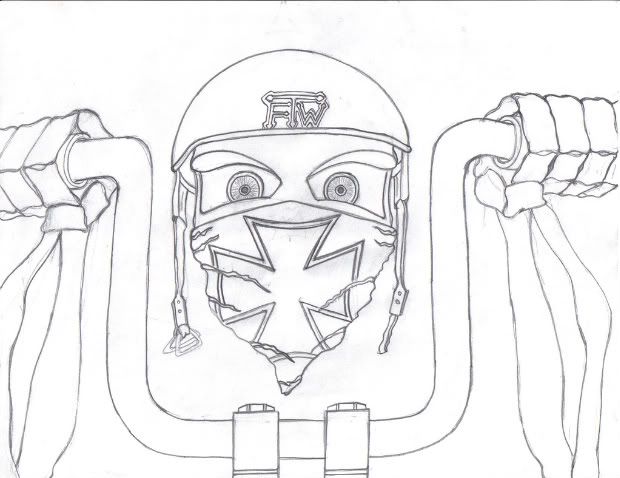i'm stealing yours next

....nice work.
i bet it's been quiet without me for a couple days...been busy, busy, busy. It's funny how weeks can pass....(Eventhough i live in Hickcity)...and i may do one Tat....then all the Sudden what is suppose to be one turns to 11 and choping..resizing...STEALING

what they find and turning it into a Stencil Flash....but if i see a signature...i won't do it...unless i tat it on ME

Stencil Flash is basically the outlines like line art..or (Kids coloring book) art.
Here is how it works....although i am not showing how to make the stencil..(took some research when i first started)....but the stencil is basically (3m spirit paper). For those who are old enough to remember the teacher writing or typing out a test...then using a old drumprinter to make enough for every student....That's basically the final step...and no it's not reversed..

everyone thinks that...but it comes out just as you see it.

Step one: find image..(and yes..this is the size most found)...ggggeeeerrrrrrrrr

Step 2: Desat and adjust levels to get the closest to Black/White...LINEART. Resize...crop...chop add text....resize text...chop...crop....til you get som'fin close to LINEART.
Step 3:...Turn on the "Magic Inking Buzzer" from hell....and show that skin no mercey.....Sorry for the cheapo cam shot....i totally wanted a better one...but the wife said it's either more Supplies for the Tat's...or a good cam....i guess you can tell which way i went.

The heavy dark on the front fist will not stay that way....only a dark outer line and a light shadow will be left after healing....all ink looks dark when first done....some cheat it alittle with (white wash)....but...i'm old school, and white wash is nice...but if you want that shadow to stay there in 20 years...don't do it.
That's the Tat business in a nutshell....but if they want a custom...freestyle piece...they don't get it that day...if i cant have the time to make a custom piece.....then You ain't got the time to get it.