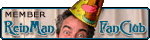Photoshop Contest Forum Index - Migrated Topics - Favorite Keyboard Shortcuts - WEEE! - This topic is locked: you cannot edit posts or make replies.
Goto page 1, 2, 3, 4 Next
ReinMan

Location: Kingston, ONTARIO, CAN
|
 Sat Aug 14, 2004 9:29 pm Reply with quote Sat Aug 14, 2004 9:29 pm Reply with quote
Okay - so the rule is NO REPEATS HERE! List your favorite shortcut. One Per Entry. Enter as many times as you like, but NO FRICKIN copy&paste 55 line nightmares here people... keep it simple!<br><br>Okay.... I shall go first as I am the only one (presently) that knows about this:
_________________
_________________________________
THIS SITE REALLY DOESN'T EXIST
the way our EGO THINKS IT MIGHT!
_________________________________
|
ReinMan

Location: Kingston, ONTARIO, CAN
|
 Sat Aug 14, 2004 9:30 pm Reply with quote Sat Aug 14, 2004 9:30 pm Reply with quote
<b>CNTRL + J </b><br><br>this takes whatever you have selected on a layer and automatically opens a new layer above and pastes the selected thang into it. Much easier than copying , then creating a new layer, and then pasting.<br><br> 
_________________
_________________________________
THIS SITE REALLY DOESN'T EXIST
the way our EGO THINKS IT MIGHT!
_________________________________
|
qqqqq

Location: philly
|
 Sat Aug 14, 2004 9:58 pm Reply with quote Sat Aug 14, 2004 9:58 pm Reply with quote
<br><br>control Z of course....<br>its kinda hard now <br><br><img src="http://www.menumon.com/img/mykeys.jpg"><br>yeah and rein cant you just right click and press layer via copy?
|
ReinMan

Location: Kingston, ONTARIO, CAN
|
 Sat Aug 14, 2004 11:57 pm Reply with quote Sat Aug 14, 2004 11:57 pm Reply with quote
Lots of ways to do the same thing in PS, Mr. 5q. <br><br>I should be more clear here, KEYBOARD shortcuts. Not using the mouse. <br><br>Also, MAC / PC will have to be "internally" translated. (Cmmnd / CNTRL / etc.).<br><br>Hope that clears everything up <br><br>  <br><br>
_________________
_________________________________
THIS SITE REALLY DOESN'T EXIST
the way our EGO THINKS IT MIGHT!
_________________________________
|
P@u

Location: Argentina
|
 Sun Aug 15, 2004 12:06 am Reply with quote Sun Aug 15, 2004 12:06 am Reply with quote
F2 to start a new game in the spider solitaire!!! hehee
|
Brent

Location: Land of the Dutch
|
 Sun Aug 15, 2004 6:51 am Reply with quote Sun Aug 15, 2004 6:51 am Reply with quote
my shortcuts dont work in photoshop! :°(
|
Brent

Location: Land of the Dutch
|
 Sun Aug 15, 2004 11:47 am Reply with quote Sun Aug 15, 2004 11:47 am Reply with quote
i tried that....i coudnt find any
|
Robaccomando

Location: Old NewYork State ! Sex: Male. Age: Unknown
|
 Sun Aug 15, 2004 11:29 pm Reply with quote Sun Aug 15, 2004 11:29 pm Reply with quote
windows, ps7.<br><br>ctrl+0 = fit to screen is kinda neat.<br><br>I use CTRL + H alot to hide a selection (press it again to show it)<br><br>
|
Doodler!

Location: Ohio
|
 Mon Aug 16, 2004 3:26 pm Reply with quote Mon Aug 16, 2004 3:26 pm Reply with quote
shift + control + alt + E after you create new layer will merge all visable layers onto the new layer.. but leaves the old ones.. this is a good way to blend without f*cking the whole image up <br><br>on a side note: in CS how can you have paths and free tranform layers.. it pisses me off when i cut paths then cant free transform new layers<br>.<br>.<br>.<br>it says "free transform path" .. untill I delete my paths or raster the image<br>
|
ReinMan

Location: Kingston, ONTARIO, CAN
|
 Mon Aug 16, 2004 4:44 pm Reply with quote Mon Aug 16, 2004 4:44 pm Reply with quote
DOODLER:<br><i>reprinted from PHOTOshop USER mag, july2004:</i><br><br><img src=http://NoWallsMusic.com/PS-Contest/AUG/doodlerFIX.jpg>
_________________
_________________________________
THIS SITE REALLY DOESN'T EXIST
the way our EGO THINKS IT MIGHT!
_________________________________
|
BROOKS

Location: Canada Eh
|
 Mon Aug 16, 2004 10:22 pm Reply with quote Mon Aug 16, 2004 10:22 pm Reply with quote
Reinman, I would just like to say that I am appalled!!!<br><br><b>favorite</b>?????????<br><br><b>FAVORITE</b>????????????????<br><br>You are a disgrace to Canadians everywhere  <br><br><i>favo<b>u</b>rite</i><br><br>-------------------------------<br><br>Anyways heres my contribution:<br><br>CTRL + clicking on the layer = selects the layer<br><br>simple, but useful
_________________
Stop the bus and let my friend Jack off!!!!
|
CodeHead1101

Location: "Out of the blue and into the black..."
|
 Tue Aug 17, 2004 5:04 am Reply with quote Tue Aug 17, 2004 5:04 am Reply with quote
Alt + PrintScrn takes a screenshot of the currently active window (as opposed to the entire screen).
|
Goto page 1, 2, 3, 4 Next
Photoshop Contest Forum Index - Migrated Topics - Favorite Keyboard Shortcuts - WEEE! - This topic is locked: you cannot edit posts or make replies.
You can post new topics in this forum
You can reply to topics in this forum
You cannot edit your posts in this forum
You cannot delete your posts in this forum
You cannot vote in polls in this forum
|