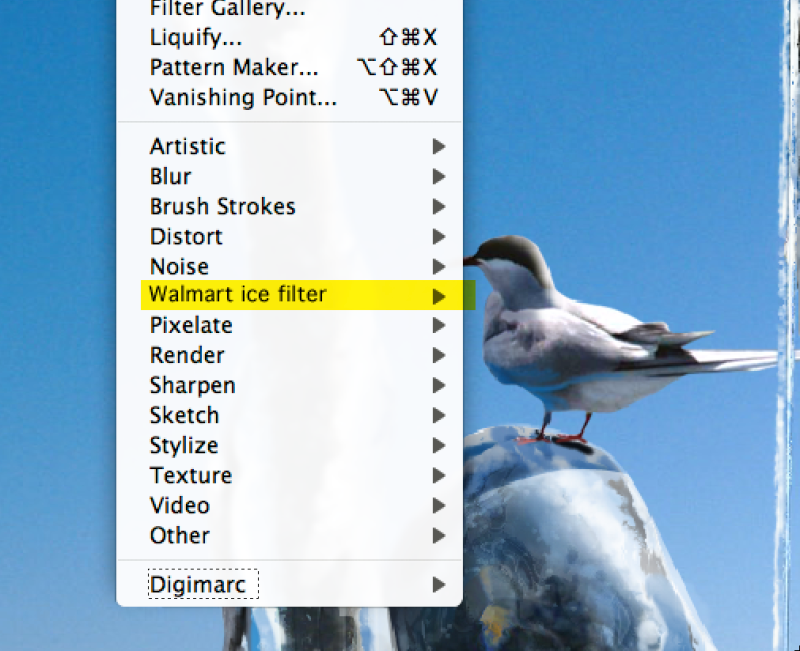Photoshop Contest Forum Index - Contests and Entries - Here are the ice layers - Reply to topic
Goto page 1, 2 Next
ReyRey

Location: In a world of $#!t
|
 Mon Jun 08, 2009 10:13 am Reply with quote Mon Jun 08, 2009 10:13 am Reply with quote
http://www.box.net/shared/dx15nn0bb2
here are the layered files for my frozen fisherman image.
Claf you made some comments about it looking more realistic, If you want to screw with the layers and post it I'm sure people would like to see it. 
_________________
I try to think, but nothing happens.
Splodge..you rock!! Wherever you are.
I keep checking the obituaries to see if my name is there. If it's not, then I figure I'm ok.
|
ReinMan

Location: Kingston, ONTARIO, CAN
|
 Mon Jun 08, 2009 10:19 am Reply with quote Mon Jun 08, 2009 10:19 am Reply with quote
Pah!
You've had three days to rig this up.
The depths you'll go to cover up the fact that you used a simple WalMart purchased ICE FILTER in your attempt to win a contest here that YOU set up in the first place - unbeLIEVEable!  OFF TO THE HOUSE OF SHAME WITH YOU!
OFF TO THE HOUSE OF SHAME WITH YOU!
(everyone else- ignore that link! It only goes to an out of date Venezuelan Pron site crawling with VIRUSES and nipples...)
_________________
_________________________________
THIS SITE REALLY DOESN'T EXIST
the way our EGO THINKS IT MIGHT!
_________________________________
|
Sjitske

Location: Toilet
|
 Mon Jun 08, 2009 10:28 am Reply with quote Mon Jun 08, 2009 10:28 am Reply with quote
aaaaaaaaaah yes this is clearly filter work....   p.s. thanks!
p.s. thanks!
|
ReyRey

Location: In a world of $#!t
|
 Mon Jun 08, 2009 10:34 am Reply with quote Mon Jun 08, 2009 10:34 am Reply with quote
 OK. I confess. I am ashamed. 
I will now beat myself with a wet noodle.
_________________
I try to think, but nothing happens.
Splodge..you rock!! Wherever you are.
I keep checking the obituaries to see if my name is there. If it's not, then I figure I'm ok.
|
|
|
 Mon Jun 08, 2009 10:37 am Reply with quote Mon Jun 08, 2009 10:37 am Reply with quote
ReyRey wrote: Claf you made some comments about it looking more realistic, If you want to screw with the layers and post it I'm sure people would like to see it. 
That's an excellent idea! 
I'll play on it... it can be helpful... and also an excellent exercise for me. See you later... 
|
ReinMan

Location: Kingston, ONTARIO, CAN
|
 Mon Jun 08, 2009 11:50 am Reply with quote Mon Jun 08, 2009 11:50 am Reply with quote
_________________
_________________________________
THIS SITE REALLY DOESN'T EXIST
the way our EGO THINKS IT MIGHT!
_________________________________
|
TutorMe
Site Moderator

Location: Sitting in this room playing Russian roulette, finger on the trigger to my dear Juliet.
|
 Mon Jun 08, 2009 12:20 pm Reply with quote Mon Jun 08, 2009 12:20 pm Reply with quote
ReyRey wrote:  OK. I confess. I am ashamed. 
I will now beat myself with a wet noodle.
C'mon Rey... Everyone knows that 3rd party filters go at the bottom where the digimarc filters are...
|
ReyRey

Location: In a world of $#!t
|
 Mon Jun 08, 2009 12:28 pm Reply with quote Mon Jun 08, 2009 12:28 pm Reply with quote
TutorMe wrote: ReyRey wrote:  OK. I confess. I am ashamed. 
I will now beat myself with a wet noodle.
C'mon Rey... Everyone knows that 3rd party filters go at the bottom where the digimarc filters are...
I wouldn't know... That is the first time I ever opened up the filters menu.   
_________________
I try to think, but nothing happens.
Splodge..you rock!! Wherever you are.
I keep checking the obituaries to see if my name is there. If it's not, then I figure I'm ok.
|
|
|
 Mon Jun 08, 2009 2:08 pm Reply with quote Mon Jun 08, 2009 2:08 pm Reply with quote
I'm in the middle of something... but I think it needs some few hours. Realism needs to pay attention to so many little details... it takes time. I just show the direction of what I think can bring more realism... but now it's maybe turning too flat... some highlights maybe have to come back brighter... I don't know at this point.
All the nice details were there on your file RR. I just played with layer masks & adjusting opacity of layers or changing blending modes... 
Is it good to send layers file?
|
arcaico

Location: Brazil
|
 Mon Jun 08, 2009 2:15 pm Reply with quote Mon Jun 08, 2009 2:15 pm Reply with quote
Claf wrote: I'm in the middle of something... but I think it needs some few hours. Realism needs to pay attention to so many little details... it takes time. I just show the direction of what I think can bring more realism... but now it's maybe turning too flat... some highlights maybe have to come back brighter... I don't know at this point.
All the nice details were there on your file RR. I just played with layer masks & adjusting opacity of layers or changing blending modes... 
Is it good to send layers file?
now THAT is realistic ice... great work Claf!
Rey... why donīt ya watch and learn? This is much better than yer crappy filter ice... pffft
_________________
TheShaman wrote: fine fine! I'm an idiot!
|
Sjitske

Location: Toilet
|
 Mon Jun 08, 2009 2:17 pm Reply with quote Mon Jun 08, 2009 2:17 pm Reply with quote
very subtle but already a good update!
layers is even better 
|
ReyRey

Location: In a world of $#!t
|
 Mon Jun 08, 2009 2:29 pm Reply with quote Mon Jun 08, 2009 2:29 pm Reply with quote
Very nice Claf. I like it. There are many different stages of ice and different kinds. Some ice is frosty, some cloudy, some crystal clear. I still like my ice. I think it was done well. I like yours too. I just think they look like different stages of ice. Your's looks a little more melted and not as thick so you can see more of the boat shape which is nice. I think my ice looks colder. They are both good depictions of ice. I just think different versions.  Maybe you should download my filter. It's at Walmart.com 
Layered files would be nice. 
_________________
I try to think, but nothing happens.
Splodge..you rock!! Wherever you are.
I keep checking the obituaries to see if my name is there. If it's not, then I figure I'm ok.
|
ReyRey

Location: In a world of $#!t
|
 Mon Jun 08, 2009 2:45 pm Reply with quote Mon Jun 08, 2009 2:45 pm Reply with quote
Yes. True. It's tough when you don't really have the reference in front of you. There is a lot of guessing and trying different things. Somethings that you know to be correct just don't look nice so you leave them out and sometimes things that you know would not happen just looks nice so you leave it. This could have really been simplified and still gotten the idea of ice across but I wanted to try and get as many cool icy things as possible. Air pockets, sun glares, Harsh highlights, frosted parts, dripping, cracks, etc. I did it all in 4 hours in one day. I just wanted to get a chop done. But I was very happy with it. Not much of a story but I was more interested in the ice. So I added the bird to give it a little humor. I'm glad people liked it. I think people should chop with this in mind. Don't try to impress anyone else. Impress yourself. 
_________________
I try to think, but nothing happens.
Splodge..you rock!! Wherever you are.
I keep checking the obituaries to see if my name is there. If it's not, then I figure I'm ok.
|
ReyRey

Location: In a world of $#!t
|
 Mon Jun 08, 2009 2:47 pm Reply with quote Mon Jun 08, 2009 2:47 pm Reply with quote
Claf wrote:
How much do you pay for that site. How large can the files be? I have to shrink mine down to 10mb
_________________
I try to think, but nothing happens.
Splodge..you rock!! Wherever you are.
I keep checking the obituaries to see if my name is there. If it's not, then I figure I'm ok.
|
Goto page 1, 2 Next
Photoshop Contest Forum Index - Contests and Entries - Here are the ice layers - Reply to topic
You cannot post new topics in this forum
You cannot reply to topics in this forum
You cannot edit your posts in this forum
You cannot delete your posts in this forum
You cannot vote in polls in this forum
|