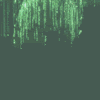Photoshop Contest Forum Index - New Users - CS2 question - Reply to topic
Goto page 1, 2 Next
D3adkl0wn

Location: Clarenville, Newfoundland, Canada
|
 Fri Oct 14, 2005 12:46 am Reply with quote Fri Oct 14, 2005 12:46 am Reply with quote
does anyone know how to make CS2 load quicker, possibly a custom preference setting that works for you? any help would be great.
|
ScionShade

Location: VeniceFlaUS
|
 Fri Oct 14, 2005 12:53 am Reply with quote Fri Oct 14, 2005 12:53 am Reply with quote
clean out all the junk you have that starts up on start up--defrag--
get more ram.
|
arcaico

Location: Brazil
|
 Fri Oct 14, 2005 1:13 am Reply with quote Fri Oct 14, 2005 1:13 am Reply with quote
buy RAM memory...
_________________
TheShaman wrote: fine fine! I'm an idiot!
|
D3adkl0wn

Location: Clarenville, Newfoundland, Canada
|
 Fri Oct 14, 2005 1:33 am Reply with quote Fri Oct 14, 2005 1:33 am Reply with quote
well, i have 512mb of ram, and there isnt much on my windows startup... you did mean my windows startup, right? ... as for defraging i do this like once every 2 weeks anyways... it's most likely due to the fact that i'm working off of a laptop, my desktop is getting upgraded slowly...
|
marcoballistic

Location: I am everywhere, and Nowhere, but mostly, I am right here!
|
 Fri Oct 14, 2005 4:12 am Reply with quote Fri Oct 14, 2005 4:12 am Reply with quote
Bigger, Faster, Stronger, always works, up your computing power D3
|
|
|
 Fri Oct 14, 2005 7:10 am Reply with quote Fri Oct 14, 2005 7:10 am Reply with quote
ive only got 512mb my cs2 takes quite a while to open .so much ime still with cs which doesn,t have the same issues..ie does,t crash ..how much more is cs2..ie..in mem usage ..do u mean buy more mem and i get my cs2 to perform as well as cs !... 
|
seamusoisin

Location: Ottawa Strong!
|
 Fri Oct 14, 2005 7:25 am Reply with quote Fri Oct 14, 2005 7:25 am Reply with quote
Ram, Ram and more Ram. PC with athlon 64 chip and 1 G of ram 9 seconds from zero to open file, wish my car would work as well. I also have tons of real work stuff as we run business from here with all the programs associated with the same.
|
splodge

Location: Yorkshire,
|
 Fri Oct 14, 2005 8:21 am Reply with quote Fri Oct 14, 2005 8:21 am Reply with quote
dump your fonts, brush's, and filters onto a disc or seperate folder
|
st1n3r

Location: Uranus
|
 Fri Oct 14, 2005 8:49 am Reply with quote Fri Oct 14, 2005 8:49 am Reply with quote
never turn it off 
_________________
SWINGING BLADES LIKE A HELICOPTER
|
D3adkl0wn

Location: Clarenville, Newfoundland, Canada
|
 Fri Oct 14, 2005 11:46 am Reply with quote Fri Oct 14, 2005 11:46 am Reply with quote
haha yeah, it's usually open 80% of the time anyways St1n3r.
as for computing power, sadly this is not an option for me to upgrade right now, oh well...  ... other than the loading time of the program itself everything else os good tho, so perhaps i should just accept it...lol
|
ReinMan

Location: Kingston, ONTARIO, CAN
|
 Fri Oct 14, 2005 12:22 pm Reply with quote Fri Oct 14, 2005 12:22 pm Reply with quote
I noticed that CS2 likes MORE RAM! (as already mentioned)... so I concure.
Also, turn off ALL the extra shite that XP does, like animating the opening and closing of menus, and that sort of stuff.
RIGHT CLICK on MY COMPUTER and then choose PROPERTIES and then ADVANCED. Go to Performance SETTINGS and choose best PERFORMANCE. You'll loose all the girly frills that Windows does, but you should get better performance outa your software.
Hope this helps too!
Rd
_________________
_________________________________
THIS SITE REALLY DOESN'T EXIST
the way our EGO THINKS IT MIGHT!
_________________________________
|
zed

Location: Alberta
|
 Fri Oct 14, 2005 12:31 pm Reply with quote Fri Oct 14, 2005 12:31 pm Reply with quote
I do not use CS2 but I have heard that Adobe Bridge slows PS loading ALOT. I think this's installed with CS2, not sure if you can unistall it from Add/Remove Programs on it's own. Might have to remove PS and reinstall without Bridge.
|
patim

Location: Netherlands
|
 Fri Oct 14, 2005 12:44 pm Reply with quote Fri Oct 14, 2005 12:44 pm Reply with quote
basicly it comes down on the computer. Have a aMD 1800+ desktop and CS2 takes aprox. 34 seconds to load.
New notebook hp P4 3500 hyper threading, takes aprox. 8 seconds.
It works the same on both so it's a rather expensive gadget to buy, just to let CS2 load faster 
_________________ Photoshop is fun
|
D3adkl0wn

Location: Clarenville, Newfoundland, Canada
|
 Fri Oct 14, 2005 1:11 pm Reply with quote Fri Oct 14, 2005 1:11 pm Reply with quote
patim wrote: aMD 1800+ desktop and CS2 takes aprox. 34 seconds to load.
well i'm not soing that bad, i'm getting about a 10 second load time... i a currently using a 1.6Ghz Toshiba Satellite M40 w/ 512Mb ram... so it's ok i guess... i suppose i'm just used to my old Paintshop Pro 7 loading in like 2 seconds... lol 
|
marcoballistic

Location: I am everywhere, and Nowhere, but mostly, I am right here!
|
 Fri Oct 14, 2005 1:21 pm Reply with quote Fri Oct 14, 2005 1:21 pm Reply with quote
lol paint shop pro 7, woooo screen goes wavey for flashback moment
|
Goto page 1, 2 Next
Photoshop Contest Forum Index - New Users - CS2 question - Reply to topic
You cannot post new topics in this forum
You cannot reply to topics in this forum
You cannot edit your posts in this forum
You cannot delete your posts in this forum
You cannot vote in polls in this forum
|