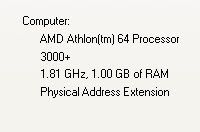Photoshop Contest Forum Index - General Discussion - PS running slow - Reply to topic
nevet

Location: Israel>Vancouver
|
 Fri Apr 11, 2008 7:20 am Reply with quote Fri Apr 11, 2008 7:20 am Reply with quote
photoshop is slow when i'm working on large files and especially when i got PS and illustrator running at the same time...
i thought maybe the problem is not enough RAM since i only got 1GB...
anyone know about these things?
|
MindGraph

Location: Augusta, Georgia
|
 Fri Apr 11, 2008 7:35 am Reply with quote Fri Apr 11, 2008 7:35 am Reply with quote
only thing I've ever encountered is the ram thing and especially if I had other programs open and was working in PS for a long time. Also how in depth as far as filters etc. I was using. What I'd suggest is shutting down and reboot your computer and just open PS and see if that changes it. You'll flush your ram that way and if that's the problem you'll find it out.
|
jkmansell

Location: Ormond Beach,Florida
|
 Fri Apr 11, 2008 8:11 am Reply with quote Fri Apr 11, 2008 8:11 am Reply with quote
Open PS, go to edit, preferences, performance. You'll see some settings to get PS to run faster.
|
nevet

Location: Israel>Vancouver
|
 Fri Apr 11, 2008 8:27 am Reply with quote Fri Apr 11, 2008 8:27 am Reply with quote
i see a memory and image cache tab under prefernces, is that what you mean?
|
jkmansell

Location: Ormond Beach,Florida
|
 Fri Apr 11, 2008 9:56 am Reply with quote Fri Apr 11, 2008 9:56 am Reply with quote
Depending on which PS your using I guess. You can go into memory and apply the amount of RAM you want PS to use. Mine recommends a certain amount range and you choose where you want it. You can also set the amount of cache, more for speed, less for quality.
|
supak0ma

Location: Photoshop Nation
|
 Fri Apr 11, 2008 10:08 am Reply with quote Fri Apr 11, 2008 10:08 am Reply with quote
1 gb is minimum requirements these days, and we know minimum requirements almost never are good enough. I suggest buying more ram, since its pretty cheap. Also if you work with print files you need a very good computer for it not to slow down. Setting the scratch disk to another drive helps too. (don't tell me you only have 1 hard disk?  )
cheers
|
|
|
 Fri Apr 11, 2008 10:11 am Reply with quote Fri Apr 11, 2008 10:11 am Reply with quote
nevet are you done with the aluminum phase? This is a new era here.. not sure what but a good look for you ..j/k you, I enjoyed the aluminum.. 
Buy an ext hard drive to store your images.
|
nevet

Location: Israel>Vancouver
|
 Fri Apr 11, 2008 10:25 am Reply with quote Fri Apr 11, 2008 10:25 am Reply with quote
manic_d wrote: nevet are you done with the aluminum phase? This is a new era here.. not sure what but a good look for you ..j/k you, I enjoyed the aluminum.. 
Buy an ext hard drive to store your images.  i had some time so i made this gif...
took me all morning 
and i do only have one hard disk 
what do i need another one for?
and by the way, could it be the processor thats too slow?
|
DaVinci

Location: The Netherlands
|
 Fri Apr 11, 2008 10:36 am Reply with quote Fri Apr 11, 2008 10:36 am Reply with quote
Just use MS Paint! 
(sorry I'm just being annoying. I need my weekend) 25 minutes left...
|
supak0ma

Location: Photoshop Nation
|
 Fri Apr 11, 2008 11:09 am Reply with quote Fri Apr 11, 2008 11:09 am Reply with quote
well of course the processor is key to the process, forgive the pun. 
|
nevet

Location: Israel>Vancouver
|
 Fri Apr 11, 2008 11:37 am Reply with quote Fri Apr 11, 2008 11:37 am Reply with quote
this is what it says on my prefernces
now, ive got this computer for a few years... its not close to being new, but i dont have the money to buy a new one right now..... i just bought a new screen two weeks ago as my old one had smoke coming out of it 
so basicly, do you think more RAM could solve the problem? and if so how much would you recomend?
|
ScionShade

Location: VeniceFlaUS
|
 Fri Apr 11, 2008 12:28 pm Reply with quote Fri Apr 11, 2008 12:28 pm Reply with quote
Make a small partition of sayyyyyyyy 2 gigs of your hardrive and assign it as virtual mem...the cache for photoshop.
|
TofuTheGreat

Location: Back where I belong.
|
 Fri Apr 11, 2008 12:39 pm Reply with quote Fri Apr 11, 2008 12:39 pm Reply with quote
nevet wrote: this is what it says on my prefernces
now, ive got this computer for a few years... its not close to being new, but i dont have the money to buy a new one right now..... i just bought a new screen two weeks ago as my old one had smoke coming out of it 
so basicly, do you think more RAM could solve the problem? and if so how much would you recomend?
Buy the maximum amount of RAM that your computer can support on it's board. Then the next time you have troubles you'll know it's time for a new computer. 
_________________ Why I do believe it's pants-less o'clock! - Lar deSouza
”The mind is like a parachute, it doesn’t work if it isn’t open.” - Frank Zappa
Created using photoshop and absolutely no talent. - reyrey
|
nevet

Location: Israel>Vancouver
|
 Fri Apr 11, 2008 2:39 pm Reply with quote Fri Apr 11, 2008 2:39 pm Reply with quote
ScionShade wrote: Make a small partition of sayyyyyyyy 2 gigs of your hardrive and assign it as virtual mem...the cache for photoshop.
ok, and how exactly do i do that? 
it sounds complicated...
|
Synthvet

Location: Oregon
|
 Fri Apr 11, 2008 3:15 pm Reply with quote Fri Apr 11, 2008 3:15 pm Reply with quote
TofuTheGreat wrote: nevet wrote: this is what it says on my prefernces
now, ive got this computer for a few years... its not close to being new, but i dont have the money to buy a new one right now..... i just bought a new screen two weeks ago as my old one had smoke coming out of it 
so basicly, do you think more RAM could solve the problem? and if so how much would you recomend?
Buy the maximum amount of RAM that your computer can support on it's board. Then the next time you have troubles you'll know it's time for a new computer. 
Yep..............more RAM.... 
_________________
Due to the shape of the North American Elk's esophagus,
even if it could speak, it could not pronounce the word lasagna.
- Cliff Clavin
|
Photoshop Contest Forum Index - General Discussion - PS running slow - Reply to topic
You cannot post new topics in this forum
You cannot reply to topics in this forum
You cannot edit your posts in this forum
You cannot delete your posts in this forum
You cannot vote in polls in this forum
|