By: Brent
The Peel Effect is a (cliché) way to turn an object in a spectacular eye caching image.
You peel of the skin of an object, so the inside will be visible,
I’m going to peel a bulb:

1. So make sure you got an image of the inside:

2. Cause the “peel” hangs down by gravity, stretch it a lil’
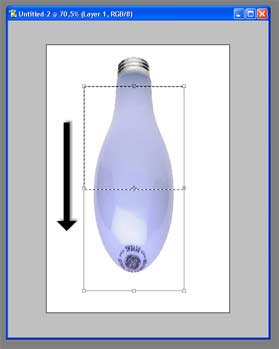
3. Duplicate the layer where the bulb is in.
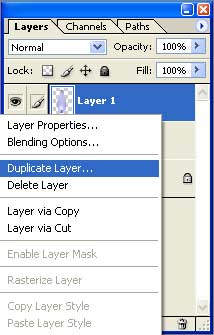
4. Make the bulb that’s now on the bottom of the other bulb darker, or
if you’re not peeling a bulb make sure the colour would look like the
inside of the peel, by using colour adjustments and levels.
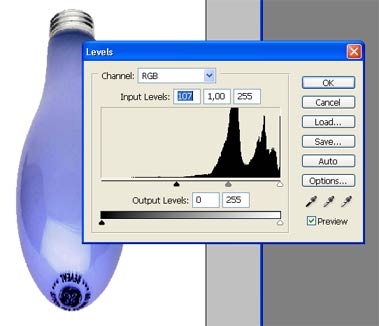
5. Erase anyway you like to make the shape of the peel, do both layers.

6. Make some minor adjustments like in this case putting the logo back on

7. Now its time to make the inside. I cute out the sours epic and
pasted it between the upper bulb layer and the bottom bulb layer.

8. Do not forget to make shadows and a background, this makes it looks much better.
(this one I entered for the “bright idea” contest)

It couln'd be any easier right?? have fun!
� all photoshop tutorials
|