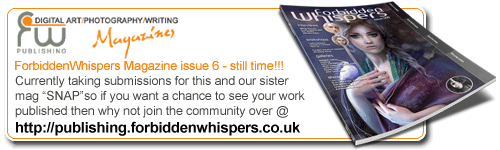hey Marco,Meaty , are u overhere....great...i'm glad...
pretty.good tries...but
now it's time to have a little bit of serious work together.
It's strange ur 2 works are, how i can say, look using similar filters, ....but for the micose thing, forget about filters, there is no or very very few.
1- look at the pic befor going in something, enough time to maybe get a vision of what will happen.
II- Create layers . Prepare sevarl brushes which one or two made from the original pic for instance.Usefull..
III -classical ps work :
what i did on the 3rd work here : i made this blood-sucker (i mean this sort of creepy thing on the bottom left)by taking a piece of food ,I didn't forget to add a shadow /I reconstruct the plate with a simple symetry with copy/paste.../ I found out a reel main color , this one i always do (do what u are use to for coloring n light, could be cool)
IV about fluidity tool : create a sort of "skeletton", using it with different settings,on different layers . u can use it at first to make suit together different shapes that, before,u CAN chop and move in a previous work (classic ps shopping). You can try very subtil highlights with plastic bag (but fade it a lot with multiply or overlay or burn).Forget about the other artistic " filters they all stink as hell.
V the most important step : CLONING/ERASING/..healing etc...
YOu have your 5 to 10 layers ready, it should be now very messy and ffake looking, so now u will work on the realism of this surrealistic work by erasing, cloning,healing the layers (different settings of transparencies) until the moment where nobody can see the trick even u. Now the work is almost done.
VI make it as clean,sharp,bright as possible . Better her to add a main lightening (which can includes a bit of color following the scene...daylite,nightime, electric lite or sthg. BUT HERE i'm sure it's what every good chopper ((like urselves ) do.
Now BTW OK ? i

Naïko