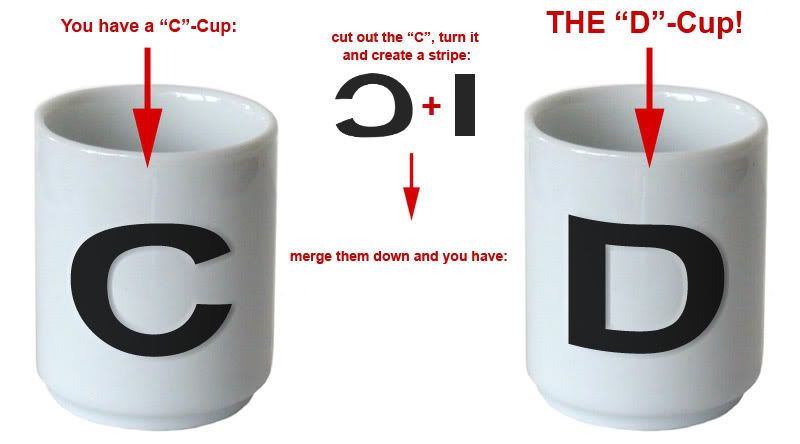armogeden wrote:
fair enough, but do you know how the create cusom filter works

I havn't found a single person who does yet... not even the guys on photoshoptv do...

welcome to psc

The custom filter in Photoshop is a clunky, rarely used, almost forgotten yet powerful, filter. It can be accessed by going to Filter->Other->Custom...
The custom filter allows you to create a variety of effects and then save them as custom filter files for later use. The reason that it is hardly ever used is that the effects created by the custom filter is that the effects created by it can easily be created using Photoshop's own built in filters, still very few of Photoshop's other filters have the versatility of of the custom filter.
First open up an image that you want to experiment with, then go to Filter->Other->Custom.... This will open up a rather weird looking interface.
custom filter
It should be obvious that the load and save buttons are used for loading and saving your custom plugin.
The way the custom plugin works is that the brightness value of a pixel in the image is multiplied by the number in the center form of the grid. Then the values for the surrounding pixels are determined by the values of the forms surrounding the center form. Everything is divided by the scale value and finally the offset number to get to the new brightness. This process is repeated for every pixel in the image.
Don't let that last part scare you, it pretty easy to get the hang of once you start using it
You're Welcome.