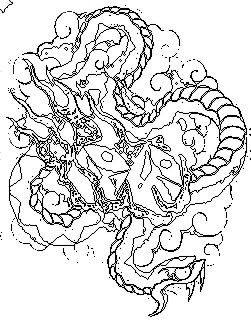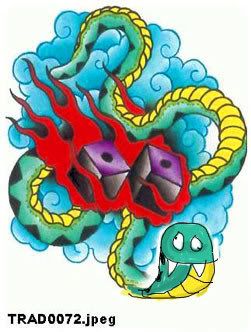This is how I did it quickly, I know there are other methods, but this seems to work pretty well, first I brought up the size to 200 pixels/inch, then under adjustments, raised the contrast a bit, and under exposure setting in adjustments, lowered the levels just a little to enhance the colors and define the outlines a little better.
then in filters, sketch, stamp, play with the levels until you get the desired amount of outline, from there you can go in with a brush and clean it up, this is something you can do, I did not spend too much time on this, so I know you can do better.
Let us see your results when your finished