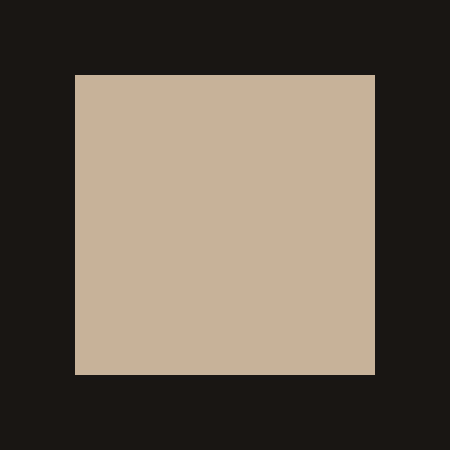why do I hear A Christmas Story? "In the heat of battle my father wove a tapestry of obscenities that as far as we know is still hanging in space over Lake Michigan."
Well at any rate I'm glad you took on the project tiff. When people finally decide to try to animate for themselves and see what kind of road blocks you have to steer though. It makes one appreciate how difficult it is to make something
A) that fits within the parameters of this site
B) still looks good after its finished.
I know I was in this boat of not liking gif's till I tried making them for myself. Live and learn.

Cheers!