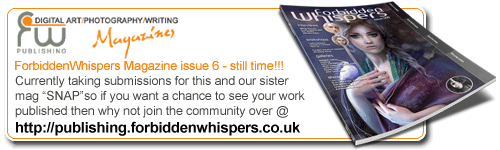Photoshop Contest Forum Index - Ask the Experts - I get to have an Intuos Tablet! - Reply to topic
TofuTheGreat

Location: Back where I belong.
|
 Fri May 04, 2007 3:01 pm Reply with quote Fri May 04, 2007 3:01 pm Reply with quote
I've got a graphics-heavy project coming up for work (mostly Flash). Anyway my boss let me buy an Intuos 4x6 tablet to "work on my web images" 
So I gots questions before it gets here on [hopefully] Monday.
1. Are these things even compatible with Flash?  I didn't really care as long as I get to have the toy.
2. Can I put a paper version of a graphic on the tablet surface to trace it? Or is that just plain silly? For what I've got to do I thought it might be easier than trying to trace over another layer.
3. Are tablets memory hogs at all? I only have 1GB of RAM 
_________________ Why I do believe it's pants-less o'clock! - Lar deSouza
”The mind is like a parachute, it doesn’t work if it isn’t open.” - Frank Zappa
Created using photoshop and absolutely no talent. - reyrey
|
Granulated

Location: London
|
 Fri May 04, 2007 3:17 pm Reply with quote Fri May 04, 2007 3:17 pm Reply with quote
TofuTheGreat wrote: I've got a graphics-heavy project coming up for work (mostly Flash). Anyway my boss let me buy an Intuos 4x6 tablet to "work on my web images" 
So I gots questions before it gets here on [hopefully] Monday.
1. Are these things even compatible with Flash?  I didn't really care as long as I get to have the toy.
2. Can I put a paper version of a graphic on the tablet surface to trace it? Or is that just plain silly? For what I've got to do I thought it might be easier than trying to trace over another layer.
3. Are tablets memory hogs at all? I only have 1GB of RAM 
1. yes
2. yes
3. no
as usual i recommend the A6 version (smallest)
|
vokaris
Site Moderator

|
 Fri May 04, 2007 3:19 pm Reply with quote Fri May 04, 2007 3:19 pm Reply with quote
1. These things are compatible with Flash including the pressure sensitivity. Google for Flash Tablet and you'll find a number of articles
2. Yes, you put your paper sketch under the transparent protective sheet and trace away.
3. No
|
armogeden

Location: The other side of your screen
|
 Fri May 04, 2007 3:24 pm Reply with quote Fri May 04, 2007 3:24 pm Reply with quote
TofuTheGreat wrote: I've got a graphics-heavy project coming up for work (mostly Flash). Anyway my boss let me buy an Intuos 4x6 tablet to "work on my web images" 
So I gots questions before it gets here on [hopefully] Monday.
1. Are these things even compatible with Flash?  I didn't really care as long as I get to have the toy.
2. Can I put a paper version of a graphic on the tablet surface to trace it? Or is that just plain silly? For what I've got to do I thought it might be easier than trying to trace over another layer.
3. Are tablets memory hogs at all? I only have 1GB of RAM 
1. as vokaris said, it gets pressure. amount of pressure you apply will change your brush size. quite a cool feature.
2. yes
3. same amount of memory that a mouse hogs. i.e. nothing
|
dewking

Location: Pembroke, MA
|
 Fri May 04, 2007 3:57 pm Reply with quote Fri May 04, 2007 3:57 pm Reply with quote
What they said..
I just got one at Photoshop World (6x8)
I havent touched my mouse since!
Its just a great thing to have! And so easy!
_________________
zebob 06/09 @ 11:14 am
im more of an alethic computer geek that doesnt play sports but is still strong.
|
TofuTheGreat

Location: Back where I belong.
|
 Mon May 07, 2007 11:30 am Reply with quote Mon May 07, 2007 11:30 am Reply with quote
This showed up on my desk about 10 minutes ago. 
_________________ Why I do believe it's pants-less o'clock! - Lar deSouza
”The mind is like a parachute, it doesn’t work if it isn’t open.” - Frank Zappa
Created using photoshop and absolutely no talent. - reyrey
|
Procyon
Site Admin

Location: Toronto, ON
|
 Mon May 07, 2007 11:33 am Reply with quote Mon May 07, 2007 11:33 am Reply with quote
nice! give us an update soon! we know you're gonna play with it!
_________________ Feel free to PM me, but PM a mod if you think they can help you. If you've won a prize, contact me!
|
TofuTheGreat

Location: Back where I belong.
|
 Mon May 07, 2007 12:02 pm Reply with quote Mon May 07, 2007 12:02 pm Reply with quote

This was the message I got after installing the software and drivers.
The pen seems to work although I'd like to change the sensitivity and speed. Right out of the box the cursor reacts when the pen is almost an inch from the surface.
The mouse sucks on that small of a detection surface so I've got my USB optical mouse plugged back in for now. Anyone know if that will cause problems? It doesn't seem bad so far.
Now I have to figure out the error message above or I can't set any preferences. 
Oh, also, what's the best advice on transporting this thing between home and work? Is this a Do or a Don't? I was thinking of putting it back into it's shipping bag putting the tablet into a hard-side case or something. Thoughts? I'd like to be able to use it at both home and office. 
_________________ Why I do believe it's pants-less o'clock! - Lar deSouza
”The mind is like a parachute, it doesn’t work if it isn’t open.” - Frank Zappa
Created using photoshop and absolutely no talent. - reyrey
|
Procyon
Site Admin

Location: Toronto, ON
|
 Mon May 07, 2007 12:05 pm Reply with quote Mon May 07, 2007 12:05 pm Reply with quote
TofuTheGreat wrote: 
This was the message I got after installing the software and drivers.
The pen seems to work although I'd like to change the sensitivity and speed. Right out of the box the cursor reacts when the pen is almost an inch from the surface.
The mouse sucks on that small of a detection surface so I've got my USB optical mouse plugged back in for now. Anyone know if that will cause problems? It doesn't seem bad so far.
Now I have to figure out the error message above or I can't set any preferences. 
Oh, also, what's the best advice on transporting this thing between home and work? Is this a Do or a Don't? I was thinking of putting it back into it's shipping bag putting the tablet into a hard-side case or something. Thoughts? I'd like to be able to use it at both home and office. 
get the latest drivers from the manufacturer's website.
_________________ Feel free to PM me, but PM a mod if you think they can help you. If you've won a prize, contact me!
|
Meaty

Location: cheshire/uk
|
 Mon May 07, 2007 12:32 pm Reply with quote Mon May 07, 2007 12:32 pm Reply with quote
Have you turned the comp on and off, dumb question i know, but i am the first one to install something and reset later. If you do get an updated driver from wacom, be sure its the rightone for your system. I recently upgraded my driver and all hell broke loose. photoshop 7, c4d and poser all stopped working, i reinstalled the programs and they still didnt work. Removed the updated wacom driver and everything worked again. Just a heads up.
|
TofuTheGreat

Location: Back where I belong.
|
 Mon May 07, 2007 12:59 pm Reply with quote Mon May 07, 2007 12:59 pm Reply with quote
Yep I've re-started and still no dice. So I removed the driver, downloaded the latest from Wacom, and installed. Now I get this:
BTW, the reason the windows look different is that I also uninstalled the Zune theme for XP as I thought that may have been part of the problem.

_________________ Why I do believe it's pants-less o'clock! - Lar deSouza
”The mind is like a parachute, it doesn’t work if it isn’t open.” - Frank Zappa
Created using photoshop and absolutely no talent. - reyrey
|
TofuTheGreat

Location: Back where I belong.
|
 Mon May 07, 2007 1:41 pm Reply with quote Mon May 07, 2007 1:41 pm Reply with quote

In my haste to play with my new toy I downloaded the wrong driver from the Wacom website. 
Anyway I've got the new driver and things seem to be much better. Still trying to figure out the optimal settings for my preferences but I'll get there. And I still don't like the mouse. That thing is just about worthless IMHO.
The first thing that's hard to get used to is how the tablet's drawing surface is directly mapped to my monitor. I'm so used to lifting and moving a mouse that I need to reorient myself to putting the pen/stylus right where I want it to go on the screen.
While I've got you here; the pen came with an assortment of styli tips. A few look just like the one that's currently in the pen. The others are different. I can't find anything listing what the differences are for each nib or even how to change the nibs. 
FYI: Tracing a logo into MSPaint is not the best way to practice! 
_________________ Why I do believe it's pants-less o'clock! - Lar deSouza
”The mind is like a parachute, it doesn’t work if it isn’t open.” - Frank Zappa
Created using photoshop and absolutely no talent. - reyrey
|
Procyon
Site Admin

Location: Toronto, ON
|
 Mon May 07, 2007 1:48 pm Reply with quote Mon May 07, 2007 1:48 pm Reply with quote
TofuTheGreat wrote: 
In my haste to play with my new toy I downloaded the wrong driver from the Wacom website. 
been there done that! 
_________________ Feel free to PM me, but PM a mod if you think they can help you. If you've won a prize, contact me!
|
Meaty

Location: cheshire/uk
|
 Mon May 07, 2007 2:33 pm Reply with quote Mon May 07, 2007 2:33 pm Reply with quote
LOL throw the mouse in the bin mate, as for the nibs, you can usually just pull em out with your teeth, although i think unless you do alot of painting you wont need to replace your nib for a good few years, ive yet to replace a nib in either pens and ive had my wacoms for about 4 years.
|
Photoshop Contest Forum Index - Ask the Experts - I get to have an Intuos Tablet! - Reply to topic
You cannot post new topics in this forum
You cannot reply to topics in this forum
You cannot edit your posts in this forum
You cannot delete your posts in this forum
You cannot vote in polls in this forum
|