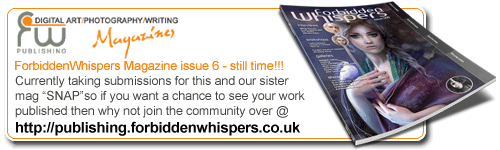I've had a few inquiries as to my thoughts thus far about my Intuos3 tablet. I thought I'd put the thoughts down for anyone that wanted to read them.
This post is really meant for the people like me who are non-artists and/or completely new to digitizing tablets. I found out that what I anticipated was not quite up to what reality is. This is not a bad thing though! Just more of a surprise is all.
Surprises:
1. I did not know that the pen/stylus is detected above the tablet surface without having to actually touch pen to the tablet. This took some getting used to but makes sense when you realize how the pen pressure settings work. To give an idea of what distance the pen works at; I was able to trace a DVD+R cover
through the thickness of a regular jewel case (with the disc in the case). Neat! Note: You can edit the configuration so that you must have "pen to pad" but it (IMHO) negatively impacts the line control.
2. I also did not know that the surface area of the tablet's sensor array is directly mapped to the resolution of your desktop. So the left edge of the tablet is the left edge of the desktop, center of the tablet is the center of your desktop, etc., etc.. This means that,
when using the pen/stylus, there is no "drag-lift-drag" motion like you have when using a mouse. To some this is old news but to me it was a complete surprise and also took some time to get use to (especially in a dual monitor environment so I mapped it to just one monitor for now).
3. Brush settings in CS2 are fun to play with now that "pen pressure" does something!
Pros:
-The pure fun factor. I'm sure this will wear off but for now YEEEHAAAAWWW this is fun to use!
- Customization of both the tablet/pen settings and Photoshop brush settings. I can easily see how powerful a tool this can be in the right hands. (That wasn't supposed to sound as ominous and cliche' as it does.)
- Don't know about other tablets but the Intuos3 has a USB cable that must be 6' long. You can really sit back and get comfortable while drawing/painting/chopping.
Cons:
- The bundled mouse is almost useless. I was told this by several people before I got my tablet and I tend to agree with those people. When using the mouse the whole tablet becomes a mousepad (not just the pen area like I originally thought). But it's simply not big enough and you have to switch back and forth with the pen. Couple that with the fact that you can point & click (and drag & drop) with the pen anyway and you see why the mouse is pointless (no pun intended). For a bit more money on the purchase price Wacom could have had a wireless (or even bluetooth) optical mouse with the receiver/transmitter built into the tablet. Then you could use whatever as the mousepad (like the couch cushion next to you when chopping on a laptop). Better yet would be to not include a mouse at all and then drop the price of the tablet a bit.
(Note this section was edited as my opinion on the mouse changed from totally useless to almost useless).
- The 6' cable. Yes you can sit back to draw/paint/chop. But when you've gotten used to using keyboard shortcuts to switch between tools you'll find it's hard to re-adjust to pointing and clicking on the tools palette again (since you can't reach your keyboard). This is not a con that I can't live with though.
- Learning curve maybe? Using the pen tool to outline a selection path was much slower using the stylus vs. a mouse (for me anyway). Maybe it'll get quicker the more I do it? I did see an eye-hand coordination tip that said to draw a grid onto a layer (either using mouse or pen doesn't matter much). Then you pick a new color to circle the intersections of the grid lines. Then you pick a new color and use the pen to put a dot on the intersections of the grid lines. Then another color to put an "x" at each intersection. Do a big enough grid and you've gotten pretty used to using the tablet.

- I now want a CintiQ (even though I have ZERO to justify it).
 Final Thoughts:
Final Thoughts:
Even if you aren't a trained artist/painter/illustrator I would still say to try a tablet out if you get a chance (or can convince your boss to buy one for you

). Tools like the eraser, blur, smudge, etc. are much more intuitive to use with a tablet. I've already seen improvements in how I use those tools.
If I think of more I'll add it to this entry. Now STFUAC!