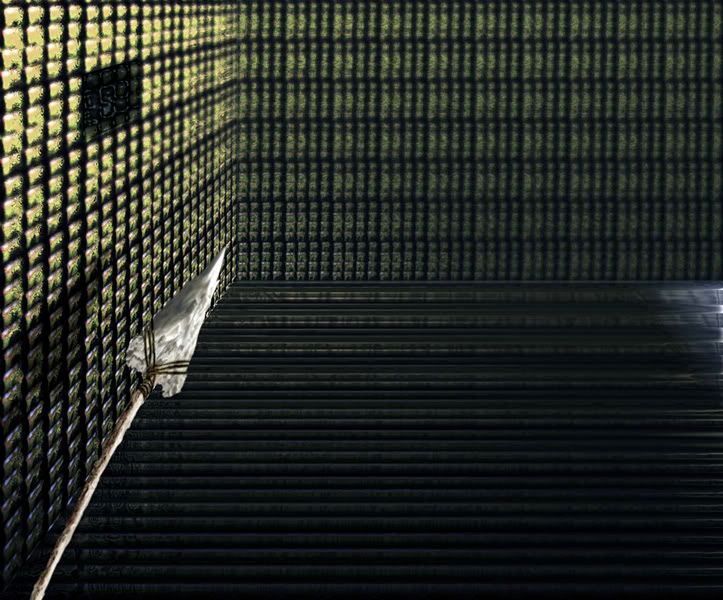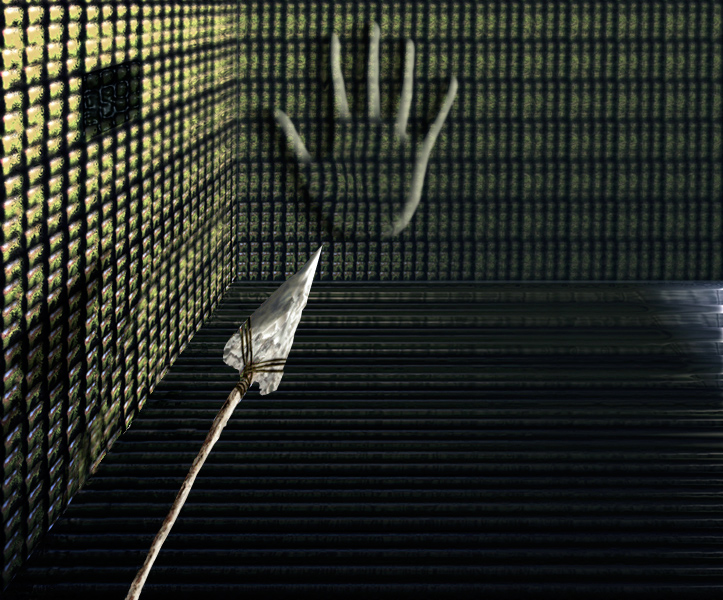Photoshop Contest Forum Index - Fun and Games - PREMIUM,, ADD 1 THING TO THE PICTURE - Reply to topic
Goto page 1, 2, 3 ... 42, 43, 44 Next
Micose

Location: Quebec (CAN) & France
|
 Sat Oct 13, 2007 8:02 am Reply with quote Sat Oct 13, 2007 8:02 am Reply with quote
Hello. Rules of this game are the same as the famous "presenting...add sthg to the picture" game but the difference is that this will must be done in a very clean way, more or less artistic way, respecting lightenings and shadowings to create a petty nice result more than a funnyquickie chop (even if humour might be a purpose too, but it will have to stick the whole look of the work in progress, to be flowless to be integrated.)
sorry for the english faults i can make, i hope u all get what is it about 
GOGOGO!!!
Add one thing to this picture: (a pswork made in CS2)
(post it this size. But Larger version can be found here to work it better: http://i36.photobucket.com/albums/e11/garmon/AddSthPrem-1acopy.jpg but dont forget to resize it)
|
ReinMan

Location: Kingston, ONTARIO, CAN
|
 Sat Oct 13, 2007 10:03 am Reply with quote Sat Oct 13, 2007 10:03 am Reply with quote
(also, when you JPEG your final post, make sure you keep it up in the HIGH to MAX setting!  )
_________________
_________________________________
THIS SITE REALLY DOESN'T EXIST
the way our EGO THINKS IT MIGHT!
_________________________________
|
ReinMan

Location: Kingston, ONTARIO, CAN
|
 Sat Oct 13, 2007 11:03 am Reply with quote Sat Oct 13, 2007 11:03 am Reply with quote
uh-oh! 
_________________
_________________________________
THIS SITE REALLY DOESN'T EXIST
the way our EGO THINKS IT MIGHT!
_________________________________
|
Micose

Location: Quebec (CAN) & France
|
 Sat Oct 13, 2007 11:23 am Reply with quote Sat Oct 13, 2007 11:23 am Reply with quote
Anna, use the color/dodge option when using bevels...if u like it normal, there will be this non fitting white highlight... please check the direction of light too. light comes from East, extreme East...use global light" setting, useful...and NESSARY to keep the whole stuff good looking.
|
Micose

Location: Quebec (CAN) & France
|
 Sat Oct 13, 2007 11:24 am Reply with quote Sat Oct 13, 2007 11:24 am Reply with quote
..;and shadows ANna
dont use the shadow option, duplicate layer, put it black adjust opacoty, distor it etc....
i know....its a SKILL thread. And we are here to learn . Better stick what u know to do perfectly though...it will make things easier.
Even if u want to get a surrealistic work, we have to follow some realistism rules...lightening is the key.

|
ReinMan

Location: Kingston, ONTARIO, CAN
|
 Sat Oct 13, 2007 11:32 am Reply with quote Sat Oct 13, 2007 11:32 am Reply with quote
And AWAY WE GO! ! ! !! 
_________________
_________________________________
THIS SITE REALLY DOESN'T EXIST
the way our EGO THINKS IT MIGHT!
_________________________________
|
Micose

Location: Quebec (CAN) & France
|
 Sat Oct 13, 2007 11:51 am Reply with quote Sat Oct 13, 2007 11:51 am Reply with quote
ssoooo...wheres my "edit" Annnnaa.....? u doing okay?
|
ReinMan

Location: Kingston, ONTARIO, CAN
|
 Sat Oct 13, 2007 11:55 am Reply with quote Sat Oct 13, 2007 11:55 am Reply with quote
Micose wrote: ssoooo...wheres my "edit" Annnnaa.....?
(see? This is the fun of working under a Creative Director! It's even MORE fun because he is FRENCH!   )
Naiko: here is your WHIP!!! Get cracking!!!!!!!!
_________________
_________________________________
THIS SITE REALLY DOESN'T EXIST
the way our EGO THINKS IT MIGHT!
_________________________________
|
Micose

Location: Quebec (CAN) & France
|
 Sat Oct 13, 2007 11:57 am Reply with quote Sat Oct 13, 2007 11:57 am Reply with quote
ReinMan wrote: Micose wrote: ssoooo...wheres my "edit" Annnnaa.....?
(see? This is the fun of working under a Creative Director! It's even MORE fun because he is FRENCH!   )
Naiko: here is your WHIP!!! Get cracking!!!!!!!!
   
|
ReinMan

Location: Kingston, ONTARIO, CAN
|
 Sat Oct 13, 2007 12:00 pm Reply with quote Sat Oct 13, 2007 12:00 pm Reply with quote
FYI - heir Director: I have realized my shadow on the hand extruding from the wall wasn't quite right and I needed to stretch out the shadow on the west side of it, as the light source is almost horizontal. So please let your other workers know so they can reload my image and thus keep this wonderful image PRISTINE and PERFECT and ALMOST FRENCH!  
_________________
_________________________________
THIS SITE REALLY DOESN'T EXIST
the way our EGO THINKS IT MIGHT!
_________________________________
|
Micose

Location: Quebec (CAN) & France
|
 Sat Oct 13, 2007 12:13 pm Reply with quote Sat Oct 13, 2007 12:13 pm Reply with quote
mmmmm...good to me , the hand...REin...at first , weel i thought it was a outter bevel so i didnt get the lightening too, but then i saw it was okay....so u guys do like they want to do, i gtg...be good....bbl 
|
ReinMan

Location: Kingston, ONTARIO, CAN
|
 Sat Oct 13, 2007 12:24 pm Reply with quote Sat Oct 13, 2007 12:24 pm Reply with quote
*urk*
(see next page)
_________________
_________________________________
THIS SITE REALLY DOESN'T EXIST
the way our EGO THINKS IT MIGHT!
_________________________________
|
Goto page 1, 2, 3 ... 42, 43, 44 Next
Photoshop Contest Forum Index - Fun and Games - PREMIUM,, ADD 1 THING TO THE PICTURE - Reply to topic
You cannot post new topics in this forum
You cannot reply to topics in this forum
You cannot edit your posts in this forum
You cannot delete your posts in this forum
You cannot vote in polls in this forum
|