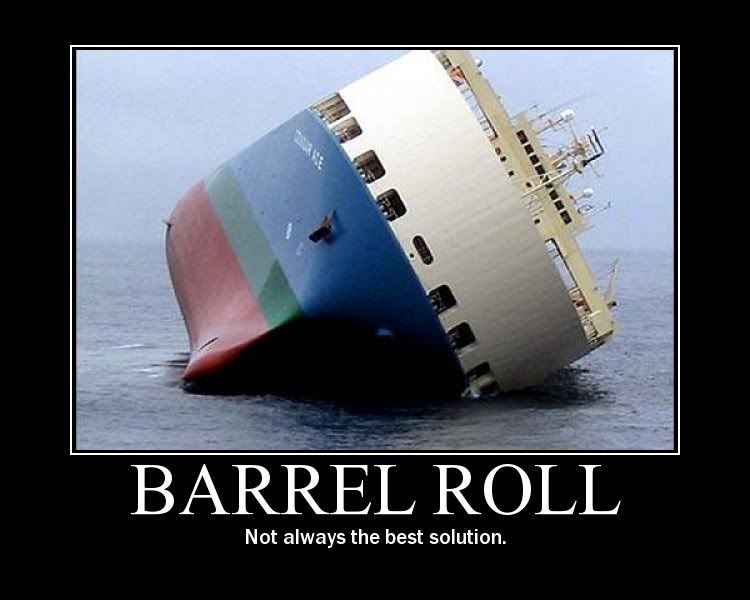Here's a trick that might help
- type a single caps letter (X or H) and set to the desired font
(note that rounded characters C, S, O extend above/below the straight letters)
- go to Effects - Path - Outline object
- by default the Transform palette should now display he physical dimensions of the outline
- change to your desired height (keep the height/width proportions locked)
- change your text, or alternately, write down the real typographic text height (in points or inches or centimeters) as displayed in the Character palette. Note that this value will be different for different fonts.
- optionally you can remove the dummy outline effect from the Appearance palette