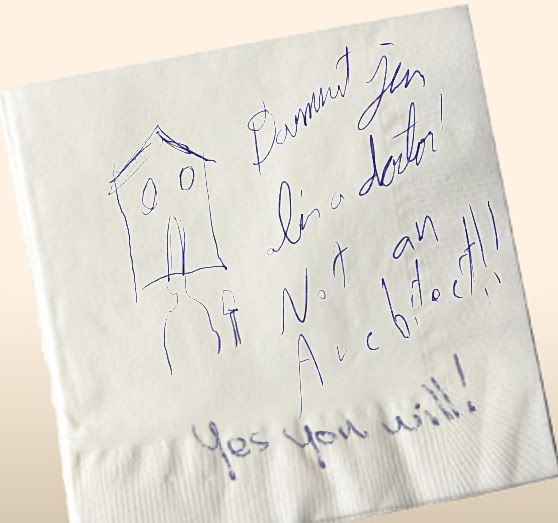ScionShade wrote:
aside from the basic draw and setting the line layer to whatever..color or colorburn. I will still open the line layer's properties and use bevel and emboss gently to simulate variant line pressure, and of course a slight outer glow or drop shadow dependin' what works best and set that color to white...which then afterward I will merge that layer down to a blank layer and then in properties again seperate the arrow in blend and lighten the white till it looks natural (creating swail in napkin here). I then would take any random image there is on a layer on top of that, ctrl-alt point between layers, then set that layer to lamination probly, or whichever looks best and fade opacity,
and then merge down again.
ReyRey wrote:
Sorry for the delay guys. Had to scout out a path to run fiber optical cable from one building to another. Been out of the office all freaking morning.
Maybe it would help if I described the graphic I'm making? Where I work we create custom log homes from start to finish. We have a full time engineering and final selections staff. The final selections staff help design the kitchens, bath, windows, doors, etc. So you can literally come in with a drawing on a napkin and we can turn that into a house.
I'm going to make a graphic that will reflect that process. I'm going to take one of our floor plans and trace it out so that it looks like it was done with a pen. I want to put
that onto the napkin texture. From there I'll fade it into the actual CAD graphic of the floor plan and from there fade into the image of the finished home.

I'll try the steps that Joe mentioned and also look at Rey's PSD. If anyone can think of other techniques let me know.

_________________
Why I do believe it's pants-less o'clock! - Lar deSouza
”The mind is like a parachute, it doesn’t work if it isn’t open.” - Frank Zappa
Created using photoshop and absolutely no talent. - reyrey