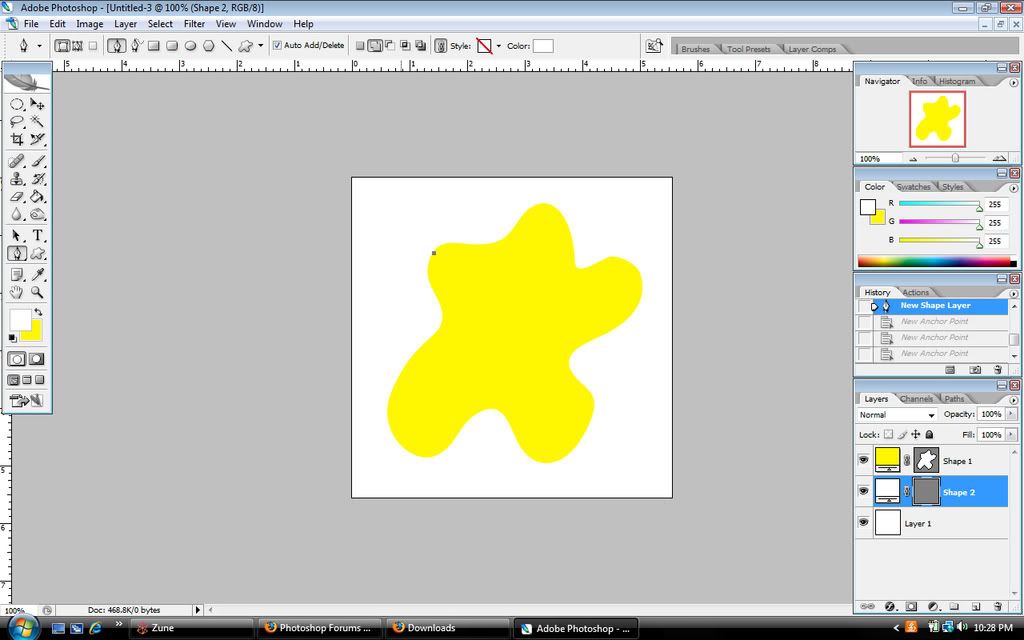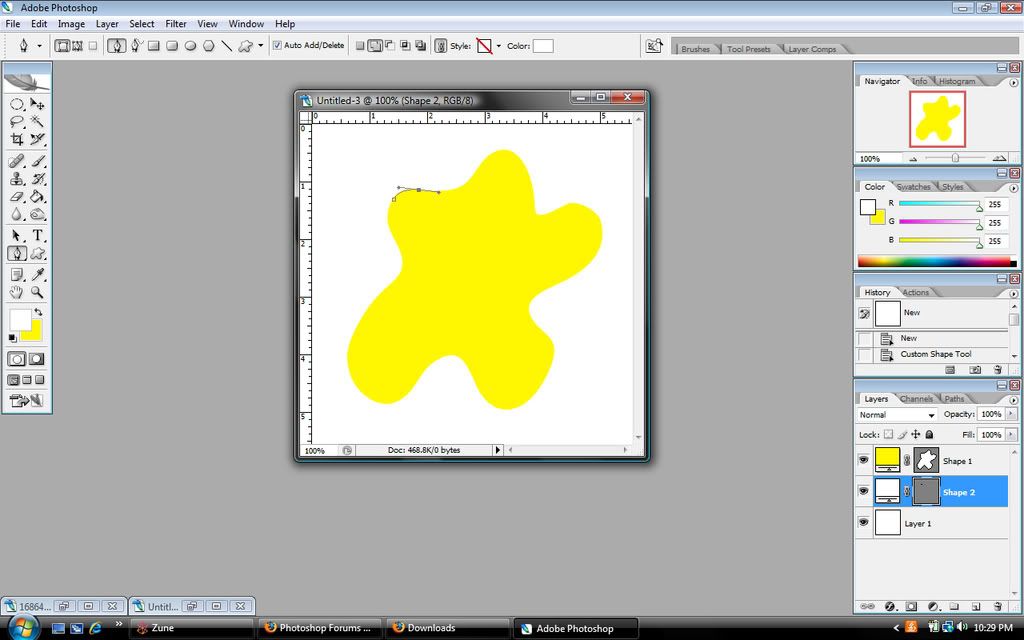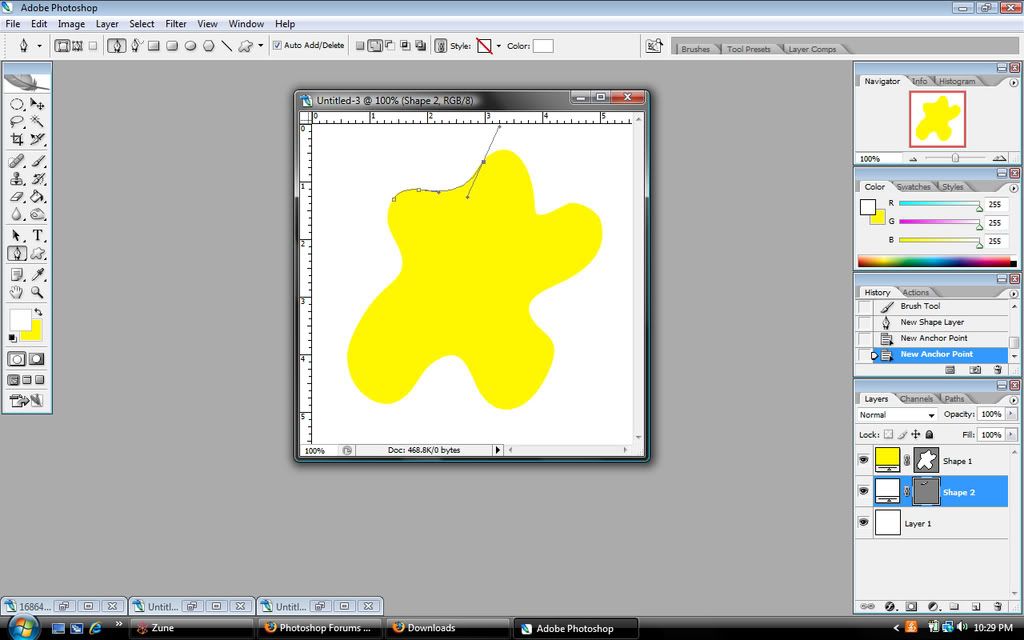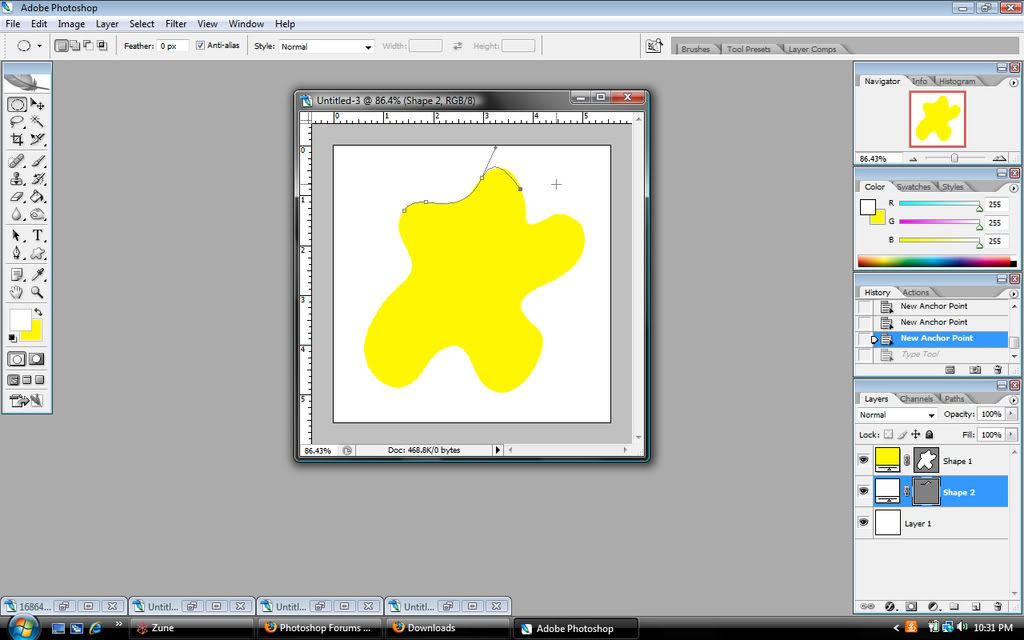Photoshop Contest Forum Index - Ask the Experts - I'm frustratingly confused... - Reply to topic
Goto page 1, 2 Next
EXQEX9

Location: Claremont, California
|
 Wed Aug 20, 2008 1:38 am Reply with quote Wed Aug 20, 2008 1:38 am Reply with quote
Ok. The pen is driving me insane.
In my mind, it either has a serious design flaw, or I'm using it like a moron.
Here is my problem...I can't trace irregular shapes with it.
Im bad at explaining things, so Ill just show you.
Ok, So first I click...
Then I click again, and hold this time. I move my mouse and fit the line to the curve.
...so far so good...
I click again. This time, the line curves to the point I clicked on...but it fits in.
Next point.
Click. Hold. The line curves again to the point I clicked on, instead of making a strait line...This time it doesn't work out. I cant get it to follow the line I want it to.
Someone. Please school me. This tool would be amazing if it would just stop curving all over the place when I want a strait line...
_________________
Words of wisdom.
|
Eve
Site Moderator

Location: Planet Earth
|
 Wed Aug 20, 2008 2:14 am Reply with quote Wed Aug 20, 2008 2:14 am Reply with quote
Alt or Option click on the last point and you'll start fresh again.
Sorry, after a few glasses of Chardonnay, that's the best I can explain it.

Once you get the hang of the pen tool, you'll love it.
|
Tarmac

Location: Hotel California
|
 Wed Aug 20, 2008 2:21 am Reply with quote Wed Aug 20, 2008 2:21 am Reply with quote
The pen tool is a very complex tool to learn to use, but its essential that you learn how to use it. Instead of reinventing the wheel, and showing or telling you how. instead, WATCH THIS VIDEO.
|
Lord David

Location: Melbourne, Australian Continent, Earth, Sector 001, United Federation of Planets, Alpha Quadrant.
|
 Wed Aug 20, 2008 3:02 am Reply with quote Wed Aug 20, 2008 3:02 am Reply with quote
Ok, first of all you get the magic wand and select the yellow shape. 
And secondly, you use a Zune?!?!?! Hahahahaha! 
And thirdly, with a bit of practice (and if you don't care for perfect curves), by simply clicking around the desired cut out, then converting into a selection, it's not too difficult to cut out shapes and objects using the pen tool.
|
NOGOODSK8RPUNK

Location: hum let me think, oh i know, if you look real hard i sometimes appear in your forum's text box
|
 Wed Aug 20, 2008 3:38 am Reply with quote Wed Aug 20, 2008 3:38 am Reply with quote
ok i dont mean to derive the option of the pen tool... in your screen shoots of the yellow blob on the white b/g a more faster and fail safe approach would be to use the magnetic lasso tool... i say this only as it would be your fastest and easiest way of selecting the yellow blob from the white area...and if you are truely lazy just select the magic wand and click on the white area... apple j and delete the selection... leaves you w/ the yellow blob...
_________________
PSC is like a gang... i got beat in... if i leave... they'll beat me off!!!
|
NOGOODSK8RPUNK

Location: hum let me think, oh i know, if you look real hard i sometimes appear in your forum's text box
|
 Wed Aug 20, 2008 3:44 am Reply with quote Wed Aug 20, 2008 3:44 am Reply with quote
apple j = windows version of creating a duplicate layer...
_________________
PSC is like a gang... i got beat in... if i leave... they'll beat me off!!!
|
blue_lurker

Location: Australia
|
 Wed Aug 20, 2008 4:53 am Reply with quote Wed Aug 20, 2008 4:53 am Reply with quote
NOGOODSK8RPUNK wrote: ok i dont mean to derive the option of the pen tool... in your screen shoots of the yellow blob on the white b/g a more faster and fail safe approach would be to use the magnetic lasso tool... i say this only as it would be your fastest and easiest way of selecting the yellow blob from the white area...and if you are truely lazy just select the magic wand and click on the white area... apple j and delete the selection... leaves you w/ the yellow blob...
Dont know if this is the case mate but I learnt to use the pen tool by doing shapes just like that, and in the beginning it was and some times still is a pain. 
But its a good tool to use
|
|
|
 Wed Aug 20, 2008 6:43 am Reply with quote Wed Aug 20, 2008 6:43 am Reply with quote
Tarmac wrote: The pen tool is a very complex tool to learn to use, but its essential that you learn how to use it. Instead of reinventing the wheel, and showing or telling you how. instead, WATCH THIS VIDEO.
Thanks loads Tarmac for video, really useful 
Thanks, Ex, for bringing subject up, I was finding paths frustrating as well 
|
EXQEX9

Location: Claremont, California
|
 Wed Aug 20, 2008 12:13 pm Reply with quote Wed Aug 20, 2008 12:13 pm Reply with quote
Dude.
Alt clicking anchor points FTW.
Thanks everyone, everything was really helpful!
And I totally get it now.
 
_________________
Words of wisdom.
|
EXQEX9

Location: Claremont, California
|
 Wed Aug 20, 2008 12:21 pm Reply with quote Wed Aug 20, 2008 12:21 pm Reply with quote
Lord David wrote: Ok, first of all you get the magic wand and select the yellow shape. 
And secondly, you use a Zune?!?!?! Hahahahaha! 
And thirdly, with a bit of practice (and if you don't care for perfect curves), by simply clicking around the desired cut out, then converting into a selection, it's not too difficult to cut out shapes and objects using the pen tool.
1. -_-
2. I know...it sucks...   
3. Thats what I have been doing...until now...because of one video an the "alt" button.
_________________
Words of wisdom.
|
NOGOODSK8RPUNK

Location: hum let me think, oh i know, if you look real hard i sometimes appear in your forum's text box
|
 Wed Aug 20, 2008 2:34 pm Reply with quote Wed Aug 20, 2008 2:34 pm Reply with quote
blue_lurker wrote: NOGOODSK8RPUNK wrote: ok i dont mean to derive the option of the pen tool... in your screen shoots of the yellow blob on the white b/g a more faster and fail safe approach would be to use the magnetic lasso tool... i say this only as it would be your fastest and easiest way of selecting the yellow blob from the white area...and if you are truely lazy just select the magic wand and click on the white area... apple j and delete the selection... leaves you w/ the yellow blob...
Dont know if this is the case mate but I learnt to use the pen tool by doing shapes just like that, and in the beginning it was and some times still is a pain. 
But its a good tool to use don't get me wrong i use the pen tool when needed but there are other options and i was telling 2 other ways for the dude to achieve shape selections...
_________________
PSC is like a gang... i got beat in... if i leave... they'll beat me off!!!
|
FootFungas

Location: East Coast!
|
 Wed Aug 20, 2008 3:35 pm Reply with quote Wed Aug 20, 2008 3:35 pm Reply with quote
Keep working on learning the pen tool!!!
It is an amazing tool and will rocket you above all the other puny photoshop users.
_________________
Look out behind you!
|
FootFungas

Location: East Coast!
|
 Wed Aug 20, 2008 3:35 pm Reply with quote Wed Aug 20, 2008 3:35 pm Reply with quote
NOGOODSK8RPUNK wrote: in your screen shoots of the yellow blob on the white b/g a more faster and fail safe approach would be to use the magnetic lasso tool...
He's just using the yellow blob as an example.
I don't think he really has a problem selecting from that particular Image.
_________________
Look out behind you!
|
Goto page 1, 2 Next
Photoshop Contest Forum Index - Ask the Experts - I'm frustratingly confused... - Reply to topic
You cannot post new topics in this forum
You cannot reply to topics in this forum
You cannot edit your posts in this forum
You cannot delete your posts in this forum
You cannot vote in polls in this forum
|