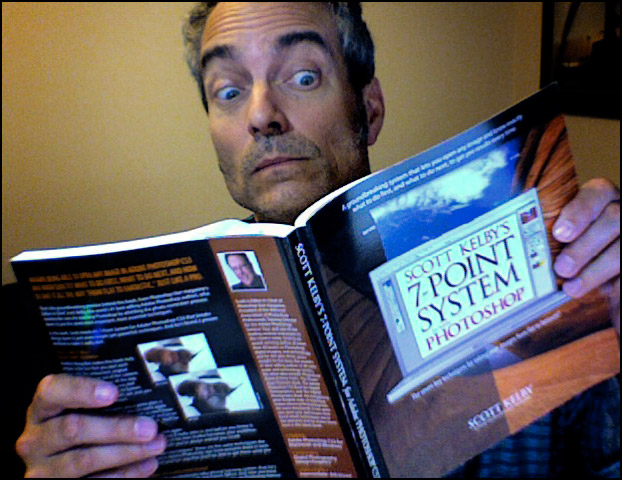RAW shooting has changed the way I do my photography for myself and my clients... basically, when you take a "JPEG" image in the camera, the camera gets all this basic boring DATA from the camera sensor. It then goes into the little mini-computer chip onboard your camera. There, the colour balance is figured out (based on your on camera setting, or automatically in most cases), the exposure is figured out based on shutter/aperature info when you shot the picture, sharpness of the image is adjusted and then the whole thing is compressed down using one of the on-camera JPEG compression settings. You get a JPEG file and away you go.
In RAW: the camera takes the shot and that boring DATA from the sensor goes straight to a file. RAW files are BIG (almost as big as an equivalent TIFF file) because they are NOT compressed. They are about as pure of an image file as you can get from your camera.
Then, in a program like Adobe Camera Raw (or Lightroom, which uses almost the identical development module), YOU get to pick all thse settings AFTER you shoot!
So you can adjust your exposure AFTER you take the photo (up to 4 to 5 stops depending on the camera). You can decide on the colour balance AFTER you shoot. You can sharpen the image or adjust the resolution. You can fill in the shadows or pull back blown-out highlights (bright overexposed bits). In CS4 you can selectively BRUSH IN exposure, saturation, sharpness, etc. onto your image. You can add a gradient filter. You can do cloning and spot healing. Add vignettes. Get crazy with DouTones and maybe try out some serious B & W post processing. You can do TONS of stuff to your image that an ordinary JPEG just can't handle.
AND it is ALL NON-DESTRUCTIVE. All these adjustments are kept in a little side file (XMP file) that tells the RAW processor what to do with the original file. If you want to change any of the above a year or ten from now, no sweat.
I do about 50 to 70 % of my work now in the RAW converter (I shoot RAW Files 100% of the time though) and the balance with my old friend Photoshop.
Powerful stuff.

(Note: though not as effective, you can "open" your normal JPEGs from your camera in Adobe Camera Raw and still use a LOT of the above mentioned functions)
*edit* This book is a REALLY good book for photographers who use un-film. It relies a lot on RAW processing, as well as some cool photoshop techniques to.