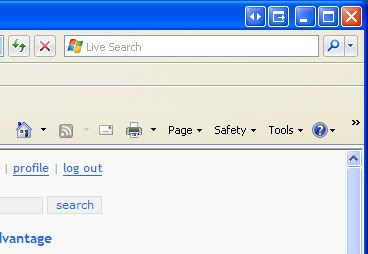I use my NVIDIA control panel to rotate my 2 Viewsonic VP950b monitors.
I like them, but I did learn something about purchasing monitors for this purpose.
Monitors are intended to be looked at from straight on, above and side to side in landscape mode but not from the bottom, so as soon as you flip them on their side, the viewing angle on the side which was the botton is ka ka (i.e. a few degrees off center and you start losing the picture). Since I already purchased my monitors I did not further investigate to see if there are monitors with a good viewing angle from the bottom, but if that is an issue for you, I'd look into it. At very least, if the monitor is on display in the store, crouch down and see how quickly you lose the picture when looking up at the monitor. (I'd suggest people refrain from dumb jokes about the procedure, but I doubt it would help)

If I had to do it again, I'd look for a monitor with a wider viewing angle from the bottom, cause it is a bit of a pain when you have it on its side.
Sye
P.S. If you get the second monitor, I love the Ultramon program for getting the most out of them. It does not support Mac, but there are programs out there that do.
http://www.realtimesoft.com/ultramon/
P.P.S.S. Absolutely LOVE having the portrait monitor! Soooooo handy for sooooo many things.