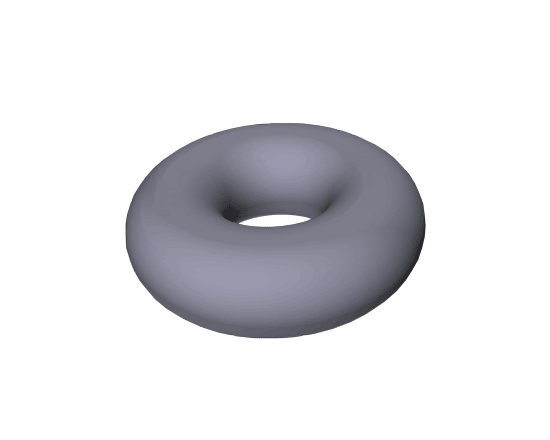Wed Jun 30, 2010 3:21 pm Reply with quote
Wed Jun 30, 2010 3:21 pm Reply with quote
I posted this to
rett435's thread but thought maybe it should have it's own thread for discussion?
An addendum thought on the subject....
Would be cool if anyone creating a new tutorial would post it to the forums with a simple poll for "Add to Tutorial Section Yes/No". Polls run for 30 days. If the majority say add to the section then it gets added otherwise it stays in the forums.
Also this way if a person creates say 5 tutorials; that get added to the Tutorials section; then they would "earn" a month Advantage (to keep or gift to someone else if they like). This would give members incentive to create tutorials while still giving those that have earned lifetime Advantage an incentive as well.

_________________
Why I do believe it's pants-less o'clock! - Lar deSouza
”The mind is like a parachute, it doesn’t work if it isn’t open.” - Frank Zappa
Created using photoshop and absolutely no talent. - reyrey