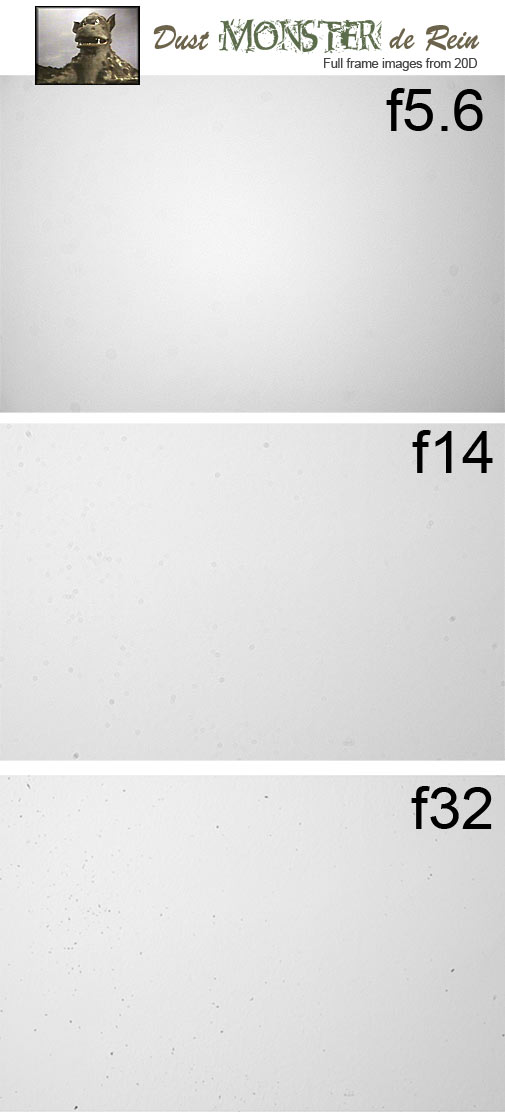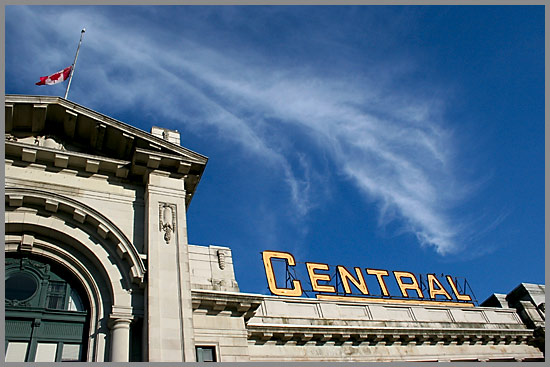Photoshop Contest Forum Index - Ask the Experts - dust - Reply to topic
Goto page 1, 2 Next
thbeghin

Location: Paris, France
|
 Fri Mar 25, 2005 1:36 pm Reply with quote Fri Mar 25, 2005 1:36 pm Reply with quote
Does anybody know how to get rid of dust on the sensor on digital cameras? i'm tired of removing all these spots with photoshop! please help me!!! 
_________________
Ah! fallait-il que je vous visse,
Fallait-il que vous me plussiez,
Qu'ingénument je vous le disse,
Que fièrement vous vous tussiez...
|
YerPalAl

Location: On Deck, South by Southeast
|
 Fri Mar 25, 2005 1:38 pm Reply with quote Fri Mar 25, 2005 1:38 pm Reply with quote
Are you sure they are not onthe surface of the lens?
_________________ YerPalAl
--------------------------------------------------------------------------------
I'm highly motivated to be un-ambitious today.
|
thbeghin

Location: Paris, France
|
 Fri Mar 25, 2005 1:45 pm Reply with quote Fri Mar 25, 2005 1:45 pm Reply with quote
no, it's sharp enough to be on the sensor. There's a function in the menu of the camera to clean it, but i don't dare to touch the sensor. This is really THE problem with reflex digital cameras
_________________
Ah! fallait-il que je vous visse,
Fallait-il que vous me plussiez,
Qu'ingénument je vous le disse,
Que fièrement vous vous tussiez...
|
|
|
 Fri Mar 25, 2005 1:47 pm Reply with quote Fri Mar 25, 2005 1:47 pm Reply with quote
or in fact the items you are taking pictures of are dusty?

|
ReinMan

Location: Kingston, ONTARIO, CAN
|
 Fri Mar 25, 2005 10:07 pm Reply with quote Fri Mar 25, 2005 10:07 pm Reply with quote
Hey TH!
I have just gone through the hell of Sensor Dust Mania. And I can help you out. (I would PM you but there might be some others here with a simular problemo so I'll address it here).
Here is the problem for digital SLR users:

Because the digital SLR has a removable lens system, the actual space where the sensor (digital film, so to speak) is open to dusty visitors. The more you change your lens the more dusty bits can get into the sensor space. Most SLR digital sensors have a piece of optical glass directly in front of the sensor which protects it from most basic damage due to contact with dust monsters. But as you can see from the pictures above the dust is there. AT SMALLER F-STOPS THEY BECOME QUITE OBVIOUS.
To test for this issue, simply point your camera at a light blank space, focus at infinity, and overexpose by about 1 to 2 stops. Make sure you are using the smallest F-Stop your lens has. Take the shot and then take a look. You'll probably have at least a few of these beasties no matter how clean you've kept things.
THIS IS NOT A PROBLEM if you are planning on using your lens at wide or medium open f-stops... but if you are like me and use all types of depth-of-field techniques, this is NOT GOOD! 
Most manufacturers tell you to get a rubber BLOW Bulb, like the one shown below:
BUT BEWARE!!!!!!!!! When I did this things got WORSE! At this time I started researching on the internet and was told that a blowTHANG approach would make it worse. Guess I shoulda checked on the trusty net first.
COMPRESSED AIR CANS are not recommended as many of them have a liquid propellant that can potentially stain or mark up the sensor glass. Q-tips / cotton swabs are potential scratchers of glass if you drag the dust particals across the sensor.
You can purchase (at over $5 per wipe) special swabs that are sized for your particular sensor. Or you can do what I did and invest in something that actually works and is good for a long time. I found this on the internet as well, and I include at the end of this tut a few links to info on it. It is called a Sensor Brush (not the most imaginative name, eh?). It hails from Canada and you can only get it on the web. AND it ain't cheap. I paid over $100 Canadian (about $32 US?  )for it, but it works.
Read the reviews and tech info for more details but in a nutshell it is a specially picked wee brush that sucks the dust off the sensor using its own static charge. You use compressed air to clean the brush, and also charge its surface for more dust pick up. It took a few repeats of the process to get it all out, but I'm basically dust free now, even at f-32!!
Actual site for Sensor Brush: http://www.visibledust.com/index.html
Good review here: http://www.robgalbraith.com/bins/content_page.asp?cid=7-6460-7296
Another review: http://www.luminous-landscape.com/reviews/visible-dust.shtml
I have read some negative reviews by people saying that this is a simple nylon make-up brush and that I, along with many others, have been ripped off. BUT no one is saying it doesn't work. It worked for me. And nothing personal, but I just don't feel like sticking a $3 make up brush all over my $2000 8mPix sensor! Its worth the extra money to know it has been tested and found worthy of its claims.
Okay... this ain't a sales pitch, but it is what I did to combat the Dust Demons!
ReinMan over and out! 
|
phoenixtilt

Location: Saginaw, Michigan
|
 Fri Mar 25, 2005 10:10 pm Reply with quote Fri Mar 25, 2005 10:10 pm Reply with quote
I know that , RITZ can do it.. i had it done a long time ago....
_________________
ARE YOU NOT ENTERTAINED!
What you dont know how to use the three sea shells
|
ReinMan

Location: Kingston, ONTARIO, CAN
|
 Sat Mar 26, 2005 1:01 am Reply with quote Sat Mar 26, 2005 1:01 am Reply with quote
phoenixtilt:
What you goin' on about?

|
1337hax0r

Location: Santa Barbara, CA
|
 Sat Mar 26, 2005 3:15 am Reply with quote Sat Mar 26, 2005 3:15 am Reply with quote
awesome job explaining that rein...
i mean did you really type ALL of THAT? 
if so i give you props 
_________________ Starfish should rule the world
|
thbeghin

Location: Paris, France
|
 Sat Mar 26, 2005 3:34 am Reply with quote Sat Mar 26, 2005 3:34 am Reply with quote
hey Reinman, thank you so much for the tut!!! i have already tried all what you said, BUT i didn't hear about the sensor brush before. It seems to be the solution. I'm building up a stock of photos of paris, and i'm getting crazy when i come back with 50 pics, each in 4 different sizes with all the little monsters in the sky!!! When i bought my canon 10D with a 17-40mm lens, i didn't understand why the saler proudly told me that there was a special joint on the lens, like on sub aquatic cameras. Now i know 
And...since i'm talking to you, i also want to thank you for your tut on how to pick up the daily photo in psc. (take a picture of the screen, print it, scan the print, put it in the computer...), i KNOW that i will try it one of these days 
_________________
Ah! fallait-il que je vous visse,
Fallait-il que vous me plussiez,
Qu'ingénument je vous le disse,
Que fièrement vous vous tussiez...
|
ReinMan

Location: Kingston, ONTARIO, CAN
|
 Sat Mar 26, 2005 11:19 am Reply with quote Sat Mar 26, 2005 11:19 am Reply with quote
Ah! Yes, monsters in the sky! Sounds like an average day here at PSC!
I'm glad to help - I went through a day of HELL when I first learned of the Digital SLR DEMON. No one told me about this issue when I spent my $2000 CAN (about $123.50 US  ) on my new 20D. I was fine for a couple weeks, but I was photographing a silver jewellery catalogue for a client and noticed all these "stains" and "blemishes" on their jewellery. NOT GOOD! This started my research and adventure with that BIG RUBBER BLOWthing...
I was glad to type all that out as I hope to keep anyone else that uses a digital SLR here from going through as much confusion as I did.
And, TH, I'm SERIOUS about that "gettin the picture from the monitor" stuff! How ELSE would a SANE person do it! ? 
|
|
|
 Fri Aug 05, 2005 3:07 am Reply with quote Fri Aug 05, 2005 3:07 am Reply with quote
After reading a number of very good reviews I purchased Visible Dust's Sensor Brush, Sensor Clean and Chamber Clean for my Canon 300D.
The Sensor Brush worked as advertised and appears to be a good product, although perhaps a little expensive. However, it didn't remove some persistent spots on the sensor, so I used their Sensor Clean liquid to remove them.
This resulted in serious damage to my CCD. It appears that the liquid wicked down through a pinhole in the seal and spread between the IR-filter and the CCD sensor. The result being a large stain on the CCD which will require sending the camera back to Canon, for an assessment of repair costs.
I followed the Visible Dust instructions explicitly, and did not use excessive amounts of the cleaning solution, merely two drops, as they advise. The problem may be partly due to the fact the liquid dust Sensor Clean liquid is not methanol based and takes some time to evaporate. As such, it had time to work its way down to the CCD. Whatever the details, my camera is now damaged as a result of using this product as instructed.
Based on my experience, I would just like to warn people to be extremely careful about using any liquid to clean your CCD sensors. I don't believe its worth the risk of destroying your camera!
More details and copies of my correspondence with Visible Dust are posted here::
http://dazza101.blogspot.com/2005/07/danger-of-cleaning-your-digital-slr.html
cheers,
Darryl
|
AtHeaMo

Location: Duketown
|
 Fri Aug 05, 2005 3:58 am Reply with quote Fri Aug 05, 2005 3:58 am Reply with quote
Hey Reinie, you seem to have some dust on your chest as well... 
|
ReinMan

Location: Kingston, ONTARIO, CAN
|
 Fri Aug 05, 2005 3:26 pm Reply with quote Fri Aug 05, 2005 3:26 pm Reply with quote
Yo Dazzle! I'm sorry to hear about your sensor problems! That sucks.
I noticed when I use my pinhole camera adaptor (the equivilent f-stop is smaller than f40) that there are weird subtle streaks on my sensor. I've thought of getting one of the fluid or wet-pad cleaners to work on those, but after your entry above I'll just live with them. It isn't very often I need to shoot smaller f-stop than f16, let alone f-40+.
I hope Canon takes pity on you, or that the Sensor Brush people help you out.
-------------------
AtHeaMo - that ain't dust, its FIBRE!
_________________
_________________________________
THIS SITE REALLY DOESN'T EXIST
the way our EGO THINKS IT MIGHT!
_________________________________
|
|
|
 Sun Aug 07, 2005 10:29 pm Reply with quote Sun Aug 07, 2005 10:29 pm Reply with quote
ReinMan wrote: Yo Dazzle! I'm sorry to hear about your sensor problems! That sucks.
I noticed when I use my pinhole camera adaptor (the equivilent f-stop is smaller than f40) that there are weird subtle streaks on my sensor. I've thought of getting one of the fluid or wet-pad cleaners to work on those, but after your entry above I'll just live with them. It isn't very often I need to shoot smaller f-stop than f16, let alone f-40+.
I hope Canon takes pity on you, or that the Sensor Brush people help you out.
I too hope Canon can fix the camera without too much cost, but I'm not holding out much hope of Visible Dust coming to the rescue. They are too busy pretending it doesn't have anything to do with them... I should hear from Canon in the next week or two - I'll post any developments.
cheers,
darryl
|
Goto page 1, 2 Next
Photoshop Contest Forum Index - Ask the Experts - dust - Reply to topic
You cannot post new topics in this forum
You cannot reply to topics in this forum
You cannot edit your posts in this forum
You cannot delete your posts in this forum
You cannot vote in polls in this forum
|