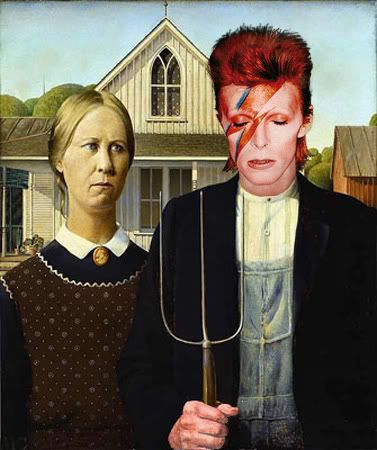Thu Jun 09, 2005 1:11 pm Reply with quote
Thu Jun 09, 2005 1:11 pm Reply with quote
For me, it depends on how much detail you will be able to see in the final product. If it's an average psc sized pic, I'd go ahead and cutout out little sections of hair that stick out on the edges during your cutout, unless you have a picture with a muted background where you can use a mass selection tool (color select, etc). Then if you need more detail, you could make a new layer and brush in indivdual strands with a very small brush and use slight blurring to make it look convincingly smooth, and maybe even some layer effects for highlights. But whatever you do, make sure anything that you custom-make matches up in both quality and color with the original.
Hope this helps.