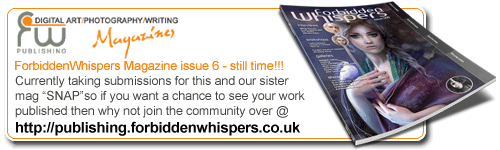Well seems like someone is deleting my threads

...moving along
I get error message that reads this:
"Unable to continue because of hardware or system error.."
I have tried all this, maybe someone here knows another way?
Quote:
Solution 1: Delete the Photoshop settings file.
Start the application while holding down Ctrl+Alt+Shift. Click Yes to the message "Delete the Adobe Photoshop Settings file?" when it appears.
Solution 2: Run Photoshop CS2 in a new user account.
Create a new user account that has the same permissions as the account that you use when the problem occurs. If the problem doesn't recur, the original user account may be damaged. For instructions on creating a new user account, see "To add a new user to the computer" in Windows Help or contact your system administrator.
Solution 3: Reset the system clock.
Right-click the time in the bottom right corner of the Windows taskbar and select Adjust Date/Time. Verify that it displays today's date.
Solution 4: Load a new monitor profile.
Use Adobe Gamma or any other calibration software you have installed to change the default monitor profile.
To load a monitor profile using Adobe Gamma in Windows:
1. Choose Start > Settings > Control Panel.
2. Double-click Adobe Gamma.
3. Click Step By Step Wizard, and then click Next.
4. Click Load, and navigate to the monitor profiles:
-- (Windows XP) Windows/System32/Color
-- (Windows 2000) Winnt/System32/Spool/Drivers/Color
5. Select one profile, and then click Open.
6. Exit from Adobe Gamma.
Solution 5: Enable the Event Log service.
1. Choose Start > Settings > Control Panel.
2. Double-click Administrative Tools, and then double-click Services.
3. Right-click Event Log and select Start.
Note: The Event Log can be disabled in the Microsoft System Configuration utility (msconfig) under the Services tab, but should never be turned off.