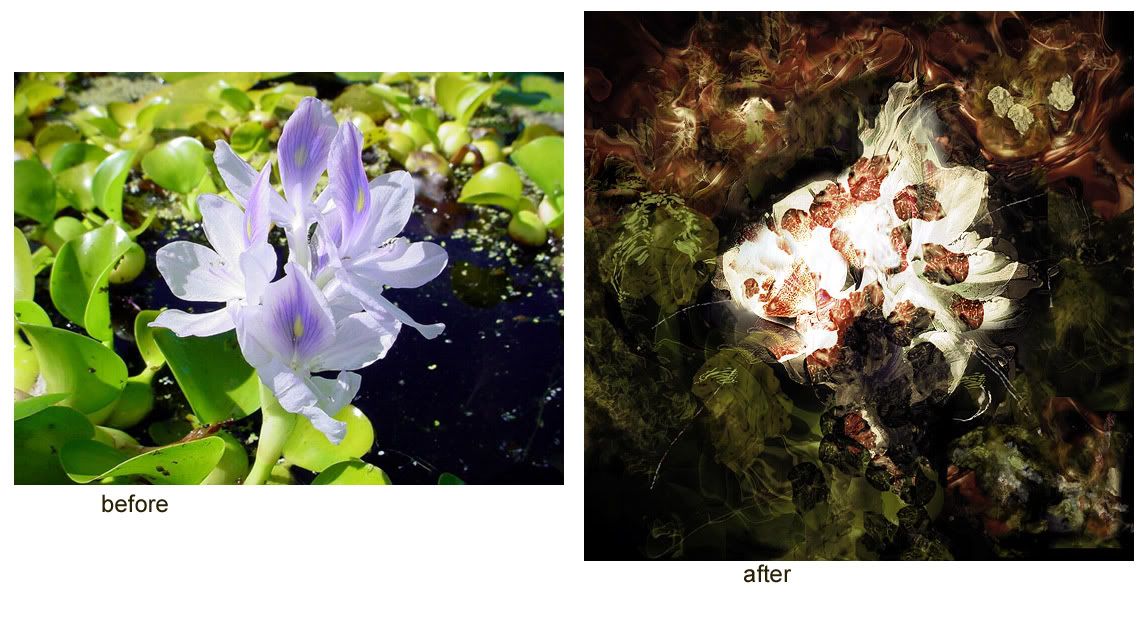Photoshop Contest Forum Index - General Discussion - "Micoseism" - Reply to topic
Goto page Previous 1, 2, 3 ... 5, 6, 7 ... 30, 31, 32 Next
|
|
 Tue Apr 25, 2006 4:00 pm Reply with quote Tue Apr 25, 2006 4:00 pm Reply with quote
Made a couple of color changes, and added a few more layers. Still looks like an oil spill .  I do kind of like it though.
Nyxxie is correct, it's like trying to copy van gogh.
|
Micose

Location: Quebec (CAN) & France
|
 Tue Apr 25, 2006 5:01 pm Reply with quote Tue Apr 25, 2006 5:01 pm Reply with quote
Here is my work, with the source pic besides to see better what happened
BRUSHWORK : creating brushes from scrtach can be usefull ..;u can blend or erase parts for an exciting "action painting" session.
.
|
Micose

Location: Quebec (CAN) & France
|
 Tue Apr 25, 2006 5:07 pm Reply with quote Tue Apr 25, 2006 5:07 pm Reply with quote
What is important to is to find out a reel dramatic light...ihere it's obviously a central lightening. Don't hesitate to crop the source... a square space here fits well here. Spending time to adjust lights at each step is good too. Keep an eye on blurs and sharpeness allt he time, and each action done, a high FADING is required to make more subtil changes.
For all liquefying work, much more blending, cloning ,healing etc is required, FLUIDITY TOOL is useful for creating a "squeletton", of the reel work, but of course depends of which surface u wanna render. On my "cars" entries i let the fluidity work a bit more appereant cuz ithe scene had to make feel of a shiny futurism for instance.
|
Eve
Site Moderator

Location: Planet Earth
|
 Tue Apr 25, 2006 5:11 pm Reply with quote Tue Apr 25, 2006 5:11 pm Reply with quote
DANG, I've faded to death! This is not an easy task!
Love what you've done with it. I like Bsholic's too.
back to the drawing board.... 
|
kittie

Location: Florida
|
 Tue Apr 25, 2006 5:12 pm Reply with quote Tue Apr 25, 2006 5:12 pm Reply with quote
awww i wanna play with the picture  I don't have ps at home.. not yet anyway. Perhaps sometime next week I will.
until then i'll just watch and whine. hmph
|
Micose

Location: Quebec (CAN) & France
|
 Tue Apr 25, 2006 5:23 pm Reply with quote Tue Apr 25, 2006 5:23 pm Reply with quote
BSOHOLIC : good edit, there's a huge difference one or several layers work ,interestinf work on transparency.
NYXXIE : cool that u separated shapes to introduce this orange color. Now it's time to find a real treatment to equalize colors . Don't be afraid, this won't soil you..
EVE : nice work on the central shape (that u may work a bit more though) , but u have to find something for the background,

|
Micose

Location: Quebec (CAN) & France
|
 Tue Apr 25, 2006 5:24 pm Reply with quote Tue Apr 25, 2006 5:24 pm Reply with quote
and KITTIE : WHERE4S YOUR DAMN WORK ????!!!  
|
Micose

Location: Quebec (CAN) & France
|
 Tue Apr 25, 2006 5:26 pm Reply with quote Tue Apr 25, 2006 5:26 pm Reply with quote
Bso : be careful ...it lacks a bit of contrast, (see with curves may be)
|
|
|
 Tue Apr 25, 2006 5:29 pm Reply with quote Tue Apr 25, 2006 5:29 pm Reply with quote
Haha! I can't stop changing and adding, and over all making a bigger mess! 
How do you ever decide on when you are done the real Micose??? 
|
Micose

Location: Quebec (CAN) & France
|
 Tue Apr 25, 2006 5:36 pm Reply with quote Tue Apr 25, 2006 5:36 pm Reply with quote
Damn good question (by the way, great creepy things appear oin this 3rd shot u did) Bso ....
May be it's my painting work that says me "stops" or "go ahead". But usually, I know if i want it very "creepy" (in the rendering) mean "dense" or with more space....dpends....
|
kittie

Location: Florida
|
 Tue Apr 25, 2006 5:39 pm Reply with quote Tue Apr 25, 2006 5:39 pm Reply with quote
aahhh aahh ahh i just told you i cant 
it makes me sad.
i want to. in fact that's what i'd be doing now.
|
Micose

Location: Quebec (CAN) & France
|
 Tue Apr 25, 2006 5:56 pm Reply with quote Tue Apr 25, 2006 5:56 pm Reply with quote
don't be sad Kittie   Do u want me to say stgh nice to smooth u ? ok : you're damn pretty and talented !((  )
|
kittie

Location: Florida
|
 Tue Apr 25, 2006 5:59 pm Reply with quote Tue Apr 25, 2006 5:59 pm Reply with quote
.... oh, well i do feel better now   thanks.
but i still feel like ripping into that picture.
|
Micose

Location: Quebec (CAN) & France
|
 Tue Apr 25, 2006 6:06 pm Reply with quote Tue Apr 25, 2006 6:06 pm Reply with quote
Kayla, I know what u've done here at PSC, and i know it's your kinda of stuff, iso i know you would have made something really cool. 
|
Micose

Location: Quebec (CAN) & France
|
 Tue Apr 25, 2006 6:11 pm Reply with quote Tue Apr 25, 2006 6:11 pm Reply with quote
See u tomorrow , I gtg ... bye all 
|
Goto page Previous 1, 2, 3 ... 5, 6, 7 ... 30, 31, 32 Next
Photoshop Contest Forum Index - General Discussion - "Micoseism" - Reply to topic
You cannot post new topics in this forum
You cannot reply to topics in this forum
You cannot edit your posts in this forum
You cannot delete your posts in this forum
You cannot vote in polls in this forum
|