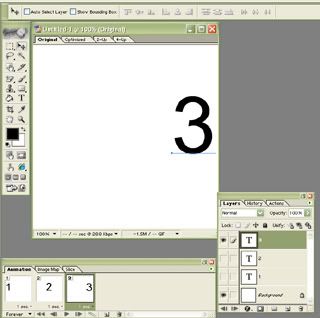Wed May 30, 2007 9:57 am Reply with quote
Wed May 30, 2007 9:57 am Reply with quote
sladestrife wrote:
Hello. I animated the monument picture for a contest and when i saved it as a gif it doesn't play out like it should, but only shows the first frame. Did i save it wrong or is there something else?
What software are you using? ImageReady, Fireworks, GIMP, etc.?
_________________
Why I do believe it's pants-less o'clock! - Lar deSouza
”The mind is like a parachute, it doesn’t work if it isn’t open.” - Frank Zappa
Created using photoshop and absolutely no talent. - reyrey