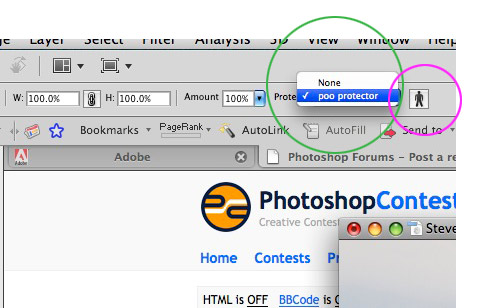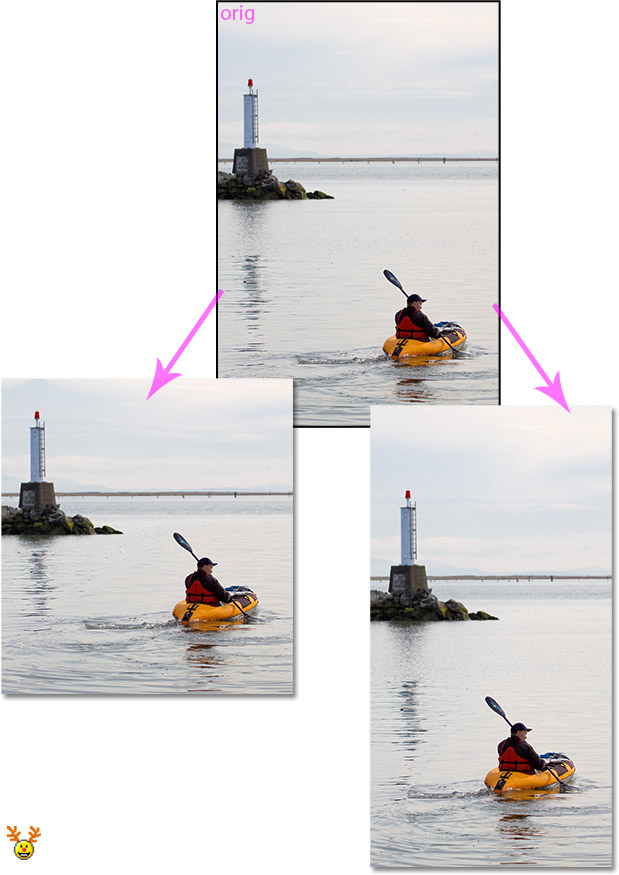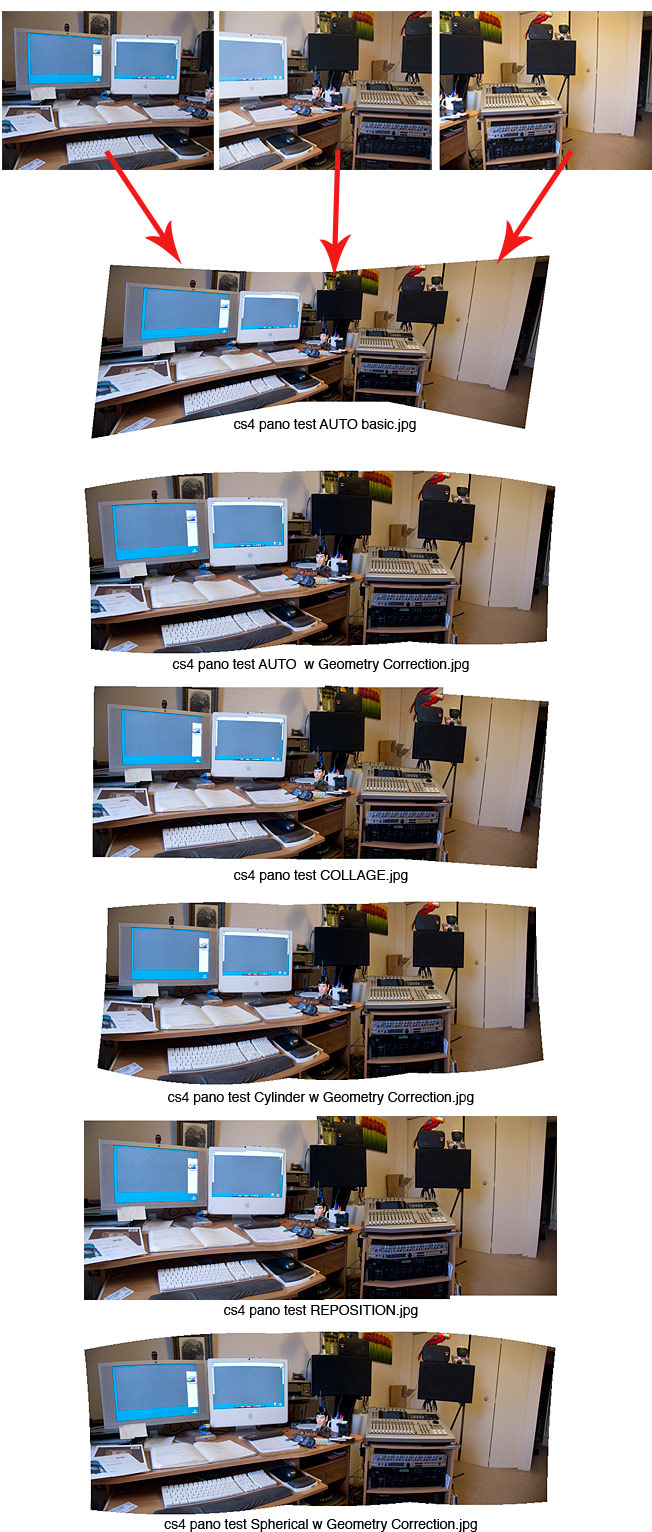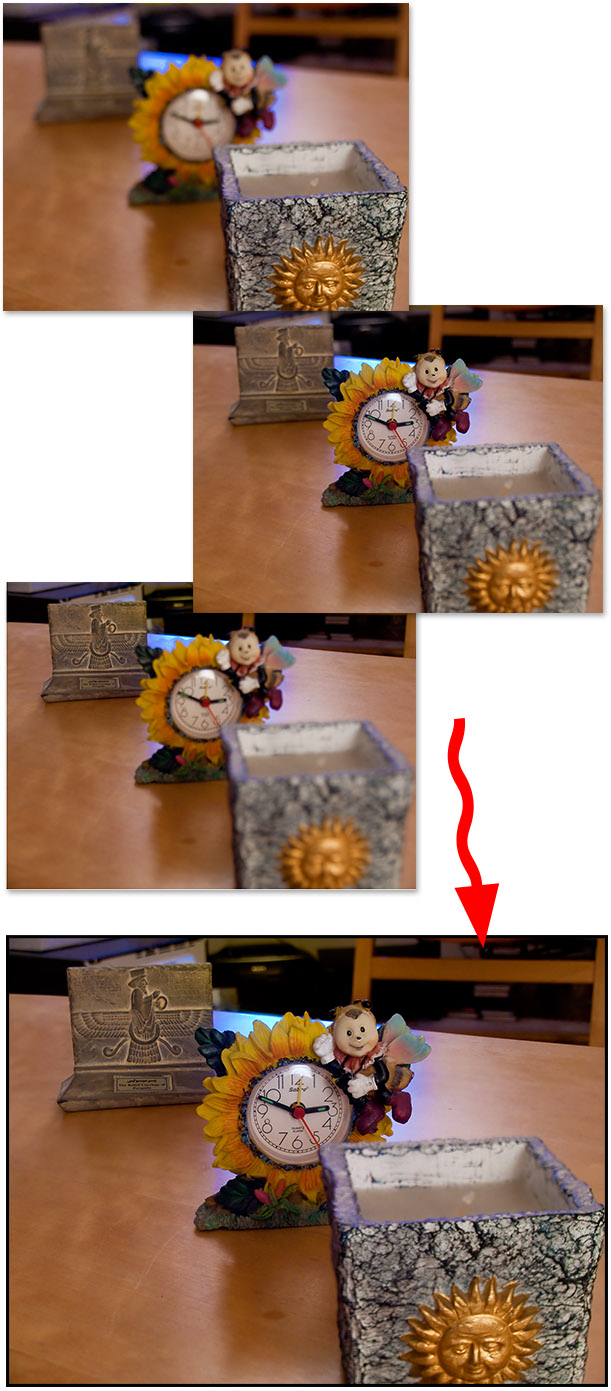Photoshop Contest Forum Index - General Discussion - Photoshop CS4? - Reply to topic
Goto page 1, 2 Next
birdtoes

Location: Virginia, USA
|
 Wed Oct 22, 2008 5:49 am Reply with quote Wed Oct 22, 2008 5:49 am Reply with quote
Hi!
Anybody tried CS4 yet? If so, what are your thoughts on it? Is it really unbelievably cool and wonderful and innovative or is it not much different than CS3?
I got the trial version but for some reason it wouldn't install on my (perfectly decent) system. It got to "checking system for installation" and stayed there for three hours, and I figured that was a WEE bit too long to wait.
Judy
|
TutorMe
Site Moderator

Location: Sitting in this room playing Russian roulette, finger on the trigger to my dear Juliet.
|
 Wed Oct 22, 2008 11:10 am Reply with quote Wed Oct 22, 2008 11:10 am Reply with quote
I've been using it for about a week or so. It's got a lot of nice cool new features. Unfortunately, some of the better ones require a more advanced graphics card that supports Open GL. Those features include canvas rotation, and (not sure of the name...) the ability to view at awkward sizes like 66.7% without it being pixelated.
The new content aware scaling is nice, but it doesn't work with every image. When it goes bad, it goes HORRIBLY bad. Without knowing anything about it, I went straight to resizing, and got something looking like abstract art.
A subtle change I noted with the clone stamp and healing brush tools, is once you choose a point to work from, it shows up in the brush like when using the vanishing point filter. This is something I like because it takes a lot of the guess-work out of cloning and healing.
It has enhanced 3D capabilities, but I haven't really worked with them. I've only watched
a video about that. Going back to the enhanced video card, you need that to use most of the 3D features to their full capacity. Without it, all rendering is done with the software as opposed to a mix between hardware and software.
The interface is really nice. It's designed to keep you focused on your project without being distracted by other things.
Overall it's a nice piece of software.
As far as you installation woes, try restarting and having ONLY the installer running.
|
splodge

Location: Yorkshire,
|
 Wed Oct 22, 2008 5:38 pm Reply with quote Wed Oct 22, 2008 5:38 pm Reply with quote
i'm having a problem with my brushes in pscs4, see above, the bigger the brush the less i see of it, still paints the full circle only shows an arch of the curser, nothing in prefrences fixes it, cant find anything in pre-sets, same problem with eraser, blur, smudge, clone stamp, ect,
any brush shape same thing, any ideas?
PS. birdtoes: took me nearly 2 hours to load CS4 masters, and i have a fast computer
|
TutorMe
Site Moderator

Location: Sitting in this room playing Russian roulette, finger on the trigger to my dear Juliet.
|
 Wed Oct 22, 2008 6:00 pm Reply with quote Wed Oct 22, 2008 6:00 pm Reply with quote
This seems to be a known problem with CS4.
Try updating you video driver.
|
splodge

Location: Yorkshire,
|
 Wed Oct 22, 2008 6:14 pm Reply with quote Wed Oct 22, 2008 6:14 pm Reply with quote
bob a friedman - 10:21am Oct 17, 08 PST (#15 of 15)
Downloaded latest NVIDIA driver and cursor is now working.
Onward to new bugs/features of CS4
|
ReinMan

Location: Kingston, ONTARIO, CAN
|
 Thu Nov 27, 2008 10:26 am Reply with quote Thu Nov 27, 2008 10:26 am Reply with quote
Okay - so I finally got my CS4 Photoshop groove on. I'm actually taking two days to update and teach myself all it's EVIL LITTLE TRICKS.
It, like most updates that involve GUI updates, takes a bit of time to get used to. I know, from all my gray hairs that I've earned over the years, that I'll be cursing it at first "where the hell is the Extract Filter?" (answer: you copy it over from CS3) or "What the F*ck is going on with my Adjustment Layers?" (answer: a new way to quickly display the settings has been developed). Or "That Content Aware Scaling SUCKS!" (you need to help it with ALPHA channels).
I'm just starting day TWO of my CS4 training and I'm pumped. This cost me a bit of cash to upgrade (I updated the entire Creative Suite) but PhotoShop is a major part of how I make my living so I want to stay on top of things. Cost of doing bizznezz, doncha know?  It would be great to hear from others who are legally (and otherwise, me fine hearty's!!) getting their CS4 grooves on too!

_________________
_________________________________
THIS SITE REALLY DOESN'T EXIST
the way our EGO THINKS IT MIGHT!
_________________________________
|
nancers
Former Site Moderator

Location: Pennsyltucky
|
 Thu Nov 27, 2008 1:53 pm Reply with quote Thu Nov 27, 2008 1:53 pm Reply with quote
I just got it at the end of last week when I got my new laptop at work. I have only played with it a little bit and agree that the Content Aware Scaling is a pain. I do like the way the new clone stamp and healing tools work as someone mentioned above.
_________________
A man is like wine. He begins as a raw grape. It's a woman's job to stomp on him, and keep him in the dark until he matures into something she'd like to have dinner with.
|
|
|
 Thu Nov 27, 2008 2:27 pm Reply with quote Thu Nov 27, 2008 2:27 pm Reply with quote
The one thing that has caused me to stop using it for now and move back to CS3 is that the brush is pretty laggy. I don't know why, since the rest of the program is lightning fast, but I can't stand moving my cursor while using a tool, only to have the effects happen a little bit later than they should be appearing. It's extremely annoying and I can't work with that. I think it has something to do with Adobe stuffing CS4 to the brim with useless and process-consuming "special effects" like the canvas-fade in/out, etc. It makes things lag when they shouldn't ever have that issue, and I don't need time-wasting eye-candy like that in a program like PS; it's counterproductive, and product-breaking. I can't use the thing because of one stupid, pointless feature that lags the brushes....
(And yes, my computer is more than up to par.)
_________________
"Recently, NASA scientists discovered that most people love to play video games but hate to die in fiery airplane crashes."
|
ReinMan

Location: Kingston, ONTARIO, CAN
|
 Thu Nov 27, 2008 2:31 pm Reply with quote Thu Nov 27, 2008 2:31 pm Reply with quote
BIG tip with the context aware thingy is this: you make a general mask of what you want to NOT be affected (a sloppy, over the edge mask works best) and THEN YOU SAVE IT AS A ALPHA channel. Then, before you start stretching the be-jeezus out of it you click on the PROTECT drop down (See green circle below) and choose the alpha channel you just made. It will now do it's best to leave those protected areas alone.
For a quicker fix, if you have human bodies in the image, click on the PROTECT SKIN TONES button (See HOT PINK circle below) and that helps it identify HUMAN THINGS in the picture. But the ALPHA channel thing works MUCH better. Again, the mask for the alpha can be very crude and fast and still work dandy.
*give me a minute and I'll post my first tests for this particular new feature...*
_________________
_________________________________
THIS SITE REALLY DOESN'T EXIST
the way our EGO THINKS IT MIGHT!
_________________________________
|
ReinMan

Location: Kingston, ONTARIO, CAN
|
 Thu Nov 27, 2008 2:41 pm Reply with quote Thu Nov 27, 2008 2:41 pm Reply with quote
A quick example a la ReinMan: (cs4-Context Aware Scaling)
_________________
_________________________________
THIS SITE REALLY DOESN'T EXIST
the way our EGO THINKS IT MIGHT!
_________________________________
|
ReinMan

Location: Kingston, ONTARIO, CAN
|
 Thu Nov 27, 2008 5:02 pm Reply with quote Thu Nov 27, 2008 5:02 pm Reply with quote
The PHOTOmerge feature has been upgraded again. It REALLY was improved in Cs3 (before that it was CRAP!), but it is getting harder and harder to screw it up.
Here are my three hand-held, ignore the lighting, forget the horizon line photos of my work area - and the different results depending on what options you select in PhotoMerge. (file size is around 250kb - sorry dial-up folk! 
_________________
_________________________________
THIS SITE REALLY DOESN'T EXIST
the way our EGO THINKS IT MIGHT!
_________________________________
|
ReinMan

Location: Kingston, ONTARIO, CAN
|
 Fri Nov 28, 2008 4:12 am Reply with quote Fri Nov 28, 2008 4:12 am Reply with quote
This is REAL wacky! Let's say you got three or more things you want all in focus in the same picture - but you can only get one of them in focus at a time because they are such different distances from your camera. (or maybe you need to keep the aperture wide open so you can keep the shutter speed up fast?)
Old way - take three different shots with each focus on something different... then spend a LONG and TEDIOUS time in Photoshop trying to chop and blend it together.
New CS4 way - take those same three shots above, hit a button to put them all into one layered PSD file. Hit another button to sort out all that focus mumbo jumbo and then almost instantly and automatically create a separate blend mask for each layer that ends up with a result that looks natural and ALL in focus.
As usual, an example follows:
_________________
_________________________________
THIS SITE REALLY DOESN'T EXIST
the way our EGO THINKS IT MIGHT!
_________________________________
|
blue_lurker

Location: Australia
|
 Fri Nov 28, 2008 4:45 am Reply with quote Fri Nov 28, 2008 4:45 am Reply with quote
Man you guys are lucky Im still usin CS2 and I dont know what half the shit is for with that...and now ya telling me there up to CS4...Im just an old fart and like things the way they were...you young whipper snappers and ya newfangled programs...(Insert old fart mumbling and cussing here)
|
ReinMan

Location: Kingston, ONTARIO, CAN
|
 Fri Nov 28, 2008 5:12 am Reply with quote Fri Nov 28, 2008 5:12 am Reply with quote
Gee, Blue - you're only as old as your doctor tells you you are!  GEEZER!!!!!!
GEEZER!!!!!! 
_________________
_________________________________
THIS SITE REALLY DOESN'T EXIST
the way our EGO THINKS IT MIGHT!
_________________________________
|
Goto page 1, 2 Next
Photoshop Contest Forum Index - General Discussion - Photoshop CS4? - Reply to topic
You cannot post new topics in this forum
You cannot reply to topics in this forum
You cannot edit your posts in this forum
You cannot delete your posts in this forum
You cannot vote in polls in this forum
|