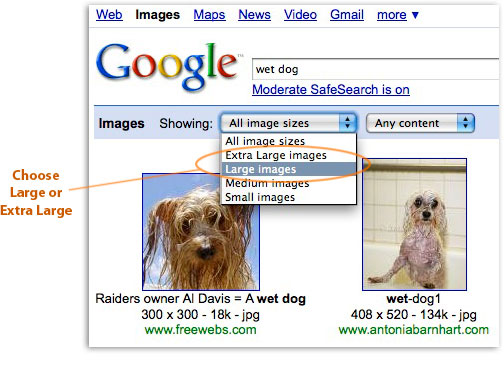Photoshop Contest Forum Index - Ask the Experts - image quality - Reply to topic
Goto page 1, 2 Next
|
|
 Sat Dec 13, 2008 7:35 pm Reply with quote Sat Dec 13, 2008 7:35 pm Reply with quote
I'm fairly new to photoshop. I'm self taught (probably most of the problem!) Unfortunately, I have to work with photoshop elements 3. I work hard to create detail, shadow etc. and I'm almost always disappointed how my images look after it is uploaded to the sight. Before I tried advantage, I saved my images "for the web" at the highest setting. I try to use high res. images when I can find them. I need help on how to select images, size them, and save them. So many images submitted by contestants look so detailed, crisp, bright and professional ( they probably are professionals)! I figured that the images downloaded as source from the sight have a resolution of 72 that I could work with that resolution. I always edit using " view actual Pix". I would appreciate any help I can get. Thank you!
|
splodge

Location: Yorkshire,
|
 Sat Dec 13, 2008 8:21 pm Reply with quote Sat Dec 13, 2008 8:21 pm Reply with quote
you're doing good, i started with ellements and progressed to CS4 Masters,. now i'm a moderator  that'll teach me 
|
bigbuck

Location: Australia
|
 Sat Dec 13, 2008 9:02 pm Reply with quote Sat Dec 13, 2008 9:02 pm Reply with quote
I see you have advantage, so you should be getting high quality sources. You can now also upload entries that are up to 1280 x 960 and 512Kb. I'm still seeing 800 x 600, 100kb-ish entries from you though. So you have a lot of leeway left in terms of entry size. Work big where possible, and use big high-res externals. Optimise under 512Kb before posting.
Cheers,
Brad.
|
|
|
 Sat Dec 13, 2008 10:46 pm Reply with quote Sat Dec 13, 2008 10:46 pm Reply with quote
bigbuck wrote: I see you have advantage, so you should be getting high quality sources. You can now also upload entries that are up to 1280 x 960 and 512Kb. I'm still seeing 800 x 600, 100kb-ish entries from you though. So you have a lot of leeway left in terms of entry size. Work big where possible, and use big high-res externals. Optimise under 512Kb before posting.
Cheers,
Brad.
Thanks, I just got advantage last night. I'll keep trying.
|
|
|
 Sat Dec 13, 2008 10:50 pm Reply with quote Sat Dec 13, 2008 10:50 pm Reply with quote
splodge wrote: you're doing good, i started with ellements and progressed to CS4 Masters,. now i'm a moderator  that'll teach me 
Thanks, any encouragement helps.
|
couldb5150

Location: California & Idaho
|
 Sun Dec 14, 2008 1:53 am Reply with quote Sun Dec 14, 2008 1:53 am Reply with quote
Not really well versed on Elements ....but so as BB says....he knows his shiate......if ya had a newer version of PS i have all kinds of suggestions for ya!!!!!!
Remember we are all here to have fun and learn (well at least I am).......it will all come in time!!!!!........
Fellow choppers does elements have the ol' "Save for Web" option?????
~5150
|
rockyjob

Location: Anywhere but where I am.
|
 Sun Dec 14, 2008 8:33 am Reply with quote Sun Dec 14, 2008 8:33 am Reply with quote
hokums wrote: I'm fairly new to photoshop. I'm self taught (probably most of the problem!)
NOT at all!!! Being self taught is a good thing, shows you can easily handle something artistic without any help! After all I'm self-taught! 
|
rockyjob

Location: Anywhere but where I am.
|
 Sun Dec 14, 2008 8:39 am Reply with quote Sun Dec 14, 2008 8:39 am Reply with quote
Have you considered buying a Wacom tablet? ( If you don't already have one) They are really useful and usually come with Photoshop Elements, and you can get them for an affordable price.
|
Martrex

Location: California
|
 Sun Dec 14, 2008 1:33 pm Reply with quote Sun Dec 14, 2008 1:33 pm Reply with quote
Try playing with levels under image adjust to give more color and life to some images. Also the larger orig. helps to start with better res and of course more time.
Enjoy
Marty 
|
|
|
 Sun Dec 14, 2008 2:36 pm Reply with quote Sun Dec 14, 2008 2:36 pm Reply with quote
rockyjob wrote: Have you considered buying a Wacom tablet? ( If you don't already have one) They are really useful and usually come with Photoshop Elements, and you can get them for an affordable price.
I do not have a tablet. I keep eyeing them. Thanks for the help
|
|
|
 Sun Dec 14, 2008 2:43 pm Reply with quote Sun Dec 14, 2008 2:43 pm Reply with quote
Martrex wrote: Try playing with levels under image adjust to give more color and life to some images. Also the larger orig. helps to start with better res and of course more time.
Enjoy
Marty 
Your work is certainly one of the ones that I look at and wonder how you maintain such detail and quality. What resolution would you aim for with externals ?
|
Martrex

Location: California
|
 Sun Dec 14, 2008 6:46 pm Reply with quote Sun Dec 14, 2008 6:46 pm Reply with quote
hokums wrote: Martrex wrote: Try playing with levels under image adjust to give more color and life to some images. Also the larger orig. helps to start with better res and of course more time.
Enjoy
Marty 
Your work is certainly one of the ones that I look at and wonder how you maintain such detail and quality. What resolution would you aim for with externals ?
I always use the biggest orig I can find, usually found under google image my first search area. 
|
ReinMan

Location: Kingston, ONTARIO, CAN
|
 Sun Dec 14, 2008 7:16 pm Reply with quote Sun Dec 14, 2008 7:16 pm Reply with quote
Setting your search like this will help you find better resolution bits n' pieces on Google...
Most other Image Search Engines have similar choices too! 
_________________
_________________________________
THIS SITE REALLY DOESN'T EXIST
the way our EGO THINKS IT MIGHT!
_________________________________
|
Goto page 1, 2 Next
Photoshop Contest Forum Index - Ask the Experts - image quality - Reply to topic
You cannot post new topics in this forum
You cannot reply to topics in this forum
You cannot edit your posts in this forum
You cannot delete your posts in this forum
You cannot vote in polls in this forum
|