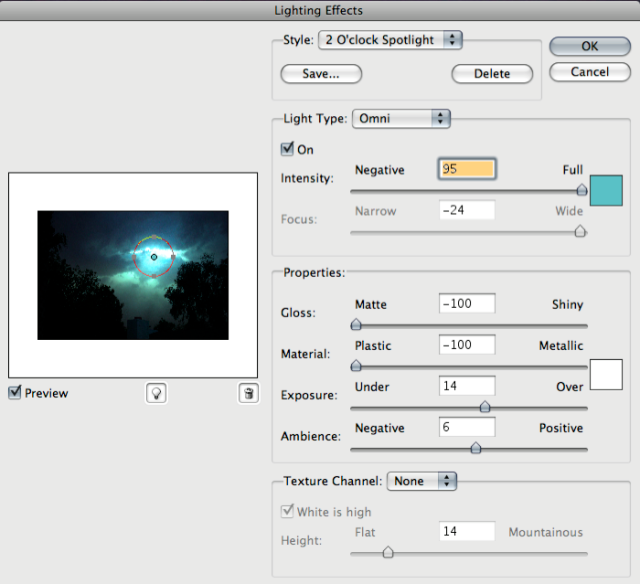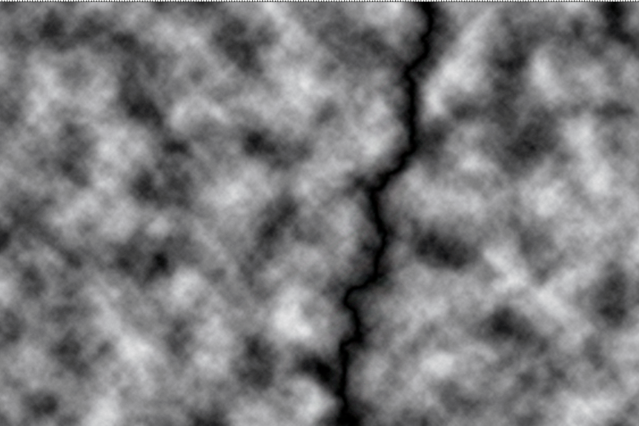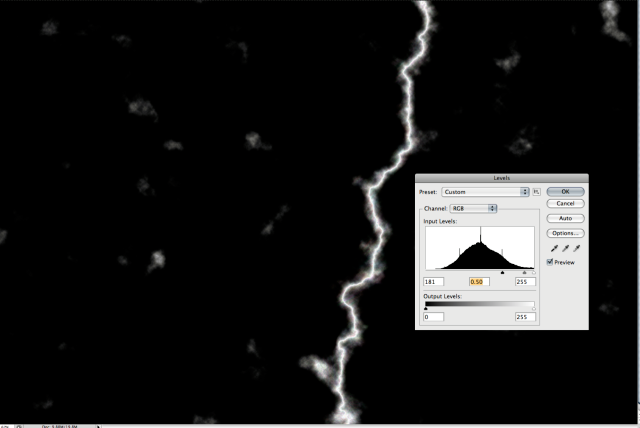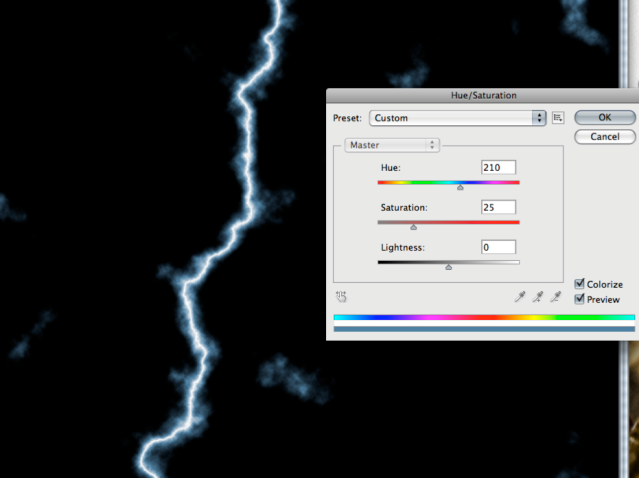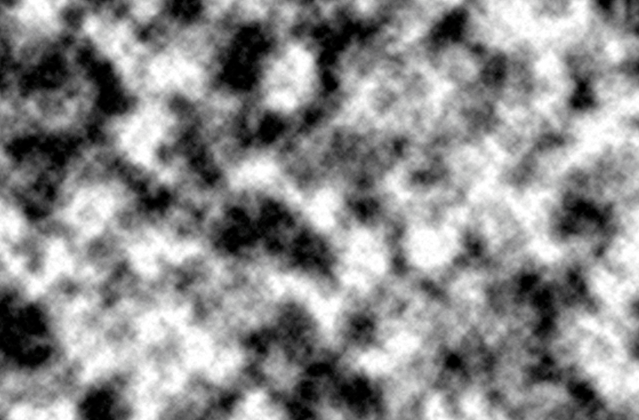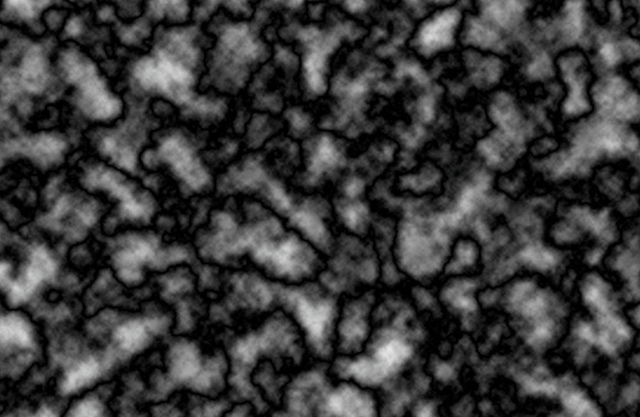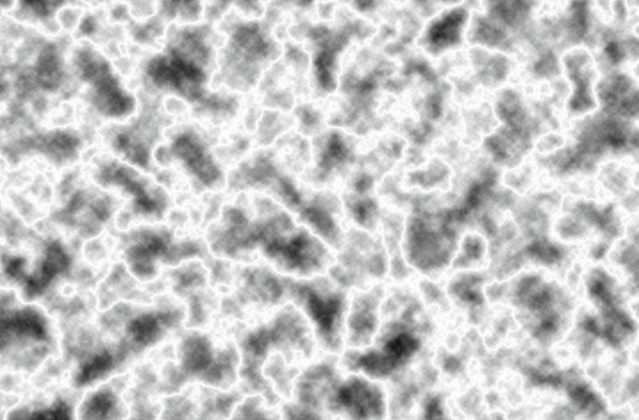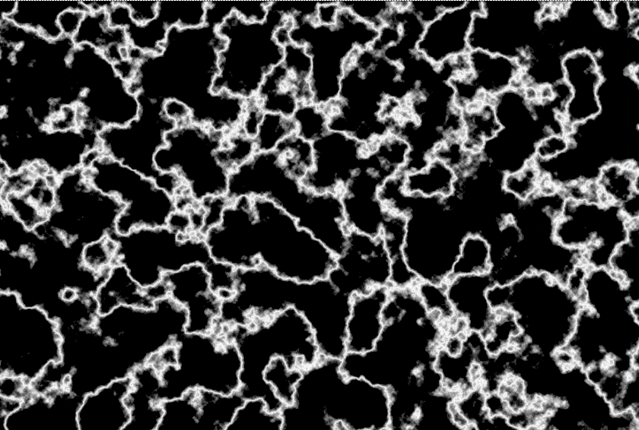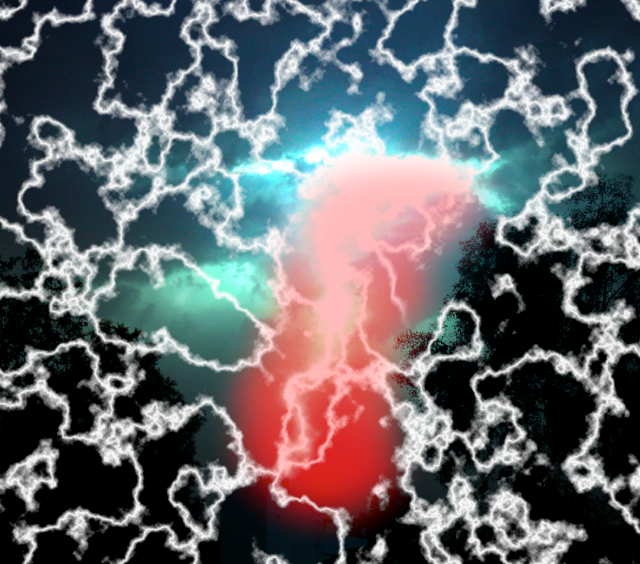Find a stormy looking image. Nice and dark with lots of clouds.
Apply /Filter/Render/Lighting effects with these or similar settings.
Create a new layer and add a black to white gradient across the area where you want your lightning. Drag the gradient tool just a short distance so it looks like this. (This will make more since after you see it.)
I smudged mine after I created it.
Now go to Filter/ Render/ Difference Clouds/
Now invert it (Command i on a mac) and open levels and drag the left slider until it looks good.
Use Hue and saturation to colorize it the way you want.
Now set the layer to screen and erase the parts you don't want.
That's it.