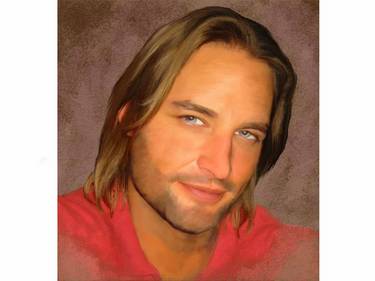Photoshop Contest Forum Index - Ask the Experts - Lurker needs ya help - Reply to topic
Goto page Previous 1, 2, 3, 4, 5 Next
blue_lurker

Location: Australia
|
 Tue Aug 26, 2008 8:22 am Reply with quote Tue Aug 26, 2008 8:22 am Reply with quote
Thanks guys and Gals for all the help and work you are doing, I just received the original image from Pauls Phone cam thingy so this is the best res image I have. If it helps you any just do it.
http://i183.photobucket.com/albums/x42/pscbluelurker/P9020390.jpg
IIm trying photo zoom pro 2 to see if that helps if not I guess next thing will be a paint effect idea...just not sure what to do, so any ideas are welcome.
Thanks PSC family damn glad ya out there
|
janetdog

Location: Las Vegas Baby!
|
 Tue Aug 26, 2008 8:33 am Reply with quote Tue Aug 26, 2008 8:33 am Reply with quote
I should take it around the corner to the Las Vegas CSI lab! They have superior software.
Sorry for your loss blue. Best wishes to the family.
_________________
chop chop
|
marcoballistic

Location: I am everywhere, and Nowhere, but mostly, I am right here!
|
 Tue Aug 26, 2008 8:59 am Reply with quote Tue Aug 26, 2008 8:59 am Reply with quote
Ok taken this one for a ride, tried a few things, and this is what came out...
want to adjust a few bits, the eyes and skin textures a bit, but for now run out of time.
|
TheShaman

Location: Peaksville, Southeast of Disorder
|
 Tue Aug 26, 2008 9:22 am Reply with quote Tue Aug 26, 2008 9:22 am Reply with quote
Tue Aug 26, 2008 6:19 am
Sorry to hear about your friend Lurker.
I don't know how to help ya with yer scan brother. but....
Maybe you should try asking deliandave to PS paint a portrait for you?
She's fantastic at making them. look what she did to Josh H.
the rest of her port.
http://photoshopcontest.com/portfolio/39753/index.html
or maybe just try one yourself? It would look really cool.
FORTY MINUTES LATER Tue Aug 26, 2008 6:54 am
ReyRey wrote:
marcoballistic wrote:
seriously is there an echo in here?!  or am I like a freakin ghost or something? 
|
ReyRey

Location: In a world of $#!t
|
 Tue Aug 26, 2008 9:56 am Reply with quote Tue Aug 26, 2008 9:56 am Reply with quote
marcoballistic wrote:
 I guess not.  
_________________
I try to think, but nothing happens.
Splodge..you rock!! Wherever you are.
I keep checking the obituaries to see if my name is there. If it's not, then I figure I'm ok.
|
ReyRey

Location: In a world of $#!t
|
 Tue Aug 26, 2008 11:45 am Reply with quote Tue Aug 26, 2008 11:45 am Reply with quote
Best I can do with a quickie. I'll try and do more later if you want.
Larger Version:
http://i20.photobucket.com/albums/b201/ReyReyM/Portrait.jpg
_________________
I try to think, but nothing happens.
Splodge..you rock!! Wherever you are.
I keep checking the obituaries to see if my name is there. If it's not, then I figure I'm ok.
|
ReyRey

Location: In a world of $#!t
|
 Tue Aug 26, 2008 11:57 am Reply with quote Tue Aug 26, 2008 11:57 am Reply with quote
marcoballistic wrote: Ok taken this one for a ride, tried a few things, and this is what came out...
want to adjust a few bits, the eyes and skin textures a bit, but for now run out of time.
Interesting Marco, But when you put someone else's ears , mouth and eyes in there, it looks like someone else. You lost the guys characteristics. It's nice looking and it is sharper but it's not him anymore.  Ya know what I mean. I'm not saying mine is any better. But I tried to stay as close to the character as possible. That is part of the reason, I did not get too sharp with it. There is just too much that we don't know, so the less sharp the better. Maybe Blue has another image of the guy in another pic so we can get a feel for his face.?
_________________
I try to think, but nothing happens.
Splodge..you rock!! Wherever you are.
I keep checking the obituaries to see if my name is there. If it's not, then I figure I'm ok.
|
marcoballistic

Location: I am everywhere, and Nowhere, but mostly, I am right here!
|
 Tue Aug 26, 2008 12:00 pm Reply with quote Tue Aug 26, 2008 12:00 pm Reply with quote
ReyRey wrote: marcoballistic wrote: Ok taken this one for a ride, tried a few things, and this is what came out...
want to adjust a few bits, the eyes and skin textures a bit, but for now run out of time.
Interesting Marco, But when you put someone else's ears , mouth and eyes in there, it looks like someone else. You lost the guys characteristics. It's nice looking and it is sharper but it's not him anymore.  Ya know what I mean.
got is as close as I could, switch teeth around in mouth to match and ear and nose structure is totally re-drawn in PS to match as best possible with brushed eyebrows and skin texture work. Overall while not ideally I have tried to be as faithful as possible. There is no new enough photos to use his likenesses 
|
delia

Location: Near Albany, NY
|
 Tue Aug 26, 2008 1:27 pm Reply with quote Tue Aug 26, 2008 1:27 pm Reply with quote
resizing... first post too huge
|
rockyjob

Location: Anywhere but where I am.
|
 Tue Aug 26, 2008 1:35 pm Reply with quote Tue Aug 26, 2008 1:35 pm Reply with quote
Just adjusted yours a bit, ok rey ?
Hope it's alright with you
Dont kill me 
|
delia

Location: Near Albany, NY
|
 Tue Aug 26, 2008 1:39 pm Reply with quote Tue Aug 26, 2008 1:39 pm Reply with quote
I did this at 8x10 size, 300 dpi for printing.
PM'd you the link to the large size file, Blue. So sorry to hear of your loss.
((HUGS))
Delia
|
Tarmac

Location: Hotel California
|
 Tue Aug 26, 2008 1:41 pm Reply with quote Tue Aug 26, 2008 1:41 pm Reply with quote
Blurk, I'm so sorry for your loss. Here's hoping this can help you. I started working on this, long before I saw all these others trying to help as well. I cleaned up the first scan the best I could, including resizing the resolution from 884 x 884 to 3536 x 3536. Below is a thumbnail of my fix, and the link to the full resolution (warning its 192.9 MB in size) .psd file.
|
blue_lurker

Location: Australia
|
 Tue Aug 26, 2008 2:00 pm Reply with quote Tue Aug 26, 2008 2:00 pm Reply with quote
Thank You to every one, for your well wishes your amazing skills and most of all for your generous natures. This is what makes PSC so unique the people.
I will show Greg's family all the images and like me I'm sure that they will be blown away, I'm speechless damn it. This place rocks.
|
TheShaman

Location: Peaksville, Southeast of Disorder
|
 Tue Aug 26, 2008 2:39 pm Reply with quote Tue Aug 26, 2008 2:39 pm Reply with quote
deliandave wrote: resizing... first post too huge
knew you could do it! 
awesome job D
|
Goto page Previous 1, 2, 3, 4, 5 Next
Photoshop Contest Forum Index - Ask the Experts - Lurker needs ya help - Reply to topic
You cannot post new topics in this forum
You cannot reply to topics in this forum
You cannot edit your posts in this forum
You cannot delete your posts in this forum
You cannot vote in polls in this forum
|