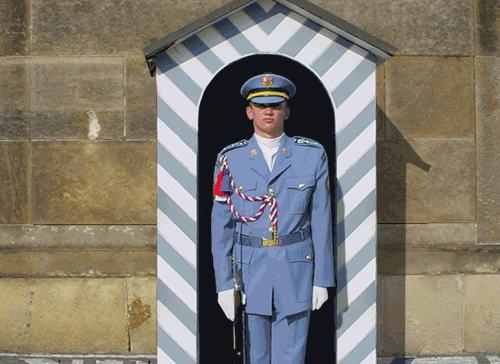Photoshop Contest Forum Index - General Discussion - How to make a GIF - Reply to topic
Goto page Previous 1, 2
malnsk

Location: 46°03' N 14°30' E
|
 Fri Jan 23, 2009 12:44 pm Reply with quote Fri Jan 23, 2009 12:44 pm Reply with quote
well i am using PS CS3 and CS4 trial at the moment.
have no clue how to start gifs
|
TheShaman

Location: Peaksville, Southeast of Disorder
|
 Fri Jan 23, 2009 12:54 pm Reply with quote Fri Jan 23, 2009 12:54 pm Reply with quote
really 'starting' a gif is all about preparation.. In other words knowing exactly what you want to move, and then making the layers first before animation..
here look at this one
http://photoshopcontest.com/view-entry/144254/one-of-those-daysgif.html
prob one of my most detailed gifs because of the rain and lightning. would have been a longer loop, but it was very difficult to get this entry under 512k, I took about half the frames away... Yet, it's not very difficult once you know how it works. I put the .psd in there for anyone who wants to tinker with it.
another one of my better gifs. also with the link in the authors notes for a .psd
http://photoshopcontest.com/view-entry/128193/changing-the-guardgif.html
I'm not really good at explaining how I do stuff. So hopefully the psd will shed some light. I learned just by trial and error, and starting off with simple movements.
I hope that helps.
|
TheShaman

Location: Peaksville, Southeast of Disorder
|
 Fri Jan 23, 2009 1:28 pm Reply with quote Fri Jan 23, 2009 1:28 pm Reply with quote
What walks down stairs, alone or in pairs, and makes a slinkity sound?
A spring, a spring, a marvelous thing!
Everyone knows it's Slinky.
|
malnsk

Location: 46°03' N 14°30' E
|
 Fri Jan 23, 2009 1:49 pm Reply with quote Fri Jan 23, 2009 1:49 pm Reply with quote
i cant seem to find image ready in cs4 nor cs3
|
splodge

Location: Yorkshire,
|
 Fri Jan 23, 2009 1:50 pm Reply with quote Fri Jan 23, 2009 1:50 pm Reply with quote
splodge wrote: animation for those with PS3/PS4
http://www.hallcross.co.uk/PSCS_3_TUTS.html
if i had you sat at the side of me i could show you how to use imageready, all i can say is wndows > optimize. play with that pallet, reduce no of colors is the best way to optimize a large animated .gif, do not crop, resize in image > image size. last option is to reduce the number of frames
|
malnsk

Location: 46°03' N 14°30' E
|
 Fri Jan 23, 2009 1:54 pm Reply with quote Fri Jan 23, 2009 1:54 pm Reply with quote
well...this image ready thingy...where could be downloaded if such thing even exists...i have cs3 extended and i can't find it....but in some tutorials it's where the mask button is.
|
splodge

Location: Yorkshire,
|
 Fri Jan 23, 2009 2:06 pm Reply with quote Fri Jan 23, 2009 2:06 pm Reply with quote
no imageready in CS3/CS4 took it out after CS2 and imageready is not a stand-alone, however there are better stand-alone .gif makers out there, ask L@rue, he uses one.
see CS3/CS4 tut's i posted above
|
TheShaman

Location: Peaksville, Southeast of Disorder
|
 Fri Jan 23, 2009 2:06 pm Reply with quote Fri Jan 23, 2009 2:06 pm Reply with quote
CS3 I believe was the first version of PS that did not include ImageReady in its bundle.
apparently you can now do all animation in PS with CS3, I still use IR from my older version of CS2.
I don't know if you can get a free copy or not. I'm sure someone on here can help you with this 
|
Napalm32

Location: PhotoshopLand (Italy)
|
 Fri Jan 23, 2009 3:01 pm Reply with quote Fri Jan 23, 2009 3:01 pm Reply with quote
TheShaman wrote: CS3 I believe was the first version of PS that did not include ImageReady in its bundle.
apparently you can now do all animation in PS with CS3, I still use IR from my older version of CS2.
I don't know if you can get a free copy or not. I'm sure someone on here can help you with this 
Never used Image Ready      
|
ReinMan

Location: Kingston, ONTARIO, CAN
|
 Sat Jan 24, 2009 10:26 am Reply with quote Sat Jan 24, 2009 10:26 am Reply with quote
I do miss Image Ready* - yes, it has been missing in CS3 and CS4. But you can still do animated GIF's pretty much the same in the new versions of Photoshop. You need to go to WINDOW > ANIMATION and turn on the animation window.
Not that I'D EVER DO AN ANIMATED GIFFY.  .
.
.
.
.
.
.
.
.
.
* I used it a lot to slice up website images, and now I'm forced to figure out FireWorks... which is good, I suppose, but it means re-learning shite I already learned. I'm old. I don't have that much time left. Don't wanna waste my time re-inventing the wheel, y'all know what I'm talkin' about? 
_________________
_________________________________
THIS SITE REALLY DOESN'T EXIST
the way our EGO THINKS IT MIGHT!
_________________________________
|
Goto page Previous 1, 2
Photoshop Contest Forum Index - General Discussion - How to make a GIF - Reply to topic
You cannot post new topics in this forum
You cannot reply to topics in this forum
You cannot edit your posts in this forum
You cannot delete your posts in this forum
You cannot vote in polls in this forum
|