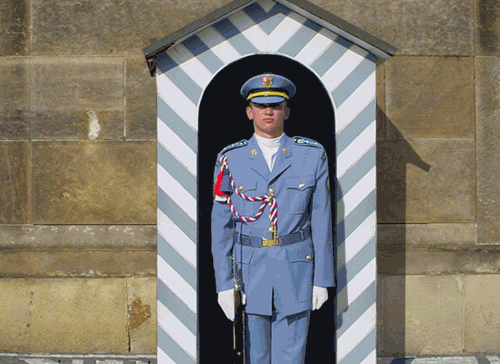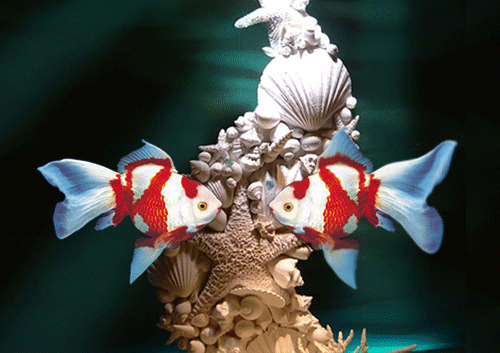Photoshop Contest Forum Index - General Discussion - What's Rey's new task? - Reply to topic
Goto page Previous 1, 2, 3 Next
ReyRey

Location: In a world of $#!t
|
 Tue Feb 12, 2008 8:43 am Reply with quote Tue Feb 12, 2008 8:43 am Reply with quote
If I want something to go from one point to another smoothly...what's the trick? Is there an easier way to do it than manually placing each step one at a time?
_________________
I try to think, but nothing happens.
Splodge..you rock!! Wherever you are.
I keep checking the obituaries to see if my name is there. If it's not, then I figure I'm ok.
|
TheShaman

Location: Peaksville, Southeast of Disorder
|
 Tue Feb 12, 2008 8:46 am Reply with quote Tue Feb 12, 2008 8:46 am Reply with quote
ReyRey wrote: Does my Avatar count? 
sure but...
I think hes talkin' actual entry.
But since we're talking about your avatar, why is the eye lid transparent? and poor monster, only has one lid, wheres the bottom one?
|
TheShaman

Location: Peaksville, Southeast of Disorder
|
 Tue Feb 12, 2008 8:50 am Reply with quote Tue Feb 12, 2008 8:50 am Reply with quote
ReyRey wrote: If I want something to go from one point to another smoothly...what's the trick? Is there an easier way to do it than manually placing each step one at a time?
Short answer... NO
You can just move layers though just have to make a frame for each layer, or you have to make each individual frame a static image 
It's never easy, really though its about how much time you dedicate to each frame. A .2sec frame moves fast enough for you to see, but it blends with the next frame. Its all an eye trick. .5 and above give it a slower motion, that the eye easily follows. And can look choppy.
heres a few to look at though Rey
http://www.box.net/shared/soejpkpr8t Changing of the Guard
and http://www.box.net/shared/m7o2t0esnp
evolve
you can bring them into Photoshop, but to see how they were set up, bring them into ImageReady 
|
ReyRey

Location: In a world of $#!t
|
 Tue Feb 12, 2008 8:52 am Reply with quote Tue Feb 12, 2008 8:52 am Reply with quote
TheShaman wrote: ReyRey wrote: Does my Avatar count? 
sure but...
I think hes talkin' actual entry.
But since we're talking about your avatar, why is the eye lid transparent? and poor monster, only has one lid, wheres the bottom one?
I told you I'm no good at it.  
Actually, I wanted it to be like a sharks eye. They have a cloudy, see-through eye lid that only comes from one side. Theirs comes from the bottom, but hey, it's my monster. 
If you would like to do my Avatar the right way. I would be honored. 
_________________
I try to think, but nothing happens.
Splodge..you rock!! Wherever you are.
I keep checking the obituaries to see if my name is there. If it's not, then I figure I'm ok.
|
TheShaman

Location: Peaksville, Southeast of Disorder
|
 Tue Feb 12, 2008 8:53 am Reply with quote Tue Feb 12, 2008 8:53 am Reply with quote
OK makes sense. I'll see what I can do at lunch, I have to get back to 'real work' now.
if there are other gifs in my portfolio that anyone would like to see, I'll set those up so you can get the psd.
I keeps them all.
|
ReyRey

Location: In a world of $#!t
|
 Tue Feb 12, 2008 8:59 am Reply with quote Tue Feb 12, 2008 8:59 am Reply with quote
The new PS does not come with image ready.
_________________
I try to think, but nothing happens.
Splodge..you rock!! Wherever you are.
I keep checking the obituaries to see if my name is there. If it's not, then I figure I'm ok.
|
TheShaman

Location: Peaksville, Southeast of Disorder
|
 Tue Feb 12, 2008 9:00 am Reply with quote Tue Feb 12, 2008 9:00 am Reply with quote
ReyRey wrote: The new PS does not come with image ready.
I use the old one  CS2
|
Granulated

Location: London
|
 Tue Feb 12, 2008 9:04 am Reply with quote Tue Feb 12, 2008 9:04 am Reply with quote
ReyRey wrote: If I want something to go from one point to another smoothly...what's the trick? Is there an easier way to do it than manually placing each step one at a time?
not really... you could TRY the tweening and adjust the relative transparency amounts of each frame
|
TheShaman

Location: Peaksville, Southeast of Disorder
|
 Tue Feb 12, 2008 9:07 am Reply with quote Tue Feb 12, 2008 9:07 am Reply with quote
Granulated wrote: ReyRey wrote: If I want something to go from one point to another smoothly...what's the trick? Is there an easier way to do it than manually placing each step one at a time?
not really... you could TRY the tweening and adjust the relative transparency amounts of each frame
I've never got the tweening right. Always seems choppy or forced or it makes the KB go way up.
I usually just put a short .2 or 0 second frame in between and move the layer myself or make a motion blur layer... but theres plenty of other ways to do it too.
thats what I did here
http://photoshopcontest.com/view-entry/134008/this-is-cleaned-gif.html
|
bigbuck

Location: Australia
|
 Tue Feb 12, 2008 9:09 am Reply with quote Tue Feb 12, 2008 9:09 am Reply with quote
ReyRey wrote: Does my Avatar count? 
No way bud, a proper, full-blown, giffy entry in a daily comp. I know you can do it!
|
ReyRey

Location: In a world of $#!t
|
 Tue Feb 12, 2008 9:13 am Reply with quote Tue Feb 12, 2008 9:13 am Reply with quote
Granulated wrote: ReyRey wrote: If I want something to go from one point to another smoothly...what's the trick? Is there an easier way to do it than manually placing each step one at a time?
not really... you could TRY the tweening and adjust the relative transparency amounts of each frame
Oh yes , the Tweening. Right. Now I see. The Tweening... 
WTF is tweening? 
_________________
I try to think, but nothing happens.
Splodge..you rock!! Wherever you are.
I keep checking the obituaries to see if my name is there. If it's not, then I figure I'm ok.
|
bigbuck

Location: Australia
|
 Tue Feb 12, 2008 9:17 am Reply with quote Tue Feb 12, 2008 9:17 am Reply with quote
When I go to the pub drinking rounds with my mates and they are drinking really slow....I sometimes order a 'tweeny' or two
|
abraham

Location: Someday I'll be home for good.
|
 Tue Feb 12, 2008 9:19 am Reply with quote Tue Feb 12, 2008 9:19 am Reply with quote
ReyRey wrote: If I want something to go from one point to another smoothly...what's the trick? Is there an easier way to do it than manually placing each step one at a time?
One way is to use the 'liquify', it's in the 'filter' tool.
|
bigbuck

Location: Australia
|
 Tue Feb 12, 2008 9:22 am Reply with quote Tue Feb 12, 2008 9:22 am Reply with quote
an in-between frame (or frames) fading from one frame to another
|
annajon

Location: DEAD THREAD DUMPINGGROUND NEAR YOU
|
 Tue Feb 12, 2008 9:36 am Reply with quote Tue Feb 12, 2008 9:36 am Reply with quote
Abraham, why don't you use the policemen as tutorial for ReyRey??? That shows how to do it
|
Goto page Previous 1, 2, 3 Next
Photoshop Contest Forum Index - General Discussion - What's Rey's new task? - Reply to topic
You cannot post new topics in this forum
You cannot reply to topics in this forum
You cannot edit your posts in this forum
You cannot delete your posts in this forum
You cannot vote in polls in this forum
|