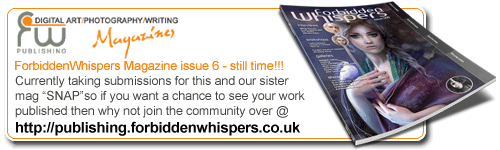Thats a cool self-portriat.
I dont know if you did, but if you used brushes that makes it not a vector.
definition:
http://en.wikipedia.org/wiki/Vector_graphics
basically vectors use shapes made by the pen tool
raster or pixels use everything else
Quote:
Yeah, you can do vectors in PS. Some people say they arent really vectors cause its in a raster(pixel) program but they are infinitely scalable. wich makes it a vector
http://en.wikipedia.org/wiki/Vector_graphics
The first tut i used is this
http://www.heathrowe.com/tuts/vector.asp
some of the stuff with blur isnt vector.
when making vectors all you use is pen so you have to know it really well.
your best bet is to look at some of these tutorials.
http://www.vexels.net/tutorials.php
I read a lot of tutorials and the most important things i learned are
I drew a ball with gradients to start
duplicate bacckground
Image>adjusments>posterize . the lower the number the mor cartoon like it will look, the higher the more detailed, but more work. ( i used 7)
use the pen tool to draw over the lightest shade.(make sure the option is on SHAPE not PATHS)
(on this you can choose colors from posterized pic. on any other it will mess up the colors by averiging. you can use the color thing to choose what looks best)
draw over the next lightest.
after that, using the lighter shade as the color draw a shape that is the midpoint between the two. set the opacity to 50%. this helps smooth the transition.
Oh, yeah the lighter shade is always on top.
and just keep doing it till its done.
Making vectors involves a lot of tracing, so prepare to be bored.
Thats all i can think off.
look up lots of tuts and look at existing vexels.
If you need help, just PM.
heres one i did of car.
http://photoshopcontest.com/view-entry/98012/500-shape-layers.html
This is a PM i sent to someone