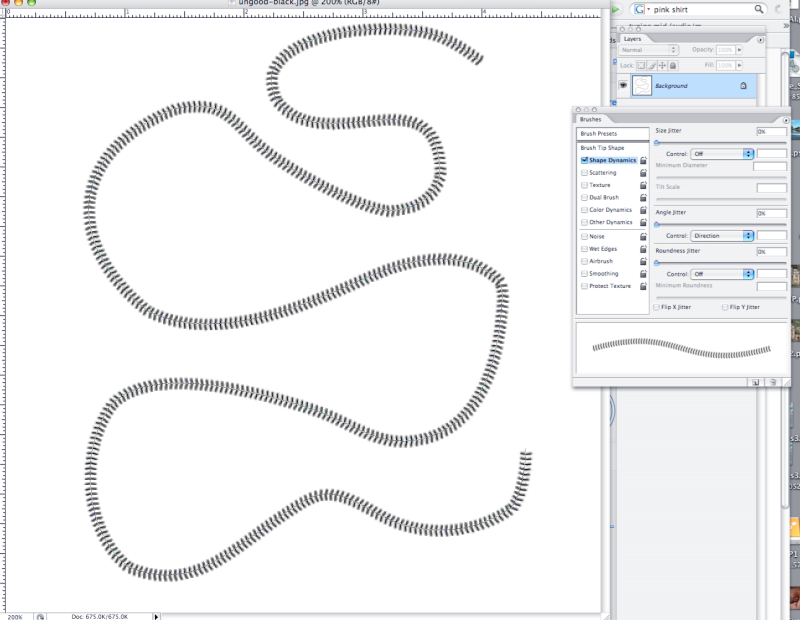Tue Jun 16, 2009 7:47 am Reply with quote
Tue Jun 16, 2009 7:47 am Reply with quote
ScionShade wrote:
LOL. 20%. ohhhhh noooooooo.
Combination of tools, abusing tools to do what they aren't supposed to. It takes years to reach 20% of what looks about to be infinity to me.
I never met noone says they ever mastered them all,
and few that can confidently say they know a lot...
cause saying ya know a lot about PS is bound to end up
with a major PWNage.
Marx-man knows everything about PS.
_________________
I try to think, but nothing happens.
Splodge..you rock!! Wherever you are.
I keep checking the obituaries to see if my name is there. If it's not, then I figure I'm ok.