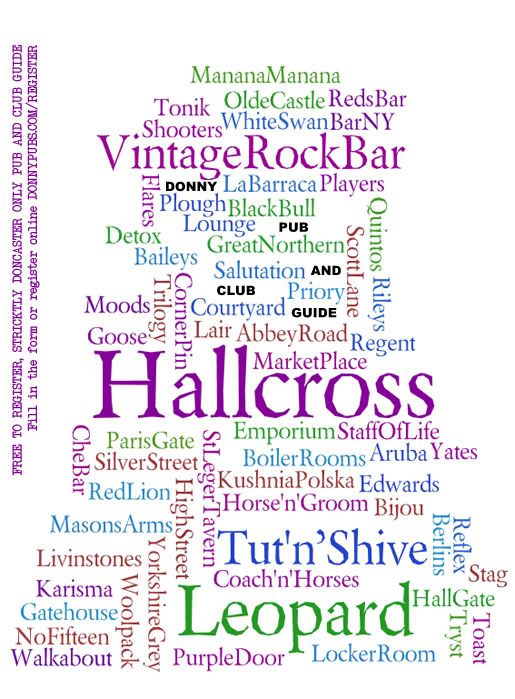the202 wrote:
Smashingmagazine.com looks pretty interesting. That's just a solid website outside of their articles on typography. Next time that I'm at Barnes & Noble I'll find those two books, they both look quite interesting.
glennhanna wrote:
That looked like a lot of work. My biggest concern would be that it is hard to read the words. If the words are going to blend together, it almost defeats the purpose, imo. You probably tried outlines or shadows, and determined they made the image less realistic.
If I was to give this a try, I'd do a version where all the text is horizontal, but each line of text would vary in height, then I would change the color of each letter to the average pixel color of that spot on the bird. I've seen something like that without color, a picture of Jesus Praying made up of the words of the entire bible. This is way before computers and Photoshop, I believe. I'm not sure how they did it. I wish I had a photo at the moment of it.... not having luck finding one on Google.
You're actually completely right, thats exactly what I tried first and I didn't like how it came out so unrealistic (or at least seemed like thats where it was headed). I'll try something like what you suggested the next time I want to do a typography project. I have a feeling that its going to take forever and a year to complete that.
On my image, I tried a few different things. For the feathers I attempted overlaying gradients and shaping the letters around each specific feather. For the yellow and black parts I took one solid color for each area, but the text is pretty easily read-able. For the eye/beak/face/claw areas I sort of mashed it together a bit more. The yellow and black area is closest to what you described.
Tesore wrote:
http://www.graphicmania.net/amazing-3d-typography-that-truely-inspires/
Thats actually one of the things that I've seen before. A couple of those images are similar to what I'm looking for. This image specifically is roughly what I'm interested in:
splodge wrote:
http://www.wordle.net/
That looks pretty sweet. I'll try using that sometime.