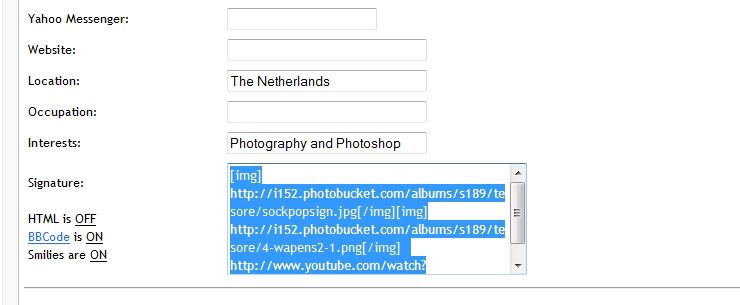Tarmac wrote:
WIZ, TRY ...
Code:
[img]http://wiz.fileave.com/_WIZZER.jpg[/img]
INSTEAD OF ...
Code:
[img:58c2737d70]http://wiz.fileave.com/_WIZZER.jpg[/img:58c2737d70]
OR ...
Code:
[url=http://url][img]http://wiz.fileave.com/_WIZZER.jpg[/img][/url]
IF YOU WISH TO LINK IT TO SOMETHING, LIKE A WEBSITE.
I want to delete the old link and replace it with this new one:-
<http://xs540.xs.to/xs540/09234/pixsig188.jpg>
Trouble is, I don't seem to be able to delete 'Old' link, to make way for 'New' link.
So No.1 How do I delete that stubborn MF'er
No.2. How do I upload 'New' link
Got me going crazy here

Wiz