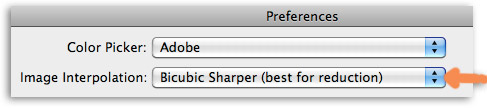Yes, SAVE FOR WEB & DEVICES will help a lot.
ALSO: In your Photoshop Preferences make sure you have BICUBIC SHARPER set in your "general" section.
This is a good setting to leave on PERMANENTLY

OKAY, here is one way to do your Avatar From Artwork thing (after you set your preferences as above):
1) Make a copy of your image you want to use
2) FLATTEN image to one layer
3) Use CROP tool and HOLD DOWN YOUR SHIFT KEY as you use it - this will keep it a perfect SQUARE shape.
4) Crop you image to how you'd like it to look in the Avatar
5) Go to IMAGE => RESIZE
6) NOTE: Make sure RESAMPLE is NOT checked
7) Go up to pixels at top of dialogue box and enter 75 (you should see the other dimension go to 75 as well if you've cropped correctly

Go to FILTERS and SHARPEN and choose SMART SHARPEN
9) Enter in about 40 % and 0.3 pixels and hit okay.
10) Go to FILE => SAVE FOR WEB AND DEVICES
11) Set to JPEG an put QUALITY at around 70~75%
12) Set CONVERT TO sRGB
13) Hit OK and you should have a relatively sharp wee avatar of your image ready for uploading to PSC.

(It looks like a lot but once you do it once or twice it is very easy)

Cheers!

P.S. Do NOT touch that
RED BUTTON on the right side or YOU'LL KILL US ALL!!!