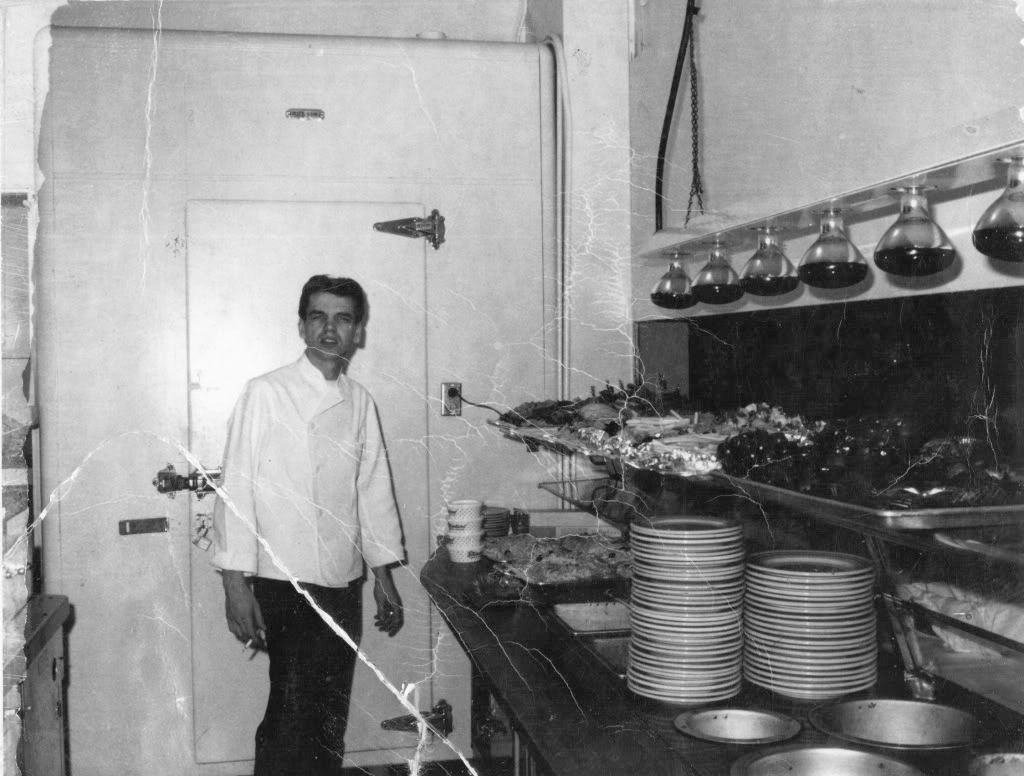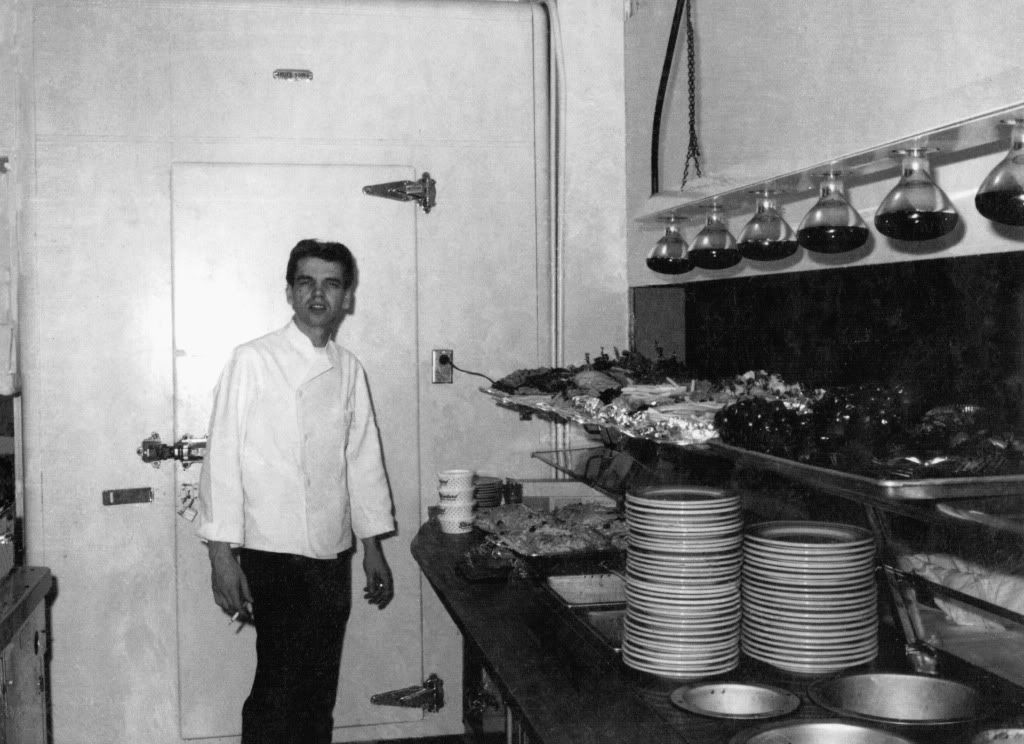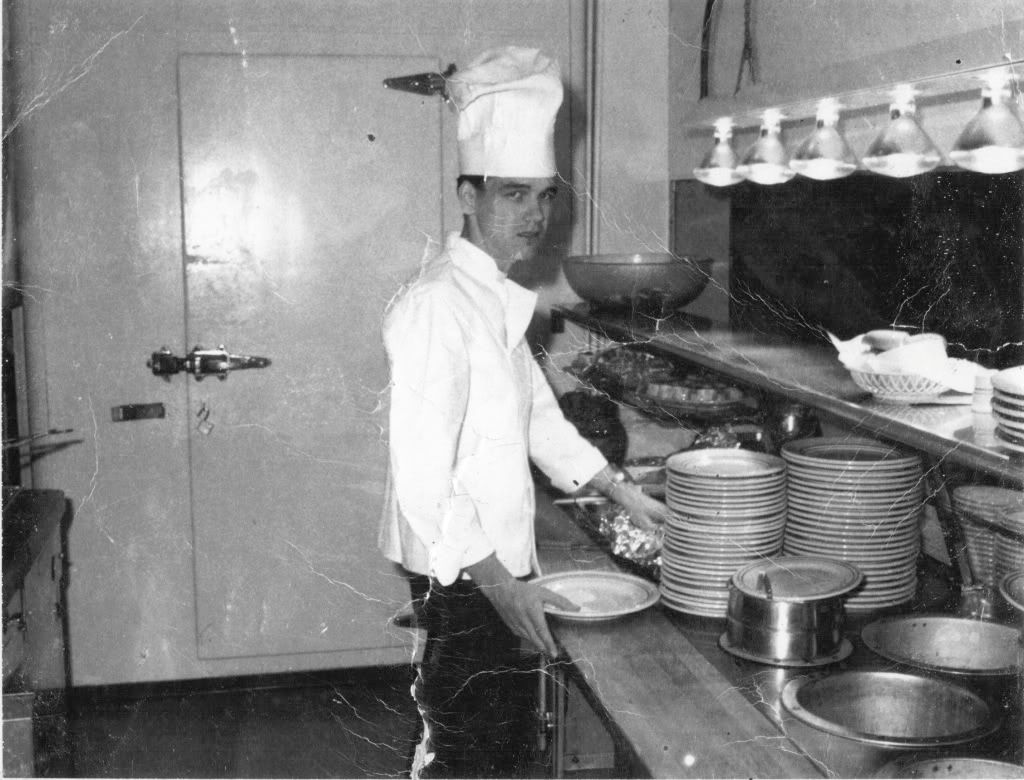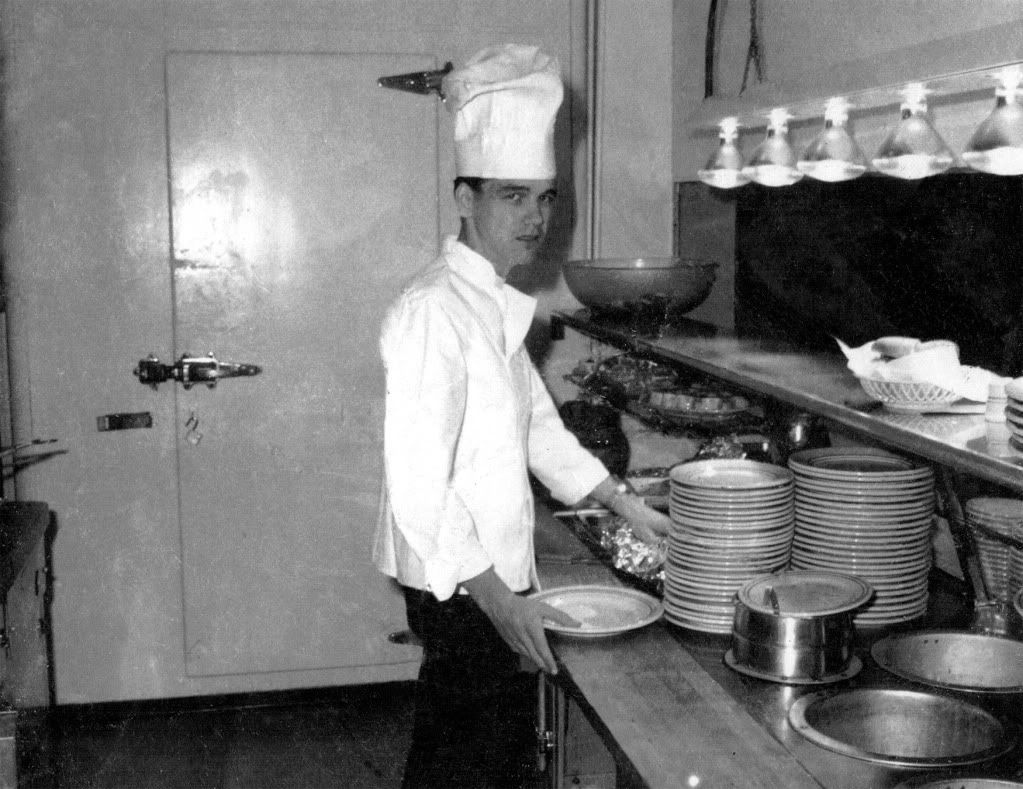Photoshop Contest Forum Index - Ask the Experts - Photo Retouching - help request - Reply to topic
tophatpainter

Location: PDX
|
 Sat Dec 12, 2009 4:26 pm Reply with quote Sat Dec 12, 2009 4:26 pm Reply with quote
My mother passed away last December and I have just finally gone through her stuff. I found a bunch of great pictures of her and her dad (also passed away), as well as just her father when he was younger. For Christmas I have decided to retouch all of the pictures I could and make some decent prints of them to give everyone who would appreciate something like that. Anyways, I have these pictures of her father that I have retouched (I haven't gotten to the color ones yet, mostly sun damage and stains though). I'm hoping to get some pointers, or maybe some second opinions before I take them to print. I sort of want them to be perfect. To keep the integrity of the pictures I have just been using the clone tool and the healing tools, does anyone have any suggestions to make this easier or more accurate?
Thanks ahead of time!
Before:
After:
Before:
After:
I have a crappy all-in-one scanner copier thing that I have taken 600 dpi scans of the 3 x 4 inch pictures. I do not have a calibrated screen and I have almost no real understanding of levels and curves (but it is obvious I have tried to make those work for this, since the finished look really ressy and noisy). I am very much just winging this based on my art knowledge, not any real knowledge of Photoshop. Am I on the right track? Should I leave the levels alone? Thanks again in advance.
_________________
Channels are on TV, right?
|
sonic3

Location: Devon, UK
|
 Sat Dec 12, 2009 4:43 pm Reply with quote Sat Dec 12, 2009 4:43 pm Reply with quote
Not a bad job so far.
Not sure if its in the version of photoshop you use or not, but the 'Patch Tool' is great for touching up photos as it blends very well.
It can be found with the 'Spot Healing' tool.
Hope this helps 
|
tophatpainter

Location: PDX
|
 Sat Dec 12, 2009 5:12 pm Reply with quote Sat Dec 12, 2009 5:12 pm Reply with quote
sonic3 wrote: Not sure if its in the version of photoshop you use or not, but the 'Patch Tool' is great for touching up photos as it blends very well.
It can be found with the 'Spot Healing' tool.
Hope this helps 
That is very helpful. I actually just recently remembered that there was a healing tool, so it's an area I haven't explored at all. I should have mentioned, I am using PS CS3 Extended. Thanks for the tip! I'll be trying that out (as well as hunting down tutorials) when I get the chance.
_________________
Channels are on TV, right?
|
JORDAN792

Location: Michi-gan
|
 Sun Dec 13, 2009 9:33 am Reply with quote Sun Dec 13, 2009 9:33 am Reply with quote
thats pretty damn good man... it's funny to see him smoking in the kitchen
|
tophatpainter

Location: PDX
|
 Sun Dec 13, 2009 1:14 pm Reply with quote Sun Dec 13, 2009 1:14 pm Reply with quote
JORDAN792 wrote: thats pretty damn good man... it's funny to see him smoking in the kitchen
I know right? You can't even smoke ten feet in front of the entrance to a restaurant here. Thanks for the compliment too.
_________________
Channels are on TV, right?
|
TofuTheGreat

Location: Back where I belong.
|
 Sun Dec 13, 2009 2:13 pm Reply with quote Sun Dec 13, 2009 2:13 pm Reply with quote
You're doing great in my opinion. I don't think there's an easier way than clone/heal/patch. At least this way you have control over the outcome.
I restored several photos for my step-mother a few years ago. She didn't appreciate the effort and work that it took so she was, shall we say, underwhelmed. 
Operation Photo Rescue's forums used to have a lot of pointers on fixing photos. They're stuff is limited to their mission (restoring photos damaged in Katrina) though you might be able to pick up some pointers from there.
_________________ Why I do believe it's pants-less o'clock! - Lar deSouza
”The mind is like a parachute, it doesn’t work if it isn’t open.” - Frank Zappa
Created using photoshop and absolutely no talent. - reyrey
|
SCWIDVICIOUS

Location: pfft..
|
 Sun Dec 13, 2009 4:35 pm Reply with quote Sun Dec 13, 2009 4:35 pm Reply with quote
Nice work on those photos.. just takes time and patience. I think your doing a really nice job on them.
i put about 8 hours into a wallet size photo.. it had wrting on the back so i transferred it to the front, rebuilt part of the building by hand, and many other things.. .
I didnt notice that the harley davidson on the side of the gas tank was clear enough to read.
When he said that "ohh I never knew she was on a harley" i took that as a compliment.
It was his grandma by the way.
_________________
..
|
the burning couch

Location: I don't know, but it sure is dark in here
|
 Sun Dec 13, 2009 4:35 pm Reply with quote Sun Dec 13, 2009 4:35 pm Reply with quote
Look'n Good.
Just in case you haven't been...when using the clone tool I find it best to do cloning on a separate (empty) layer, and set the tool to "current and below". That way you are free to adjust opacity, etc, later....in case of screw-ups. *!*
_________________
Half of writing history is hiding the truth.~ Mal
|
tophatpainter

Location: PDX
|
 Sun Dec 13, 2009 4:42 pm Reply with quote Sun Dec 13, 2009 4:42 pm Reply with quote
the burning couch wrote: Look'n Good.
Just in case you haven't been...when using the clone tool I find it best to do cloning on a separate (empty) layer, and set the tool to "current and below". That way you are free to adjust opacity, etc, later....in case of screw-ups. *!*
Awesome tip! I hate working on my source layer too. Now I can use the eraser etc... thanks for that!
_________________
Channels are on TV, right?
|
SCWIDVICIOUS

Location: pfft..
|
 Sun Dec 13, 2009 4:45 pm Reply with quote Sun Dec 13, 2009 4:45 pm Reply with quote
heh, i always just selected the layer i want to clone as source, then sprayed onto a new layer.. i reckon thats one of those settings I just have not discovered.
I did that a lot on my tick chop
nice tip couch..
_________________
..
|
Photoshop Contest Forum Index - Ask the Experts - Photo Retouching - help request - Reply to topic
You cannot post new topics in this forum
You cannot reply to topics in this forum
You cannot edit your posts in this forum
You cannot delete your posts in this forum
You cannot vote in polls in this forum
|