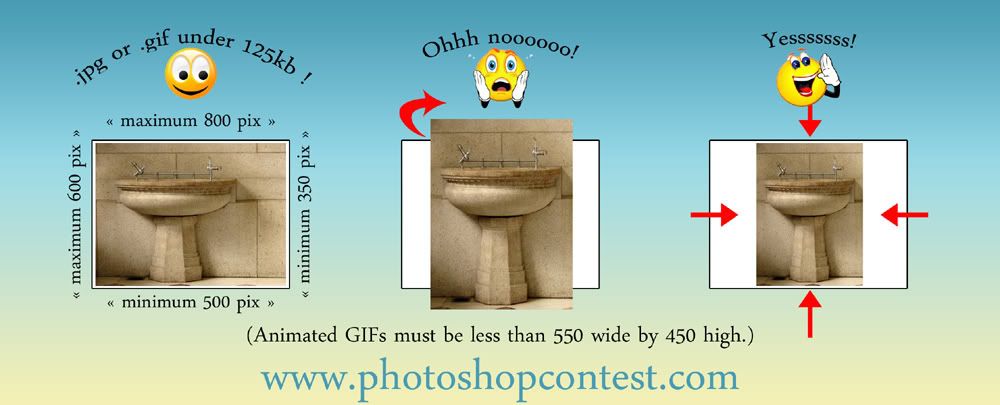crmzendrgone wrote:
I am not really keen on all the techno side of PS how do I save a image so that It will upload for the contest.
It says something about raw something I don't know what that is. 128K where do I select that option????
RAW is a file format. Can't use that here. Image mode has to be RGB (hint: Look under the Image > Mode menu).
As for saving use the "Save for Web" (hint: under the File menu). There's a spot in there for optimizing to file size.
Also know that you have to be at/under the physical pixel dimensions too.
Oh... and the 19+ views goes up every time you refresh your browser to see if anyone answered yet.

_________________
Why I do believe it's pants-less o'clock! - Lar deSouza
”The mind is like a parachute, it doesn’t work if it isn’t open.” - Frank Zappa
Created using photoshop and absolutely no talent. - reyrey