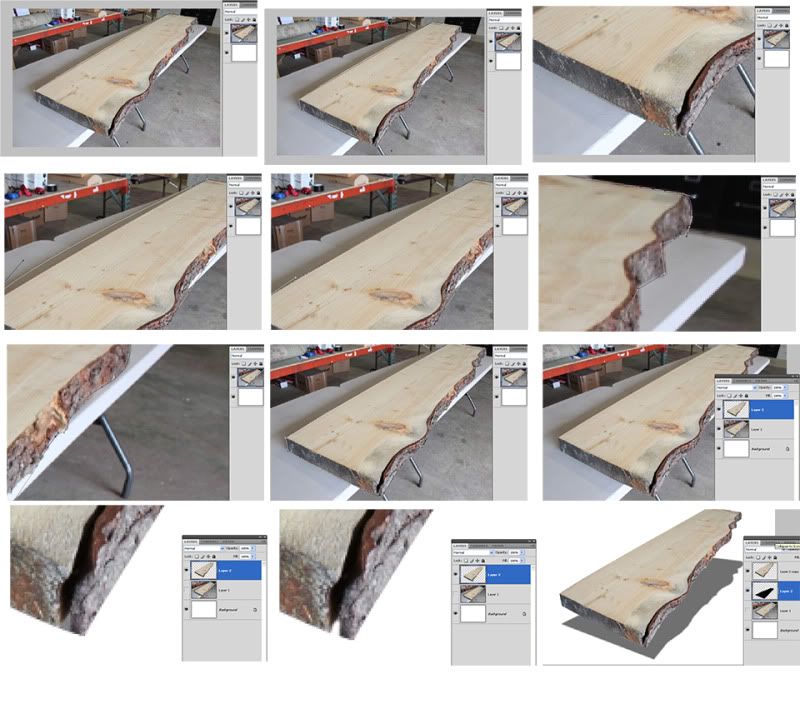Photoshop Contest Forum Index - Ask the Experts - Good technique(s) to mask this? - Reply to topic
TofuTheGreat

Location: Back where I belong.
|
 Fri May 28, 2010 1:16 pm Reply with quote Fri May 28, 2010 1:16 pm Reply with quote
So I have to make some product thumbnails right? Only thing is that the boss didn't spring for an actual photographer and lightbox setup. Instead he simply put this big ass plank on a couple folding tables and opened the shipping bay doors. 
Is there a good way to get only the plank from this pic ( 6MB full size version)?
I tried a channel mask but the grey of the bark and the grey of the table and cement floor seem too close. What I finally did was to pen tool much of it and then went in and painted the mask. In thumbnail view it sufficed but large view not so much. Oh and I did color correct (curves, levels, etc.). But that stuff is not in the posted photo. 
_________________ Why I do believe it's pants-less o'clock! - Lar deSouza
”The mind is like a parachute, it doesn’t work if it isn’t open.” - Frank Zappa
Created using photoshop and absolutely no talent. - reyrey
|
|
|
 Fri May 28, 2010 1:25 pm Reply with quote Fri May 28, 2010 1:25 pm Reply with quote
I'm sure someone else may have an easier way to extract it, but I would just paint the mask itself (as you've done already - just take the time to do it right).
You have full control over what gets masked out and you can soften/harden your brush as needed.
My dos pesos.

|
the burning couch

Location: I don't know, but it sure is dark in here
|
 Fri May 28, 2010 1:46 pm Reply with quote Fri May 28, 2010 1:46 pm Reply with quote
Try...
1 Levels adjustment layer
- Blow out the highlights
- Darken the Mids
This will give you a better edge to go by
2 Quick Selection tool
-select close to edges
3 Refine Edge... to preference
4 Add layer mask or Control J to cut selection to new layer.
_________________
Half of writing history is hiding the truth.~ Mal
|
vokaris
Site Moderator

|
 Fri May 28, 2010 1:50 pm Reply with quote Fri May 28, 2010 1:50 pm Reply with quote
Quick selection tool + Lasso tool + black or white brush on the mask
Mask refine (feather, contract)
Inspect the edges for color bleeding, chromatic aberration, odd artifacts etc.
2-3 minutes tops
http://www.box.net/shared/z07ibfeap6
|
ReyRey

Location: In a world of $#!t
|
 Fri May 28, 2010 2:30 pm Reply with quote Fri May 28, 2010 2:30 pm Reply with quote
Just use the pen tool you lazy old fart!
Make a path with the pen tool. 1 min
You dont have to worry about extra stuff or left overs. Pen tool is the most accurate way of selecting any hard edge item.
Not good for hair, clouds, fur, etc.
If the item has edges that are out of focus you can always feather or blur the selection you make from the pen tool. Why are people afraid of the pen tool? It is such a precise and powerful thing. 
_________________
I try to think, but nothing happens.
Splodge..you rock!! Wherever you are.
I keep checking the obituaries to see if my name is there. If it's not, then I figure I'm ok.
|
Cartoon Contractor

Location: I was here. Now I'm not!
|
 Fri May 28, 2010 2:48 pm Reply with quote Fri May 28, 2010 2:48 pm Reply with quote
ReyRey wrote: Just use the pen tool you lazy old fart!
Make a path with the pen tool. 1 min
You dont have to worry about extra stuff or left overs. Pen tool is the most accurate way of selecting any hard edge item.
Not good for hair, clouds, fur, etc.
If the item has edges that are out of focus you can always feather or blur the selection you make from the pen tool. Why are people afraid of the pen tool? It is such a precise and powerful thing. 
Touche' 
|
the burning couch

Location: I don't know, but it sure is dark in here
|
 Fri May 28, 2010 3:15 pm Reply with quote Fri May 28, 2010 3:15 pm Reply with quote
ReyRey wrote: Just use the pen tool you lazy old fart!
Make a path with the pen tool. 1 min
You dont have to worry about extra stuff or left overs. Pen tool is the most accurate way of selecting any hard edge item.
Not good for hair, clouds, fur, etc.
If the item has edges that are out of focus you can always feather or blur the selection you make from the pen tool. Why are people afraid of the pen tool? It is such a precise and powerful thing. 
Yeah...1 minute... if you have experience with the pen tool.
*!*
_________________
Half of writing history is hiding the truth.~ Mal
|
TofuTheGreat

Location: Back where I belong.
|
 Fri May 28, 2010 3:52 pm Reply with quote Fri May 28, 2010 3:52 pm Reply with quote
TofuTheGreat wrote: ...What I finally did was to pen tool much of it and then went in and painted the mask... ReyRey wrote: Just use the pen tool you lazy old fart!
Make a path with the pen tool. 1 min
You dont have to worry about extra stuff or left overs. Pen tool is the most accurate way of selecting any hard edge item.
Not good for hair, clouds, fur, etc.
If the item has edges that are out of focus you can always feather or blur the selection you make from the pen tool. Why are people afraid of the pen tool? It is such a precise and powerful thing.  the burning couch wrote: Yeah...1 minute... if you have experience with the pen tool.
*!*

The issue I was having is at the background edges where it's blurred and also on the rough bark edges. I have another plank that's got bark on two edges and that one's kinda like hair in one spot (hence the attempt at a channel mask). 
_________________ Why I do believe it's pants-less o'clock! - Lar deSouza
”The mind is like a parachute, it doesn’t work if it isn’t open.” - Frank Zappa
Created using photoshop and absolutely no talent. - reyrey
|
JORDAN792

Location: Michi-gan
|
 Fri May 28, 2010 4:27 pm Reply with quote Fri May 28, 2010 4:27 pm Reply with quote
just recently tried the pen tool... I didn't realize it was the bezier style like Quark Express was... Really is nice for precision
|
Sanctuary

Location: in your monitor...
|
 Fri May 28, 2010 5:09 pm Reply with quote Fri May 28, 2010 5:09 pm Reply with quote

is it that hard?
i thought pen tools are friendly enough.
and i'm not a masking selection fan. i used them but not often.
pen tools are really˛ accurate!
on the 10th to 11th pictures,
if pen tool really pissed me off by getting some unwanted
i can always delete it using eraser.
or if the edges is something hairy i would smudge it.
|
|
|
 Tue Jun 29, 2010 5:41 pm Reply with quote Tue Jun 29, 2010 5:41 pm Reply with quote
I tried using the magic wand, but I think it's broken 
_________________
I used to do stuff around here
|
marcoballistic

Location: I am everywhere, and Nowhere, but mostly, I am right here!
|
 Tue Jun 29, 2010 7:37 pm Reply with quote Tue Jun 29, 2010 7:37 pm Reply with quote
I think I used the wrong pen tool 
|
Photoshop Contest Forum Index - Ask the Experts - Good technique(s) to mask this? - Reply to topic
You cannot post new topics in this forum
You cannot reply to topics in this forum
You cannot edit your posts in this forum
You cannot delete your posts in this forum
You cannot vote in polls in this forum
|