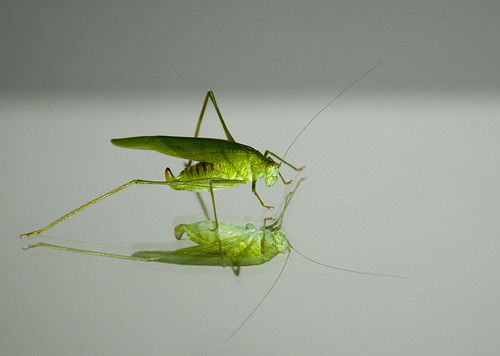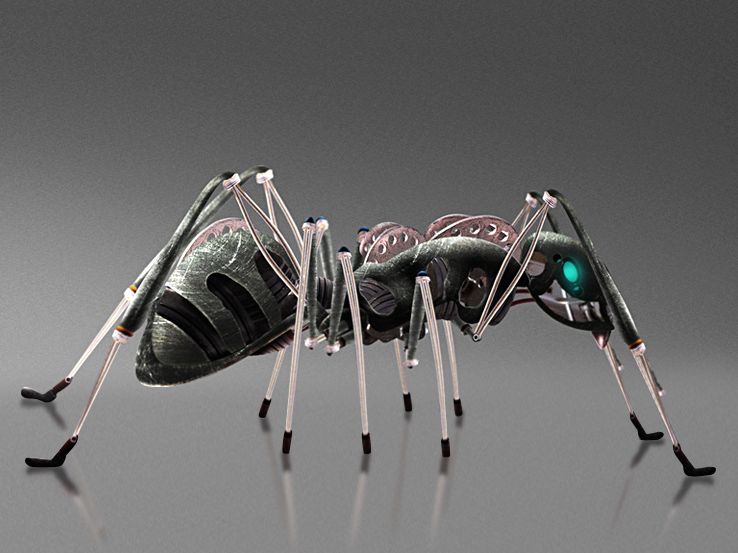Hi every one!
I just want to say thanks to all who voted for my little ant(H2H). And to Guidedbypanda, Thank you for the good competition.
Well, I notice that people around here saw the wrong reflection and shadow of my entry, specially vokaris. I admit, I'm not good at shadow/reflection. Please help me correct my shadow and reflection problem. Please....Please..



(by now..I am looking for a shadow and reflection tutorial.) If any one knows a good tutorial on shadow please post it here. Thank you!
Totoy