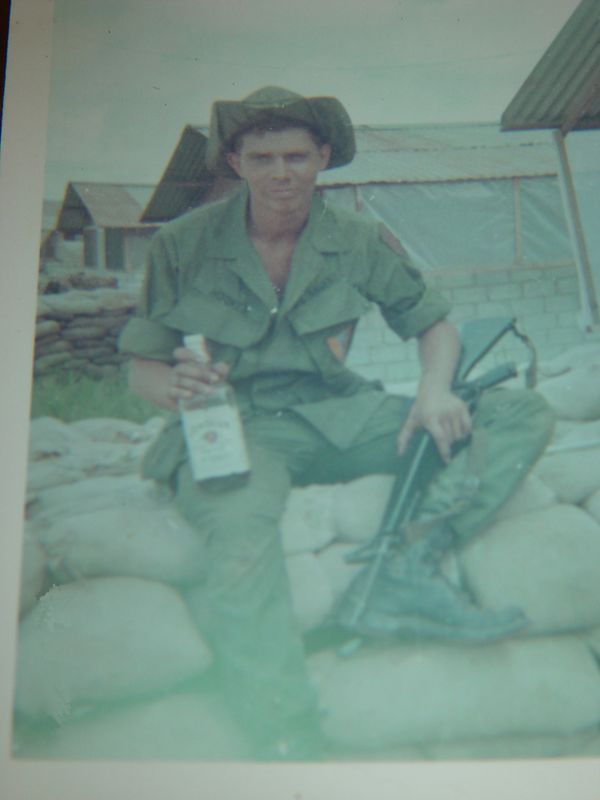I worked further on the pics to find a workaround for the dark/bright issue.... 'pimp my ghost'

starting off with the basic ghost i had, it took me still quite some steps, but what i basically did was:
- create the basic ghost of your choice (make sure it looks good on a dark background; my way to do you can find here:
http://img.photobucket.com/albums/v725/dunno007/ghost.jpg)
- make only the background layer visible
- Select -> Color Range -> pick a white from the flag with fuzzy ~40 and apply (selection is visible)
- go on the soldiers/ghosts layer (so that it is visible) -> Image -> Adjustments -> Equalize (selected area only)
- do step 1 to 3 a second time with the red from the flag
- set the layer blending of the ghost to Luminosity with a Fill of ~38%
- adjust the brightness of the ghost to something nice (i made it fully +100)
... i got this:
i gave also a similar treatment to my first attempt (with a color pick from the light background then), and it seems also a bit more 'consistent' to me:
so, maybe its not impossible, Al

...anyway, i'm still not sure how a ghost is supposed to look like... never saw one