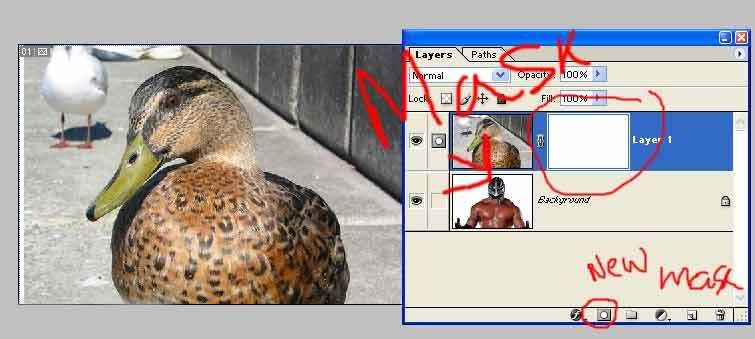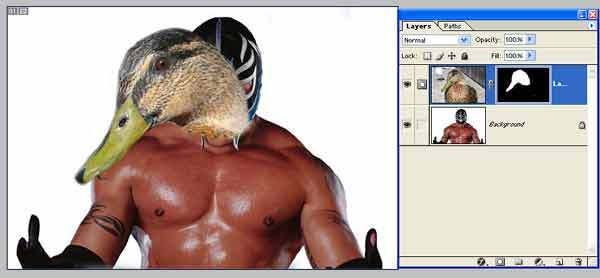1. download and open the wrestler pic
http://www.artlex.com/ArtLex/m/images/mask_Rey_Mysterio_Jr_-_Oscar_Gonzalez_Gutierrez_05.jpg
do the same with the duck pic.
http://danny.oz.au/travel/new-zealand/p/1891-duck.jpg
what we'll do is mask out everything but the ducks body,
I dont ussually use mask for a base selection but i'll show you how
2. drag the duck pic from its window to the wrestler pic (or copy and paste.) make sure the duck layer is on top.
3. Add a new mask to the duck layer.
4. Hit B (for brush), D (for default colors)
or just select brush tool and change primary color to black.
Make sure the mask is selected (there will be little gray lines if it is.)
5.start brushing around the head to erase stuff, try changing between brush sizes and flow.
Change the brush color to white to add hidden stuff back.
(if youre colors are Black and white Hit "X" to switch between them)
( I did a the mask quickly cause I didnt have a lot of time. Its not gonna look so hot.)
6.Here is the duck head after masking it, Note how in the mask
the black parts are the hidden parts and the white are'nt.
7. next i transformed the duck layer to fit on the body, cloned out some of the wrestlers face and you have the
duck wrestler.
So thats how you mask, really simple. Another cool thing to do with masks is gradients from white to black. It will be a smooth transition from there to not there.
Oh, yeah a mask is totally grayscale. Black is erased, white is not erased and varying shade of gray are different opacitys.
Hope this mini-tut helps.