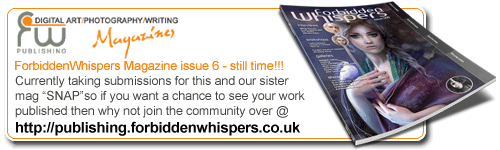Photoshop Contest Forum Index - Ask the Experts - rotating canvas - Reply to topic
Goto page Previous 1, 2, 3 Next
ScionShade

Location: VeniceFlaUS
|
 Thu Jun 29, 2006 4:24 pm Reply with quote Thu Jun 29, 2006 4:24 pm Reply with quote
Yeah I felt the same way....it just something that happened all a sudden...I guess your brain eventually starts making the adjustments for ya.
I think it's like these people that type good w/ out ever looking at the keys..
it becomes natural to do.
|
|
|
 Thu Jun 29, 2006 4:40 pm Reply with quote Thu Jun 29, 2006 4:40 pm Reply with quote
ScionShade wrote: Yeah I felt the same way....it just something that happened all a sudden...I guess your brain eventually starts making the adjustments for ya.
I think it's like these people that type good w/ out ever looking at the keys..
it becomes natural to do.
Then I must have a slow brain , I'm using a tablet for over 3 years now :s
_________________
I used to do stuff around here
|
ScionShade

Location: VeniceFlaUS
|
 Thu Jun 29, 2006 4:49 pm Reply with quote Thu Jun 29, 2006 4:49 pm Reply with quote
HA! That's ok...I've been typing a lot longer than that...I still use two fingers an peck 
|
|
|
 Thu Jun 29, 2006 5:04 pm Reply with quote Thu Jun 29, 2006 5:04 pm Reply with quote
Grefix wrote: Quote: you'd think there would be some genius out there that has also thought of this, Oi! What do you mean, I'm not a genius or what? 
No, I mean someone who has both the capabilities to think of this idea and have the knowledge and skills to actually make the plugin. I've wished for the exact same thing several times, and i'm sure you and I aren't the only ones who have. 
_________________
"Recently, NASA scientists discovered that most people love to play video games but hate to die in fiery airplane crashes."
|
|
|
 Thu Jun 29, 2006 5:07 pm Reply with quote Thu Jun 29, 2006 5:07 pm Reply with quote
ScionShade wrote: Before you know it...using the tablet ...............
will be so natural, you wont want that feature anymore.
It's pretty neat when ya all a sudden notice that you and the tablet have 'clicked'.
When ya pick up the pen and stab at the tablet without even giving it a thought and open a file, choose a tool, put that paintbrush right down in the chop where ya want it to be.,
and just start working.
The tablet will after a short time be an extention of yourself..be one with it.
It'll happen.
Yes, i've already had this happen. But just think of how convienient it would be to be able to rotate the digital canvas instead of the actual tablet. Even if people are good at using a tablet, there are always those brush strokes that you just can't get right without rotating the tablet.
_________________
"Recently, NASA scientists discovered that most people love to play video games but hate to die in fiery airplane crashes."
|
ReinMan

Location: Kingston, ONTARIO, CAN
|
 Thu Jun 29, 2006 5:21 pm Reply with quote Thu Jun 29, 2006 5:21 pm Reply with quote
Have you tried "FREE TRANSFORM" under EDIT?
That allows you to freely rotate the layer by eye, without entering those annoying numbers.
Maybe someone already mentioned this, I just scanned this thread and didn't see it mentioned though...

_________________
_________________________________
THIS SITE REALLY DOESN'T EXIST
the way our EGO THINKS IT MIGHT!
_________________________________
|
|
|
 Thu Jun 29, 2006 5:54 pm Reply with quote Thu Jun 29, 2006 5:54 pm Reply with quote
ReinMan wrote: Have you tried "FREE TRANSFORM" under EDIT? That's not the point, we're talking about actually rotating the document view without disturbing the data inside the image.
And even if it was a possible solution, it's counterproductive, it would still take more time then a simple twist with some kind of handle.
mason wrote: and i'm sure you and I aren't the only ones who have yup, but we're probably the first ones mentioning it on the www :p (couldn't find a similar thread, discussion, or whatsoever)
_________________
I used to do stuff around here
|
Meaty

Location: cheshire/uk
|
 Thu Jun 29, 2006 6:14 pm Reply with quote Thu Jun 29, 2006 6:14 pm Reply with quote
If you really needed to do it, you could work in sets on a canvas that was about 3 times the size of the image you are working on, The just rotate the set(folder) making sure you put the centre pin in the middle of you image you want to rotate, alot of messing about but it does work.
|
|
|
 Thu Jun 29, 2006 8:31 pm Reply with quote Thu Jun 29, 2006 8:31 pm Reply with quote
that's what the tool I mentioned does, and that's pretty much the only way photoshop can do this. That's still not what he wants, though.
_________________
"Recently, NASA scientists discovered that most people love to play video games but hate to die in fiery airplane crashes."
|
ReinMan

Location: Kingston, ONTARIO, CAN
|
 Thu Jun 29, 2006 8:43 pm Reply with quote Thu Jun 29, 2006 8:43 pm Reply with quote
Grefix wrote: ReinMan wrote: Have you tried "FREE TRANSFORM" under EDIT? That's not the point, we're talking about actually rotating the document view without disturbing the data inside the image.
And even if it was a possible solution, it's counterproductive, it would still take more time then a simple twist with some kind of handle.
Oh! Sorry - I just figured you were paid by the hour... 
_________________
_________________________________
THIS SITE REALLY DOESN'T EXIST
the way our EGO THINKS IT MIGHT!
_________________________________
|
|
|
 Fri Jun 30, 2006 3:03 am Reply with quote Fri Jun 30, 2006 3:03 am Reply with quote
ReinMan wrote: Oh! Sorry - I just figured you were paid by the hour...  Actually paid per job, so the more time I need to do something, the less I get paid per hour 
 googleads are surely ituitive: improve you photoshop productiby with photoshop keyboards, usb, wireless googleads are surely ituitive: improve you photoshop productiby with photoshop keyboards, usb, wireless
_________________
I used to do stuff around here
|
Meaty

Location: cheshire/uk
|
 Fri Jun 30, 2006 5:04 pm Reply with quote Fri Jun 30, 2006 5:04 pm Reply with quote
mason4300 wrote: that's what the tool I mentioned does, and that's pretty much the only way photoshop can do this. That's still not what he wants, though.
No. if you do what i suggest then the whole image will rotate, the only thing that wont rotate is the canvas behind, so nothing is lost ect, as long as you keep all your levels in one set then it will work perfectly, when the image is finished simply crop it to the size you require.
|
mikey

Location: Somerville MA
|
 Fri Jun 30, 2006 5:19 pm Reply with quote Fri Jun 30, 2006 5:19 pm Reply with quote
I hold the Ctrl key then press(T) for transform" then you should be able to rotate the canvas with the arrows on the outside of the canvas without changing the size".. if you have layers, you have to link/lock them together before you turning the layers or the the canvas" of course you have to hit enter after the move to apply" I'm not sure if that's what your looking for? 
|
|
|
 Fri Jun 30, 2006 5:57 pm Reply with quote Fri Jun 30, 2006 5:57 pm Reply with quote
Mikey, Meaty, you're missing the point. Or maybe you're not, but he doesn't want to rotate the layers, he wants to rotate the actual window that the file is in. Of course, this isn't possible unless there's some sort of third party plugin, which is unlikely. He doesn't want to rotate the layers in the window by themselves.
_________________
"Recently, NASA scientists discovered that most people love to play video games but hate to die in fiery airplane crashes."
|
|
|
 Fri Jun 30, 2006 6:09 pm Reply with quote Fri Jun 30, 2006 6:09 pm Reply with quote
Exactly hat mason said. I know how to get by this thing to rotate stuff and such, that's all not the poin (wouldn't it be weird as a photoshopper that I never heard of rotating layers, canvases, etc...)
Alltough thanks for all those suggestions, but they're not what I want...
My point is, there should be some handle that can easily accomplish this without disturbing your work or doing whatever trick or messing around. (no need to lock layers, groups sets, or whatever)
I was actually looking for some kind of plugin (actually tool) wich accomplishes that, untill now I haven't found such a thing.
So it's not about how to simulate it, I know how to do that (and you all do to by th look of all these suggestions  ) I want it to be part of my working environment (wich seems unlikely to be done in the next years).
_________________
I used to do stuff around here
|
Goto page Previous 1, 2, 3 Next
Photoshop Contest Forum Index - Ask the Experts - rotating canvas - Reply to topic
You cannot post new topics in this forum
You cannot reply to topics in this forum
You cannot edit your posts in this forum
You cannot delete your posts in this forum
You cannot vote in polls in this forum
|