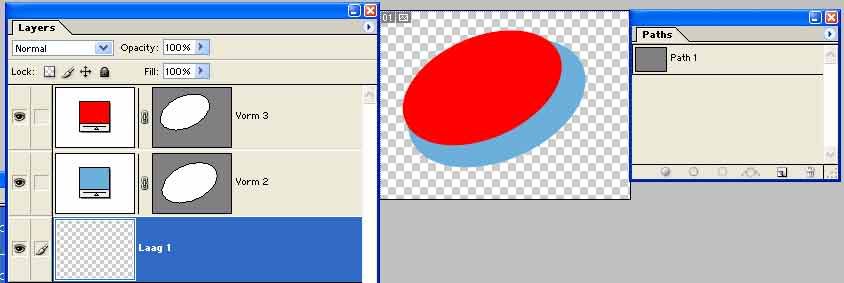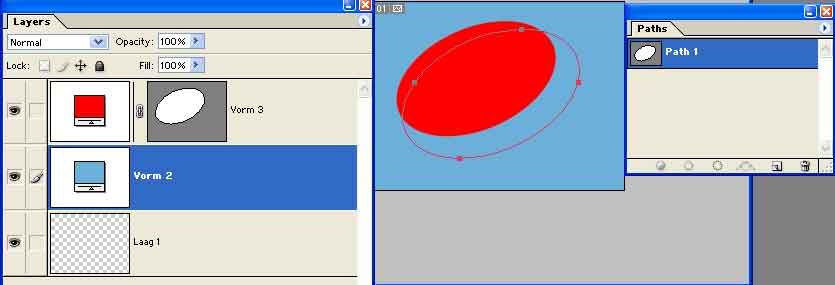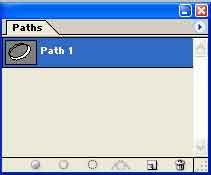OK I Finally figured it out.
1. make a new path
2. select the path of the blue layer. cut the VECTOR MASK of the blue layer. paste it into the new path. this is gonna cause the blue layer to fill the whole screen but thats fine.
3. Do the same thing with the red vector mask Cut and paste in to new path
4. have the path that was formerley the red shape selected.
go to pen tool and change to SUBTRACT FROM SHAPE AREA.
If it worked you path should look like this.
5. select both the shapes in your path and click on the blue layer.
right click and select CREATE VECTOR MASK.
And you'll have yourself a nice blue layer.