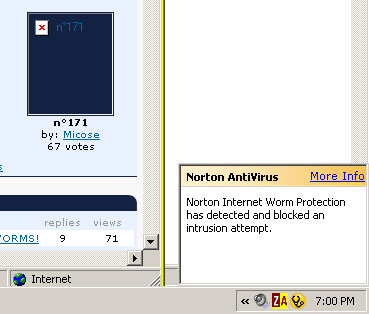Don't know how much you want to trust me but I am a paid nerd (computer programmer) so I feel I know a bit about that which I speak.
First, IMHO, Norton sucks for home use (as does McAffee). I used to be a Norton Evangelist. Then their attention to home users slacked waaaaaayyyy off. There are now several virii that make it look like Norton is running when actually it isn't. Norton does not like to acknowledge this tidbit (even on their Symantec website). But it is true.
I use AVG. I have for years. I have a side business doing PC repair & servicing. At every virus call I've ever gone on I've installed AVG, disabled Norton and ran a scan with AVG. 98% of the time I find virus activity that Norton missed. Similar results with McAffee.
I've also found that Norton's "Internet Security" is a resource hog that causes more instability than protection. ZoneAlarm is a much better firewall. And if you have a router with a switch then you already have a "hardware firewall" anyway so a software firewall doesn't really do anything for you. Protect your router and your PC is invisible on the 'Net. You can verify this using ShieldsUp.
My advice is to download AVG and try it (after disabling/uninstalling Norton). Especially if you have all the original install CDs for Norton. Then you aren't really risking anything as you can always reinstall Norton if you need/want to.
AVG is free for home use. You can get it at
http://free.grisoft.com/ and see for yourself whether or not you like it. It has auto-updating, email scanning (incoming and outgoing), scheduled scanning, removable media scanning, on-demand scanning. And no I get no money/reimbursement from AVG for promoting their product. I simply believe in it.
Summary:
AVG -
http://free.grisoft.com
ZoneAlarm -
http://www.zonelabs.com/store/content/company/products/znalm/freeDownload.jsp?dc=12bms&ctry=US&lang=en
GRC ShieldsUp Firewall Tester-
https://www.grc.com/x/ne.dll?bh0bkyd2
GRC LeakTest -
http://www.grc.com/lt/leaktest.htm
AdAware -
http://www.lavasoft.de/images/download_button.gif
Spybot Search & Destroy -
http://www.safer-networking.org/
YMMV

_________________
Why I do believe it's pants-less o'clock! - Lar deSouza
”The mind is like a parachute, it doesn’t work if it isn’t open.” - Frank Zappa
Created using photoshop and absolutely no talent. - reyrey